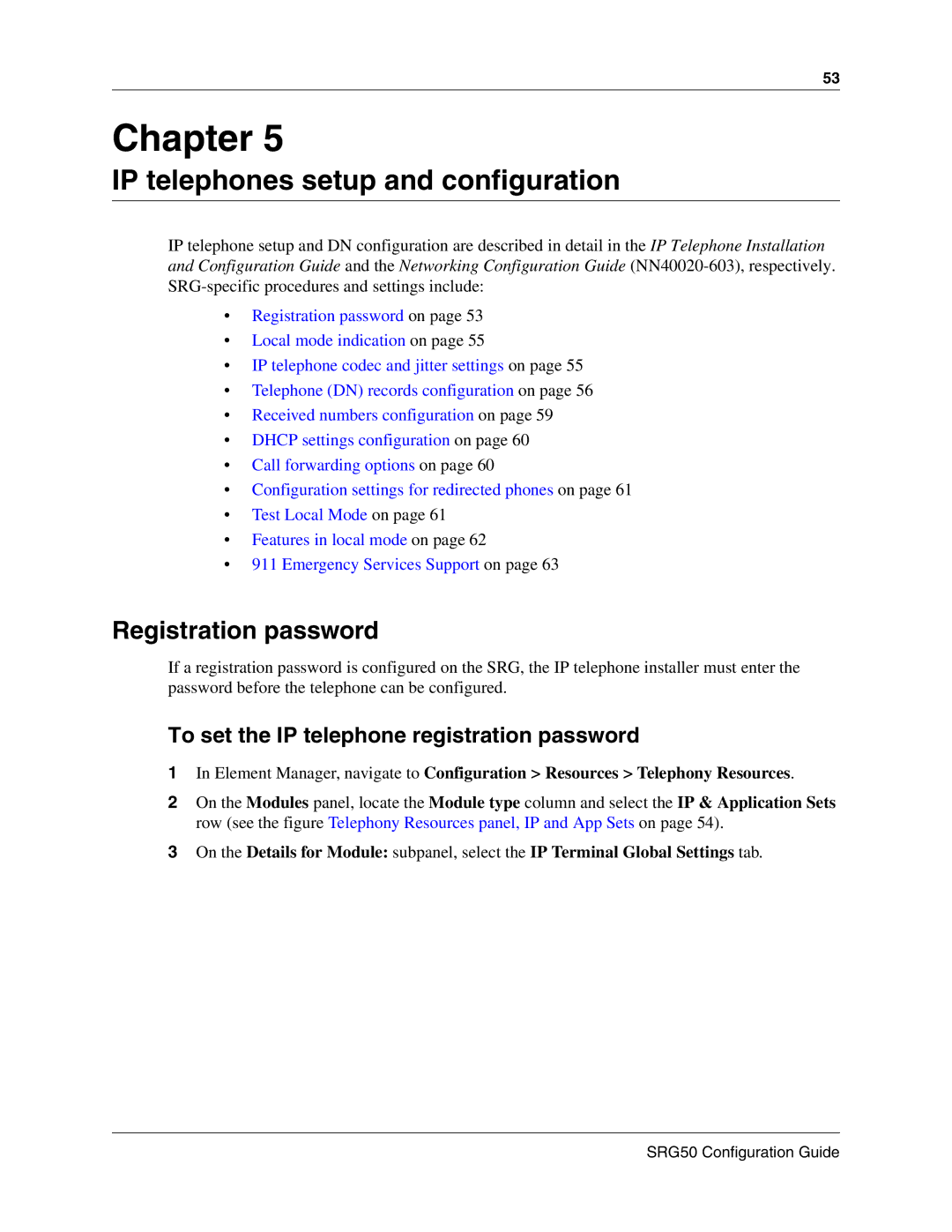53
Chapter 5
IP telephones setup and configuration
IP telephone setup and DN configuration are described in detail in the IP Telephone Installation and Configuration Guide and the Networking Configuration Guide
•Registration password on page 53
•Local mode indication on page 55
•IP telephone codec and jitter settings on page 55
•Telephone (DN) records configuration on page 56
•Received numbers configuration on page 59
•DHCP settings configuration on page 60
•Call forwarding options on page 60
•Configuration settings for redirected phones on page 61
•Test Local Mode on page 61
•Features in local mode on page 62
•911 Emergency Services Support on page 63
Registration password
If a registration password is configured on the SRG, the IP telephone installer must enter the password before the telephone can be configured.
To set the IP telephone registration password
1In Element Manager, navigate to Configuration > Resources > Telephony Resources.
2On the Modules panel, locate the Module type column and select the IP & Application Sets row (see the figure Telephony Resources panel, IP and App Sets on page 54).
3On the Details for Module: subpanel, select the IP Terminal Global Settings tab.