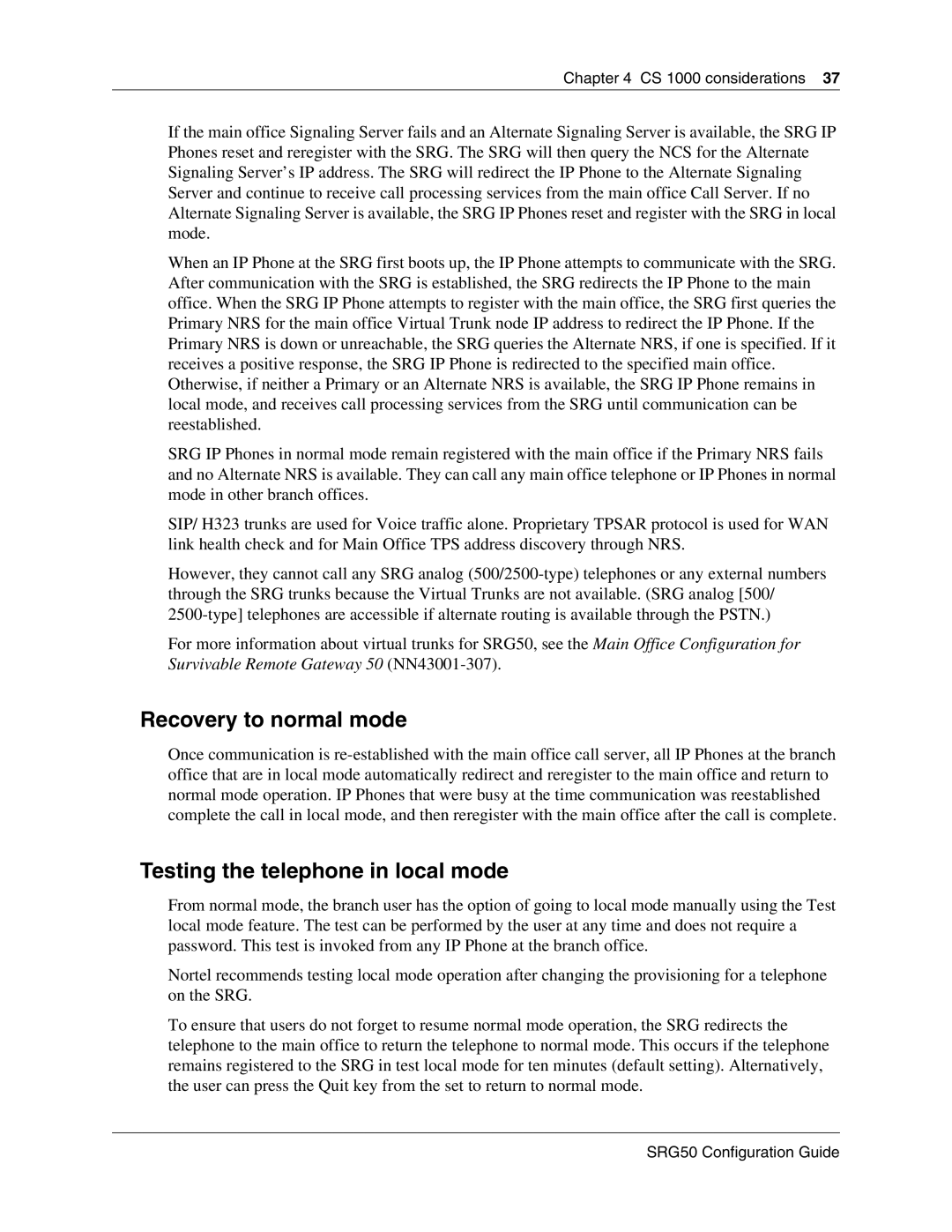Chapter 4 CS 1000 considerations 37
If the main office Signaling Server fails and an Alternate Signaling Server is available, the SRG IP Phones reset and reregister with the SRG. The SRG will then query the NCS for the Alternate Signaling Server’s IP address. The SRG will redirect the IP Phone to the Alternate Signaling Server and continue to receive call processing services from the main office Call Server. If no Alternate Signaling Server is available, the SRG IP Phones reset and register with the SRG in local mode.
When an IP Phone at the SRG first boots up, the IP Phone attempts to communicate with the SRG. After communication with the SRG is established, the SRG redirects the IP Phone to the main office. When the SRG IP Phone attempts to register with the main office, the SRG first queries the Primary NRS for the main office Virtual Trunk node IP address to redirect the IP Phone. If the Primary NRS is down or unreachable, the SRG queries the Alternate NRS, if one is specified. If it receives a positive response, the SRG IP Phone is redirected to the specified main office. Otherwise, if neither a Primary or an Alternate NRS is available, the SRG IP Phone remains in local mode, and receives call processing services from the SRG until communication can be reestablished.
SRG IP Phones in normal mode remain registered with the main office if the Primary NRS fails and no Alternate NRS is available. They can call any main office telephone or IP Phones in normal mode in other branch offices.
SIP/ H323 trunks are used for Voice traffic alone. Proprietary TPSAR protocol is used for WAN link health check and for Main Office TPS address discovery through NRS.
However, they cannot call any SRG analog
For more information about virtual trunks for SRG50, see the Main Office Configuration for Survivable Remote Gateway 50
Recovery to normal mode
Once communication is
Testing the telephone in local mode
From normal mode, the branch user has the option of going to local mode manually using the Test local mode feature. The test can be performed by the user at any time and does not require a password. This test is invoked from any IP Phone at the branch office.
Nortel recommends testing local mode operation after changing the provisioning for a telephone on the SRG.
To ensure that users do not forget to resume normal mode operation, the SRG redirects the telephone to the main office to return the telephone to normal mode. This occurs if the telephone remains registered to the SRG in test local mode for ten minutes (default setting). Alternatively, the user can press the Quit key from the set to return to normal mode.