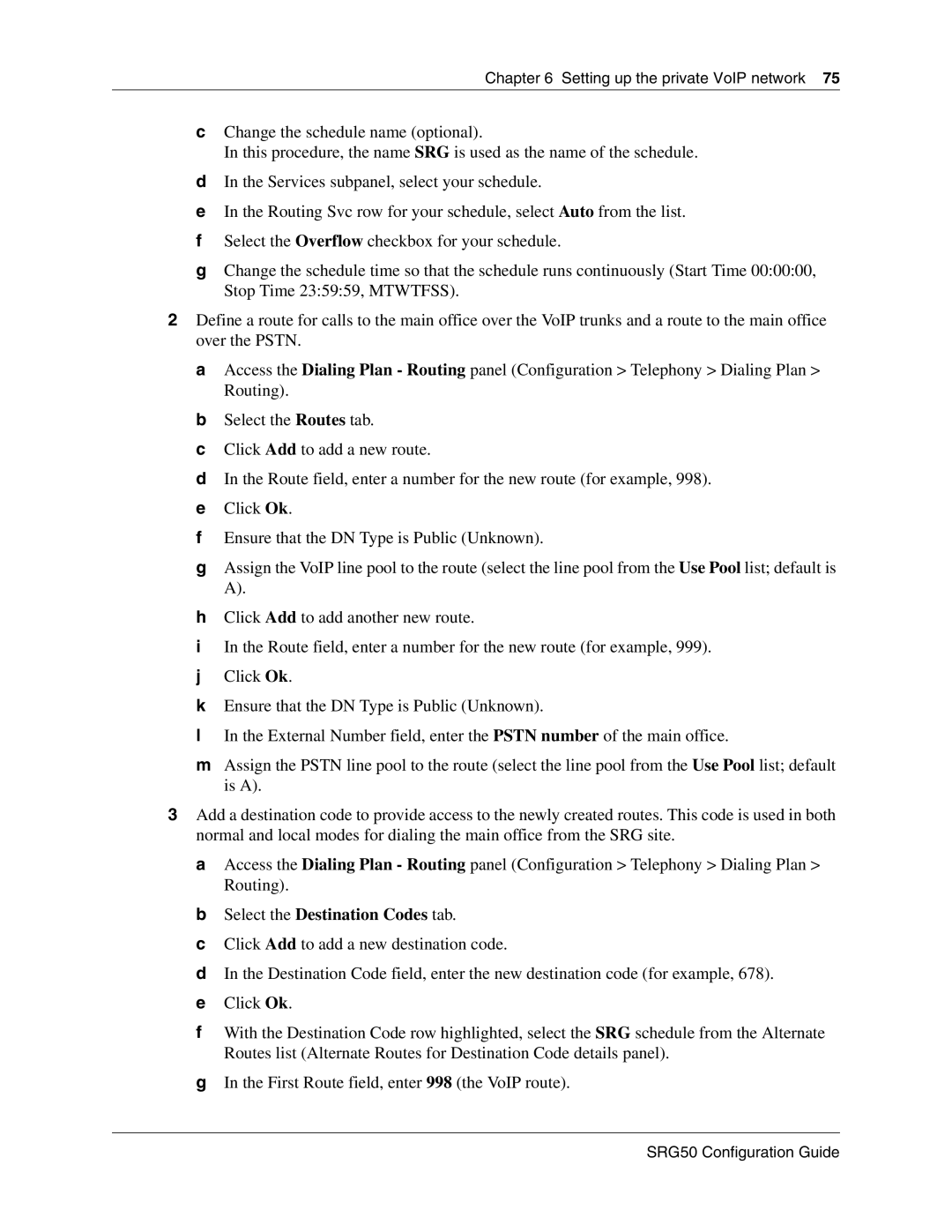Chapter 6 Setting up the private VoIP network 75
cChange the schedule name (optional).
In this procedure, the name SRG is used as the name of the schedule.
dIn the Services subpanel, select your schedule.
eIn the Routing Svc row for your schedule, select Auto from the list.
fSelect the Overflow checkbox for your schedule.
gChange the schedule time so that the schedule runs continuously (Start Time 00:00:00, Stop Time 23:59:59, MTWTFSS).
2Define a route for calls to the main office over the VoIP trunks and a route to the main office over the PSTN.
aAccess the Dialing Plan - Routing panel (Configuration > Telephony > Dialing Plan > Routing).
bSelect the Routes tab.
cClick Add to add a new route.
dIn the Route field, enter a number for the new route (for example, 998).
eClick Ok.
fEnsure that the DN Type is Public (Unknown).
gAssign the VoIP line pool to the route (select the line pool from the Use Pool list; default is A).
hClick Add to add another new route.
iIn the Route field, enter a number for the new route (for example, 999).
jClick Ok.
kEnsure that the DN Type is Public (Unknown).
lIn the External Number field, enter the PSTN number of the main office.
mAssign the PSTN line pool to the route (select the line pool from the Use Pool list; default is A).
3Add a destination code to provide access to the newly created routes. This code is used in both normal and local modes for dialing the main office from the SRG site.
aAccess the Dialing Plan - Routing panel (Configuration > Telephony > Dialing Plan > Routing).
bSelect the Destination Codes tab.
cClick Add to add a new destination code.
dIn the Destination Code field, enter the new destination code (for example, 678).
eClick Ok.
fWith the Destination Code row highlighted, select the SRG schedule from the Alternate Routes list (Alternate Routes for Destination Code details panel).
gIn the First Route field, enter 998 (the VoIP route).