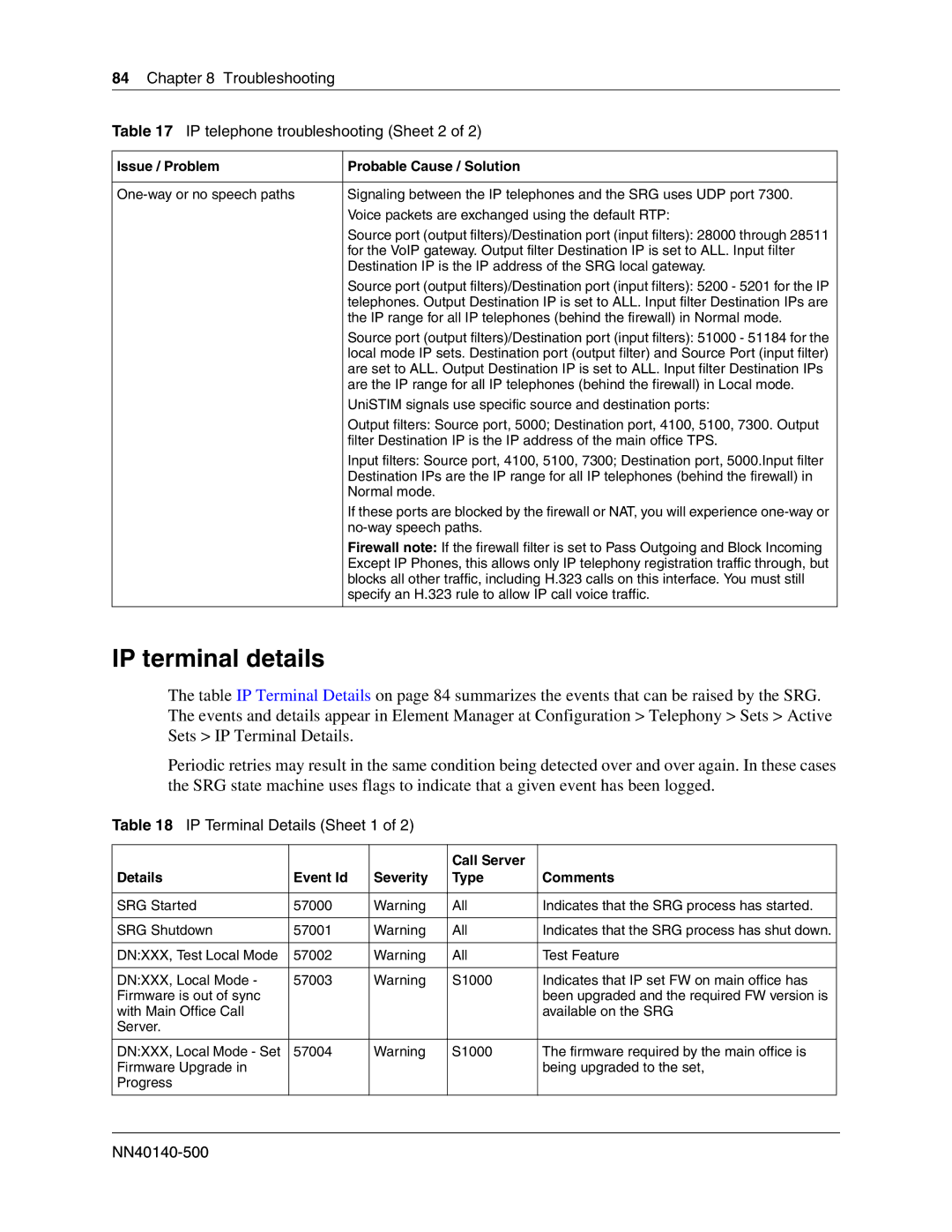84Chapter 8 Troubleshooting
Table 17 IP telephone troubleshooting (Sheet 2 of 2)
Issue / Problem | Probable Cause / Solution |
|
|
Signaling between the IP telephones and the SRG uses UDP port 7300. | |
| Voice packets are exchanged using the default RTP: |
| Source port (output filters)/Destination port (input filters): 28000 through 28511 |
| for the VoIP gateway. Output filter Destination IP is set to ALL. Input filter |
| Destination IP is the IP address of the SRG local gateway. |
| Source port (output filters)/Destination port (input filters): 5200 - 5201 for the IP |
| telephones. Output Destination IP is set to ALL. Input filter Destination IPs are |
| the IP range for all IP telephones (behind the firewall) in Normal mode. |
| Source port (output filters)/Destination port (input filters): 51000 - 51184 for the |
| local mode IP sets. Destination port (output filter) and Source Port (input filter) |
| are set to ALL. Output Destination IP is set to ALL. Input filter Destination IPs |
| are the IP range for all IP telephones (behind the firewall) in Local mode. |
| UniSTIM signals use specific source and destination ports: |
| Output filters: Source port, 5000; Destination port, 4100, 5100, 7300. Output |
| filter Destination IP is the IP address of the main office TPS. |
| Input filters: Source port, 4100, 5100, 7300; Destination port, 5000.Input filter |
| Destination IPs are the IP range for all IP telephones (behind the firewall) in |
| Normal mode. |
| If these ports are blocked by the firewall or NAT, you will experience |
| |
| Firewall note: If the firewall filter is set to Pass Outgoing and Block Incoming |
| Except IP Phones, this allows only IP telephony registration traffic through, but |
| blocks all other traffic, including H.323 calls on this interface. You must still |
| specify an H.323 rule to allow IP call voice traffic. |
|
|
IP terminal details
The table IP Terminal Details on page 84 summarizes the events that can be raised by the SRG. The events and details appear in Element Manager at Configuration > Telephony > Sets > Active Sets > IP Terminal Details.
Periodic retries may result in the same condition being detected over and over again. In these cases the SRG state machine uses flags to indicate that a given event has been logged.
Table 18 IP Terminal Details (Sheet 1 of 2)
|
|
| Call Server |
|
Details | Event Id | Severity | Type | Comments |
|
|
|
|
|
SRG Started | 57000 | Warning | All | Indicates that the SRG process has started. |
|
|
|
|
|
SRG Shutdown | 57001 | Warning | All | Indicates that the SRG process has shut down. |
|
|
|
|
|
DN:XXX, Test Local Mode | 57002 | Warning | All | Test Feature |
|
|
|
|
|
DN:XXX, Local Mode - | 57003 | Warning | S1000 | Indicates that IP set FW on main office has |
Firmware is out of sync |
|
|
| been upgraded and the required FW version is |
with Main Office Call |
|
|
| available on the SRG |
Server. |
|
|
|
|
|
|
|
|
|
DN:XXX, Local Mode - Set | 57004 | Warning | S1000 | The firmware required by the main office is |
Firmware Upgrade in |
|
|
| being upgraded to the set, |
Progress |
|
|
|
|
|
|
|
|
|