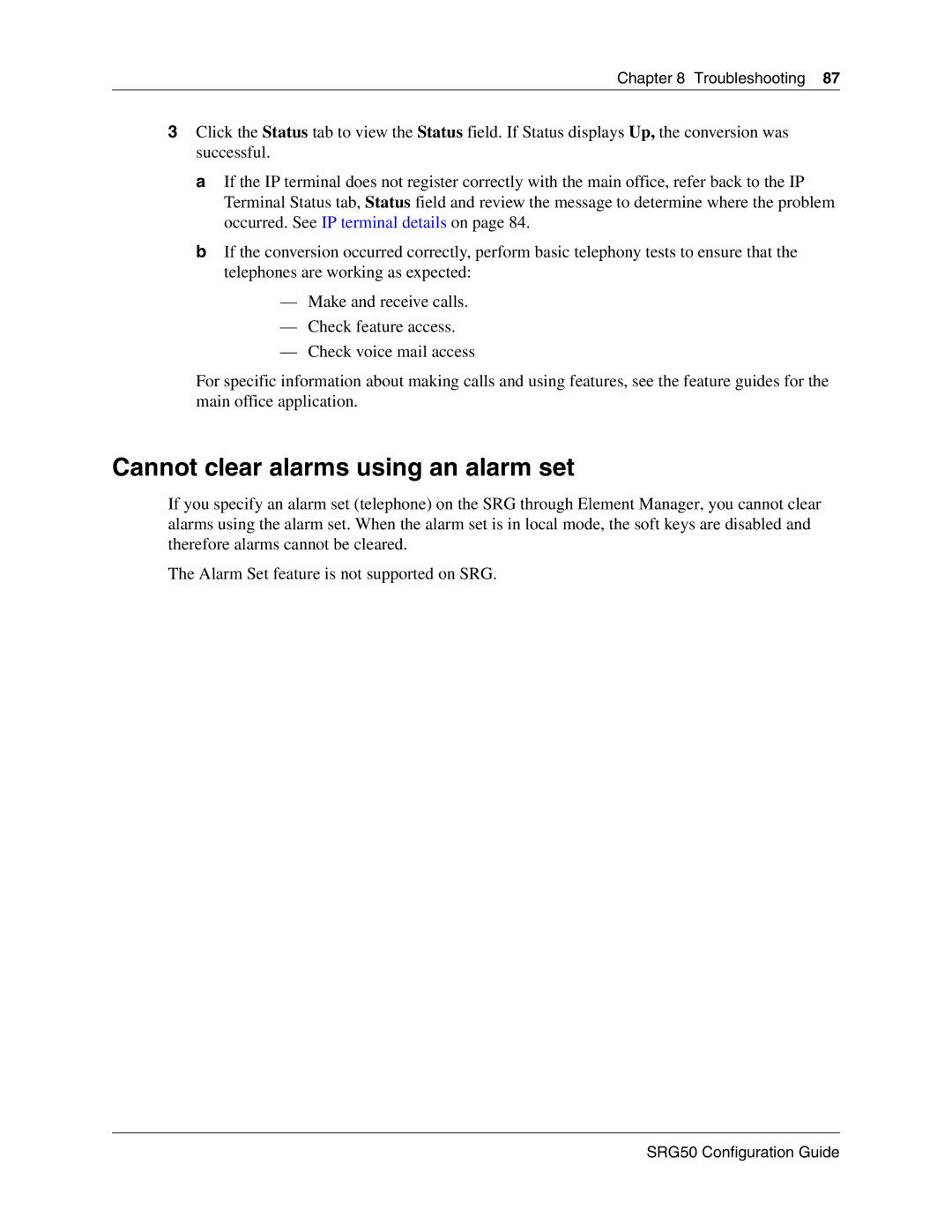Chapter 8 Troubleshooting 87
3Click the Status tab to view the Status field. If Status displays Up, the conversion was successful.
a If the IP terminal does not register correctly with the main office, refer back to the IP Terminal Status tab, Status field and review the message to determine where the problem occurred. See IP terminal details on page 84.
b If the conversion occurred correctly, perform basic telephony tests to ensure that the telephones are working as expected:
—Make and receive calls.
—Check feature access.
—Check voice mail access
For specific information about making calls and using features, see the feature guides for the main office application.
Cannot clear alarms using an alarm set
If you specify an alarm set (telephone) on the SRG through Element Manager, you cannot clear alarms using the alarm set. When the alarm set is in local mode, the soft keys are disabled and therefore alarms cannot be cleared.
The Alarm Set feature is not supported on SRG.