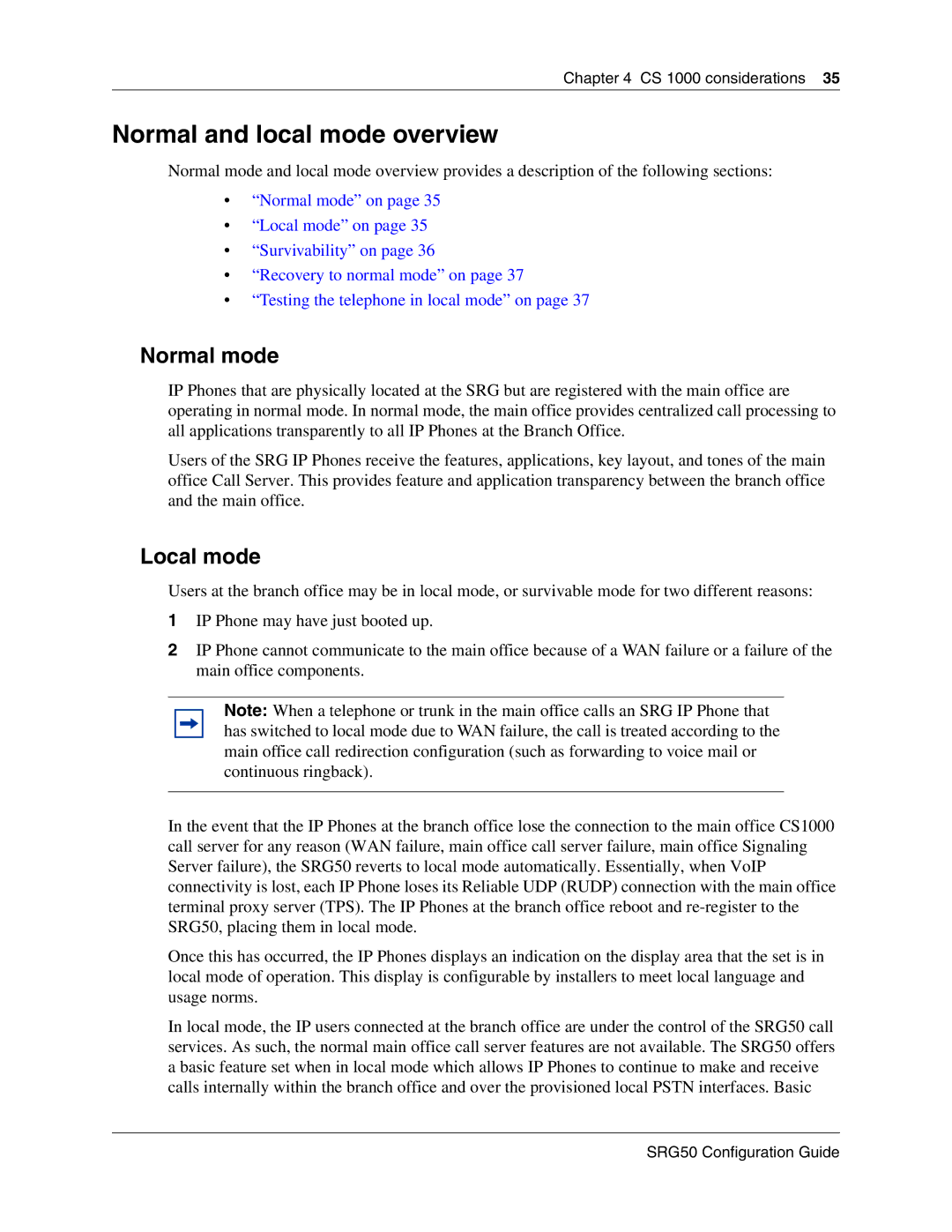Chapter 4 CS 1000 considerations 35
Normal and local mode overview
Normal mode and local mode overview provides a description of the following sections:
•“Normal mode” on page 35
•“Local mode” on page 35
•“Survivability” on page 36
•“Recovery to normal mode” on page 37
•“Testing the telephone in local mode” on page 37
Normal mode
IP Phones that are physically located at the SRG but are registered with the main office are operating in normal mode. In normal mode, the main office provides centralized call processing to all applications transparently to all IP Phones at the Branch Office.
Users of the SRG IP Phones receive the features, applications, key layout, and tones of the main office Call Server. This provides feature and application transparency between the branch office and the main office.
Local mode
Users at the branch office may be in local mode, or survivable mode for two different reasons:
1IP Phone may have just booted up.
2IP Phone cannot communicate to the main office because of a WAN failure or a failure of the main office components.
Note: When a telephone or trunk in the main office calls an SRG IP Phone that has switched to local mode due to WAN failure, the call is treated according to the main office call redirection configuration (such as forwarding to voice mail or continuous ringback).
In the event that the IP Phones at the branch office lose the connection to the main office CS1000 call server for any reason (WAN failure, main office call server failure, main office Signaling Server failure), the SRG50 reverts to local mode automatically. Essentially, when VoIP connectivity is lost, each IP Phone loses its Reliable UDP (RUDP) connection with the main office terminal proxy server (TPS). The IP Phones at the branch office reboot and
Once this has occurred, the IP Phones displays an indication on the display area that the set is in local mode of operation. This display is configurable by installers to meet local language and usage norms.
In local mode, the IP users connected at the branch office are under the control of the SRG50 call services. As such, the normal main office call server features are not available. The SRG50 offers a basic feature set when in local mode which allows IP Phones to continue to make and receive calls internally within the branch office and over the provisioned local PSTN interfaces. Basic