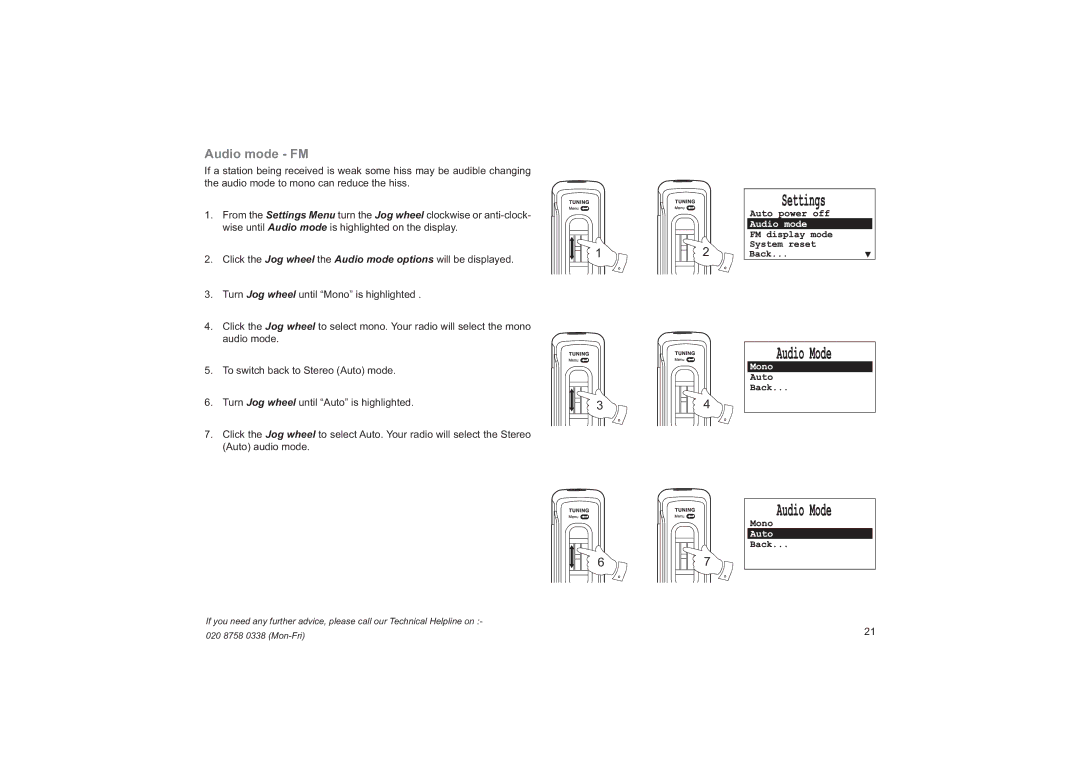Audio mode - FM
If a station being received is weak some hiss may be audible changing the audio mode to mono can reduce the hiss.
1.From the Settings Menu turn the Jog wheel clockwise or
2.Click the Jog wheel the Audio mode options will be displayed.
3.Turn Jog wheel until “Mono” is highlighted .
4.Click the Jog wheel to select mono. Your radio will select the mono audio mode.
5.To switch back to Stereo (Auto) mode.
6.Turn Jog wheel until “Auto” is highlighted.
7.Click the Jog wheel to select Auto. Your radio will select the Stereo (Auto) audio mode.
If you need any further advice, please call our Technical Helpline on :-
1
3
6
2
4
7
020 8758 0338 | 21 |
|