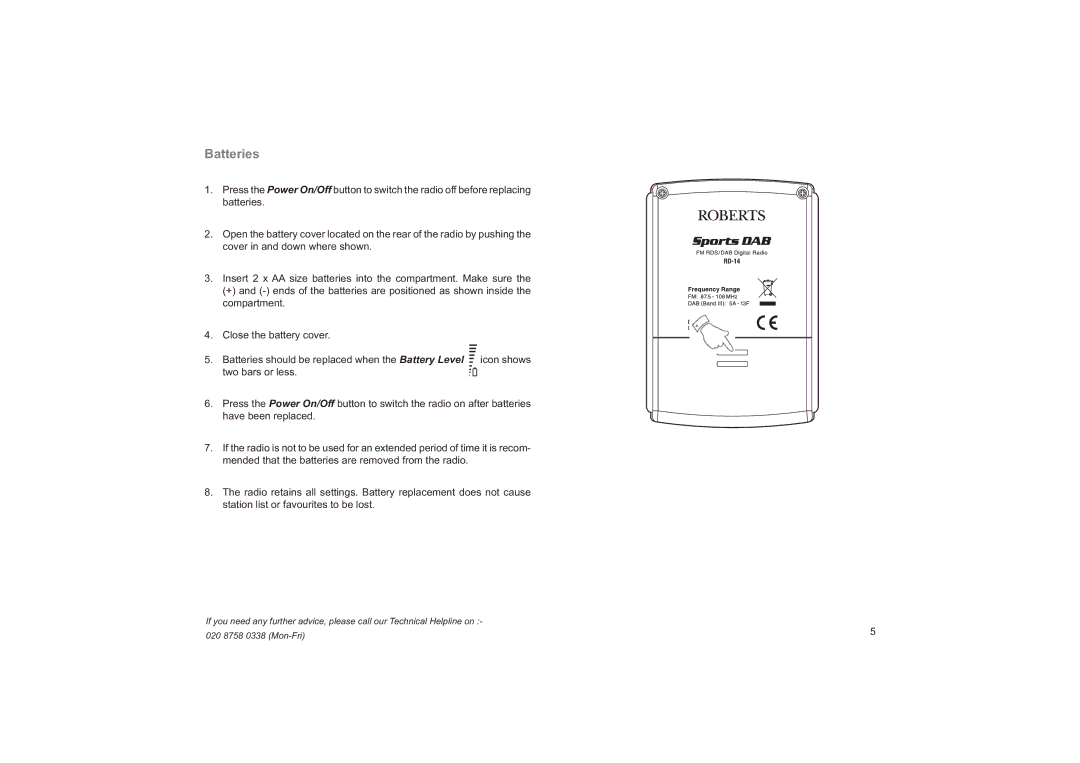Batteries
1.Press the Power On/Off button to switch the radio off before replacing batteries.
2.Open the battery cover located on the rear of the radio by pushing the cover in and down where shown.
3.Insert 2 x AA size batteries into the compartment. Make sure the
(+) and
4.Close the battery cover.
5.Batteries should be replaced when the Battery Level ![]() icon shows
icon shows
two bars or less.
6.Press the Power On/Off button to switch the radio on after batteries have been replaced.
7.If the radio is not to be used for an extended period of time it is recom- mended that the batteries are removed from the radio.
8.The radio retains all settings. Battery replacement does not cause station list or favourites to be lost.
If you need any further advice, please call our Technical Helpline on :-
020 8758 0338 | 5 |
|