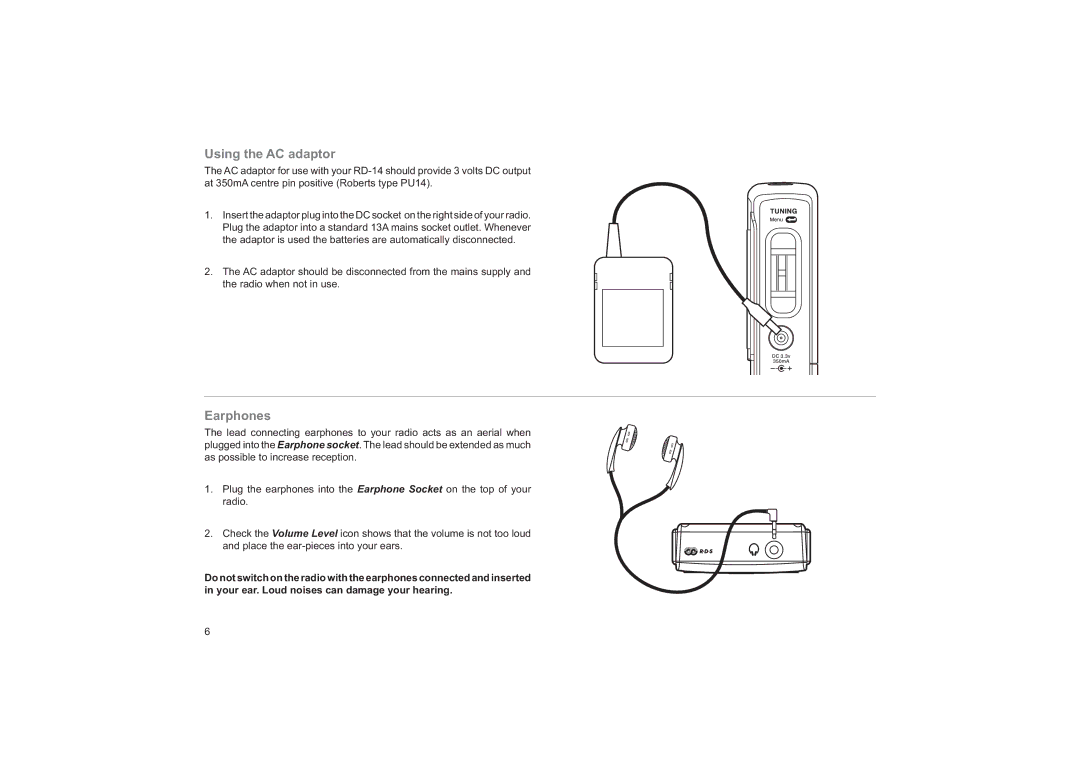Using the AC adaptor
The AC adaptor for use with your
1.Insert the adaptor plug into the DC socket on the right side of your radio. Plug the adaptor into a standard 13A mains socket outlet. Whenever the adaptor is used the batteries are automatically disconnected.
2.The AC adaptor should be disconnected from the mains supply and the radio when not in use.
Earphones
The lead connecting earphones to your radio acts as an aerial when plugged into the Earphone socket. The lead should be extended as much as possible to increase reception.
1.Plug the earphones into the Earphone Socket on the top of your radio.
2.Check the Volume Level icon shows that the volume is not too loud and place the
Do not switch on the radio with the earphones connected and inserted in your ear. Loud noises can damage your hearing.
6