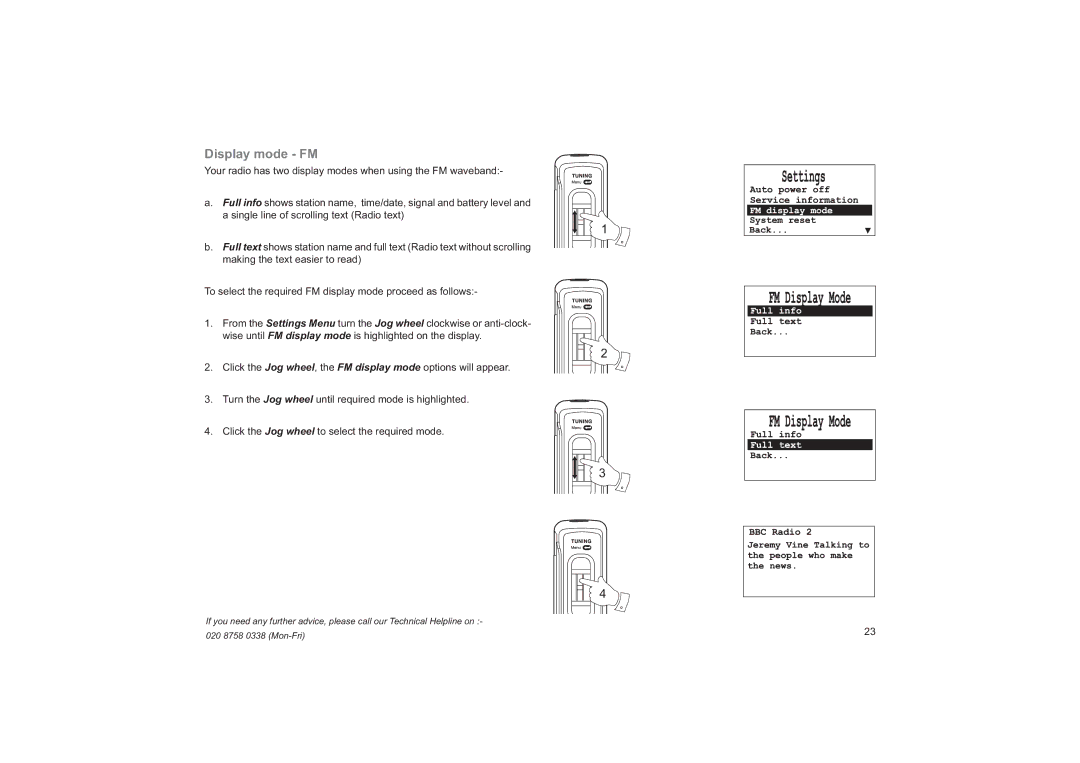Display mode - FM
Your radio has two display modes when using the FM waveband:-
a.Full info shows station name, time/date, signal and battery level and a single line of scrolling text (Radio text)
b.Full text shows station name and full text (Radio text without scrolling making the text easier to read)
To select the required FM display mode proceed as follows:-
1.From the Settings Menu turn the Jog wheel clockwise or
2.Click the Jog wheel, the FM display mode options will appear.
3.Turn the Jog wheel until required mode is highlighted.
4.Click the Jog wheel to select the required mode.
If you need any further advice, please call our Technical Helpline on :-
1
2
3
4
020 8758 0338 | 23 |
|