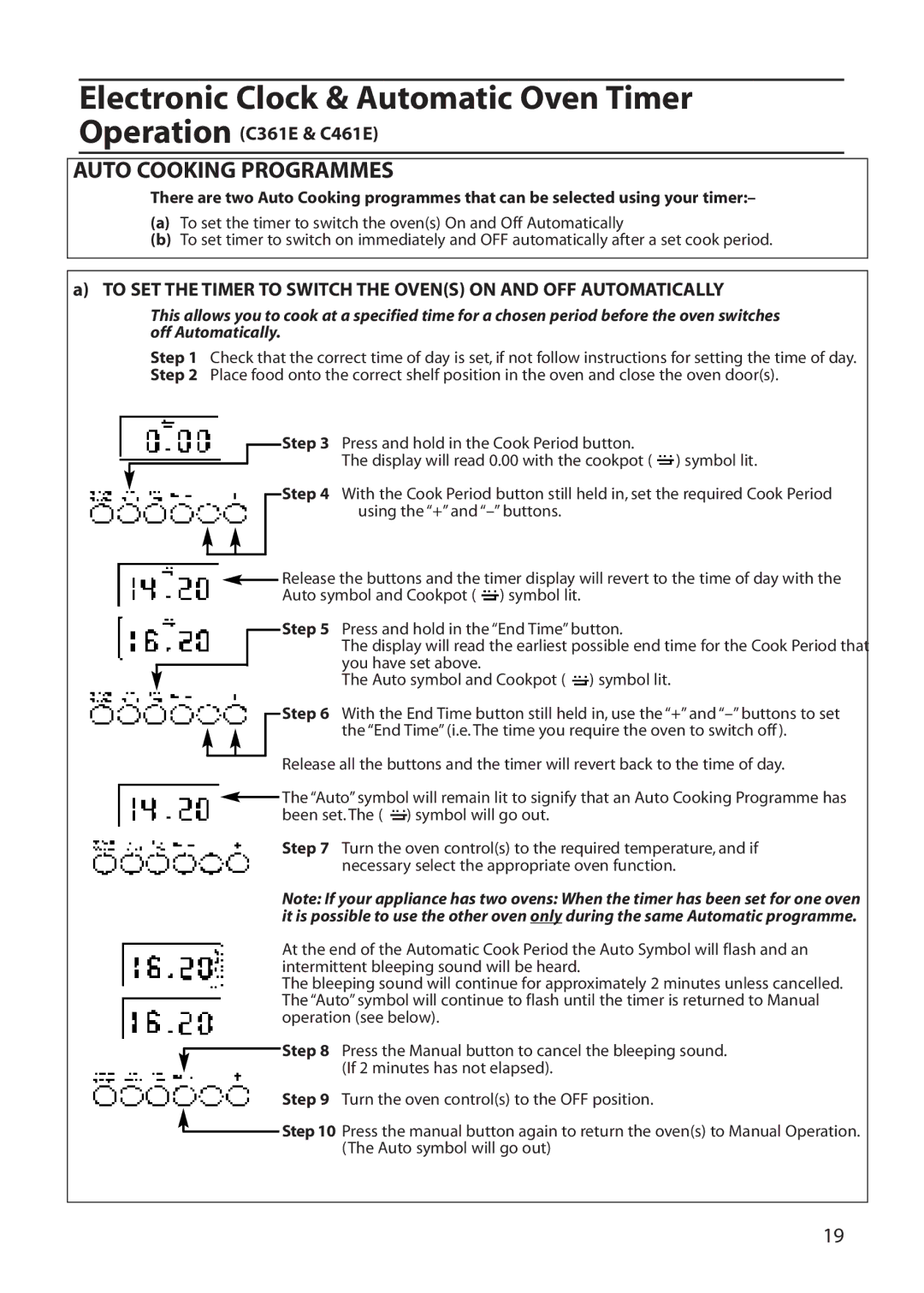C365E, R365E, C261E, C361E, C461E specifications
Creda is renowned for its innovative range of electric cookers, with standout models including the C461E, C361E, C261E, R365E, and C365E. Each of these cookers embodies a unique blend of advanced technology and user-friendly features, making them ideal for both budding cooks and seasoned chefs.The Creda C461E is designed with versatility in mind. It boasts a large capacity oven, making it perfect for families or anyone who enjoys entertaining guests. One of its key features is its fan-assisted cooking, ensuring even heat distribution for perfectly cooked meals every time. The C461E also includes programmable timers, allowing users to have precise control over cooking times.
Similarly, the Creda C361E offers a spacious oven with multiple cooking functions, combining conventional cooking with fan-assisted options. Its easy-clean enamel interior significantly simplifies maintenance, allowing users to spend less time cleaning and more time enjoying their culinary creations. The C361E also integrates a grill feature, ideal for browning and crisping dishes.
Next in the line-up is the Creda C261E, which maintains a compact design without compromising functionality. This model is particularly popular for smaller kitchens where space is at a premium. It still features reliable cooking performance, including a combination of conventional and fan-assisted cooking, making it an excellent choice for various cooking styles.
The R365E model takes cooking convenience to the next level with its robust double oven design. This allows for simultaneous cooking at different temperatures, making it an ideal choice for multi-course meals. The R365E is equipped with a ceramic hob, providing an easy-to-clean cooking surface that heats up quickly and efficiently.
Lastly, the Creda C365E stands out with its sleek design and user-friendly interface. It incorporates a digital display for precise temperature control and cooking time management. Additionally, the C365E is known for its energy efficiency, helping users minimize energy consumption without sacrificing performance.
Each of these Creda models showcases a commitment to quality, practicality, and style. With features tailored to meet diverse cooking needs, they exemplify the brand's vision of making cooking accessible and enjoyable for everyone. Whether you're baking, roasting, or grilling, the Creda lineup offers a selection of appliances that enhance the cooking experience while delivering delicious results.