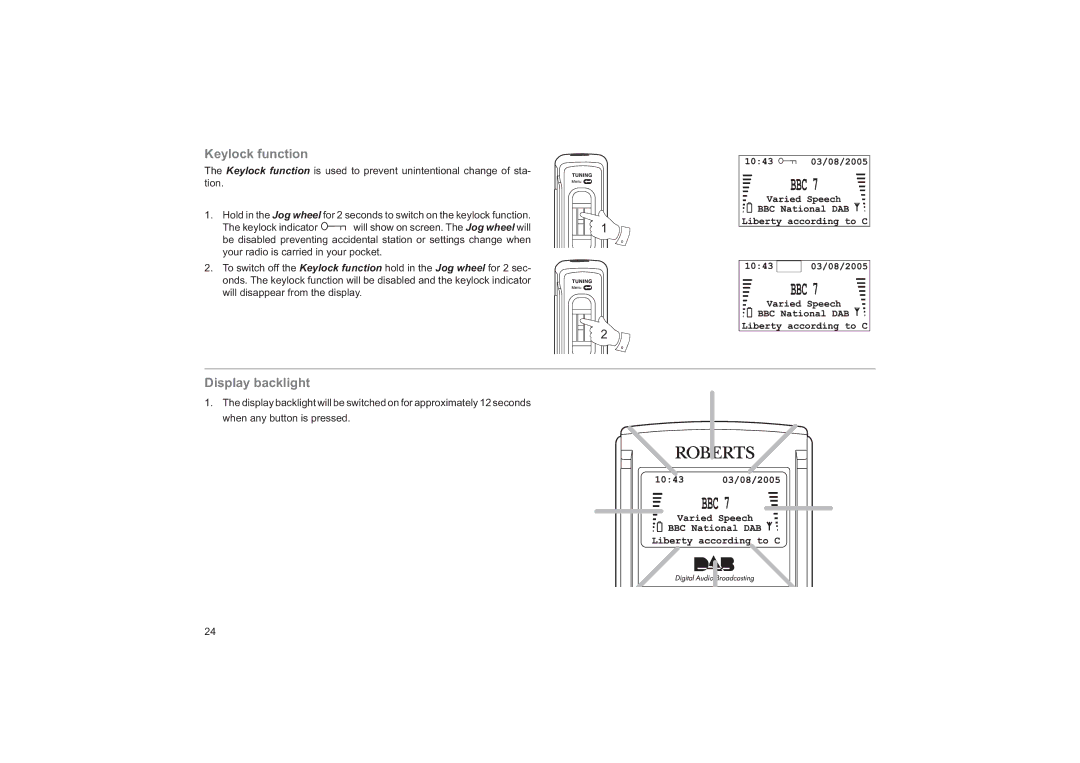Keylock function
The Keylock function is used to prevent unintentional change of sta- tion.
1.Hold in the Jog wheel for 2 seconds to switch on the keylock function.
The keylock indicator ![]() will show on screen. The Jog wheel will be disabled preventing accidental station or settings change when your radio is carried in your pocket.
will show on screen. The Jog wheel will be disabled preventing accidental station or settings change when your radio is carried in your pocket.
2.To switch off the Keylock function hold in the Jog wheel for 2 sec- onds. The keylock function will be disabled and the keylock indicator will disappear from the display.
1
2
Display backlight
1.The display backlight will be switched on for approximately 12 seconds when any button is pressed.
24