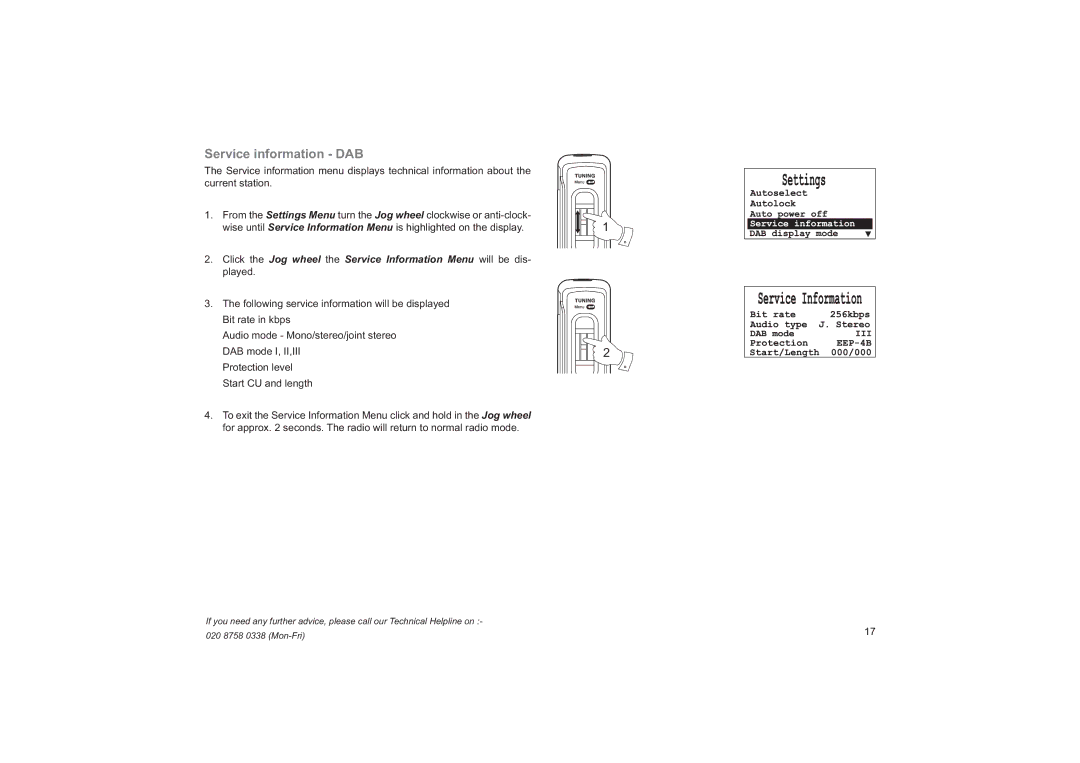Service information - DAB
The Service information menu displays technical information about the current station.
1.From the Settings Menu turn the Jog wheel clockwise or
2.Click the Jog wheel the Service Information Menu will be dis- played.
3.The following service information will be displayed Bit rate in kbps
Audio mode - Mono/stereo/joint stereo DAB mode I, II,III
Protection level Start CU and length
4.To exit the Service Information Menu click and hold in the Jog wheel for approx. 2 seconds. The radio will return to normal radio mode.
1
2
If you need any further advice, please call our Technical Helpline on :-
020 8758 0338 | 17 |
|