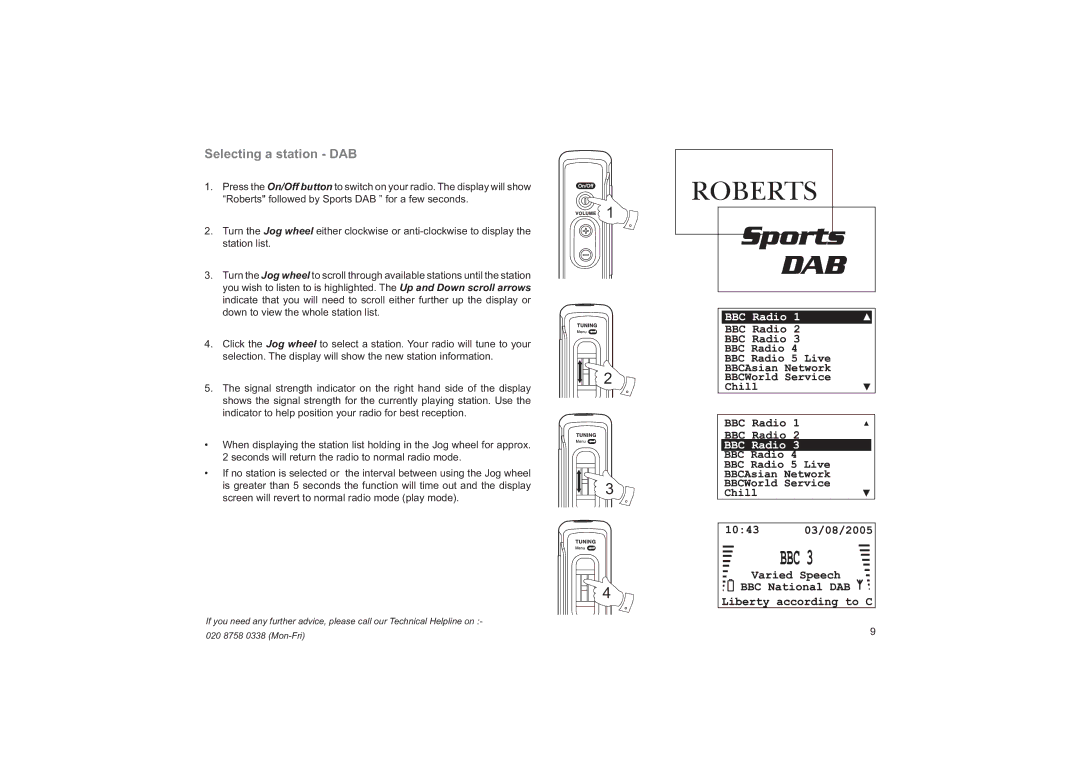Selecting a station - DAB
1.Press the On/Off button to switch on your radio. The display will show “Roberts" followed by Sports DAB ” for a few seconds.
2.Turn the Jog wheel either clockwise or
3.Turn the Jog wheel to scroll through available stations until the station you wish to listen to is highlighted. The Up and Down scroll arrows indicate that you will need to scroll either further up the display or down to view the whole station list.
4.Click the Jog wheel to select a station. Your radio will tune to your selection. The display will show the new station information.
5.The signal strength indicator on the right hand side of the display shows the signal strength for the currently playing station. Use the indicator to help position your radio for best reception.
•When displaying the station list holding in the Jog wheel for approx. 2 seconds will return the radio to normal radio mode.
•If no station is selected or the interval between using the Jog wheel is greater than 5 seconds the function will time out and the display screen will revert to normal radio mode (play mode).
If you need any further advice, please call our Technical Helpline on :-
1
2
3
4
020 8758 0338 | 9 |
|