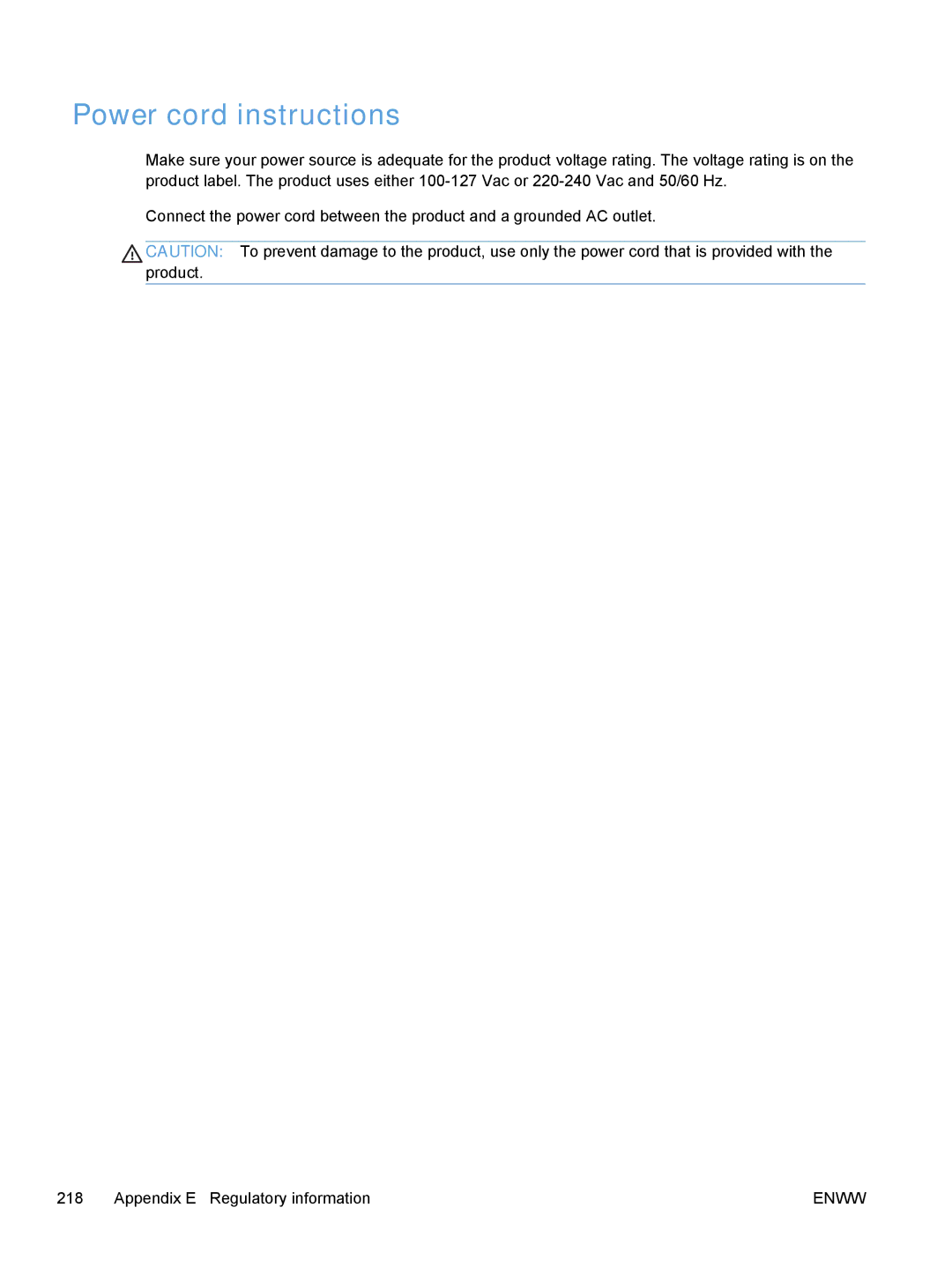Power cord instructions
Make sure your power source is adequate for the product voltage rating. The voltage rating is on the product label. The product uses either
Connect the power cord between the product and a grounded AC outlet.
![]() CAUTION: To prevent damage to the product, use only the power cord that is provided with the product.
CAUTION: To prevent damage to the product, use only the power cord that is provided with the product.
218 Appendix E Regulatory information | ENWW |