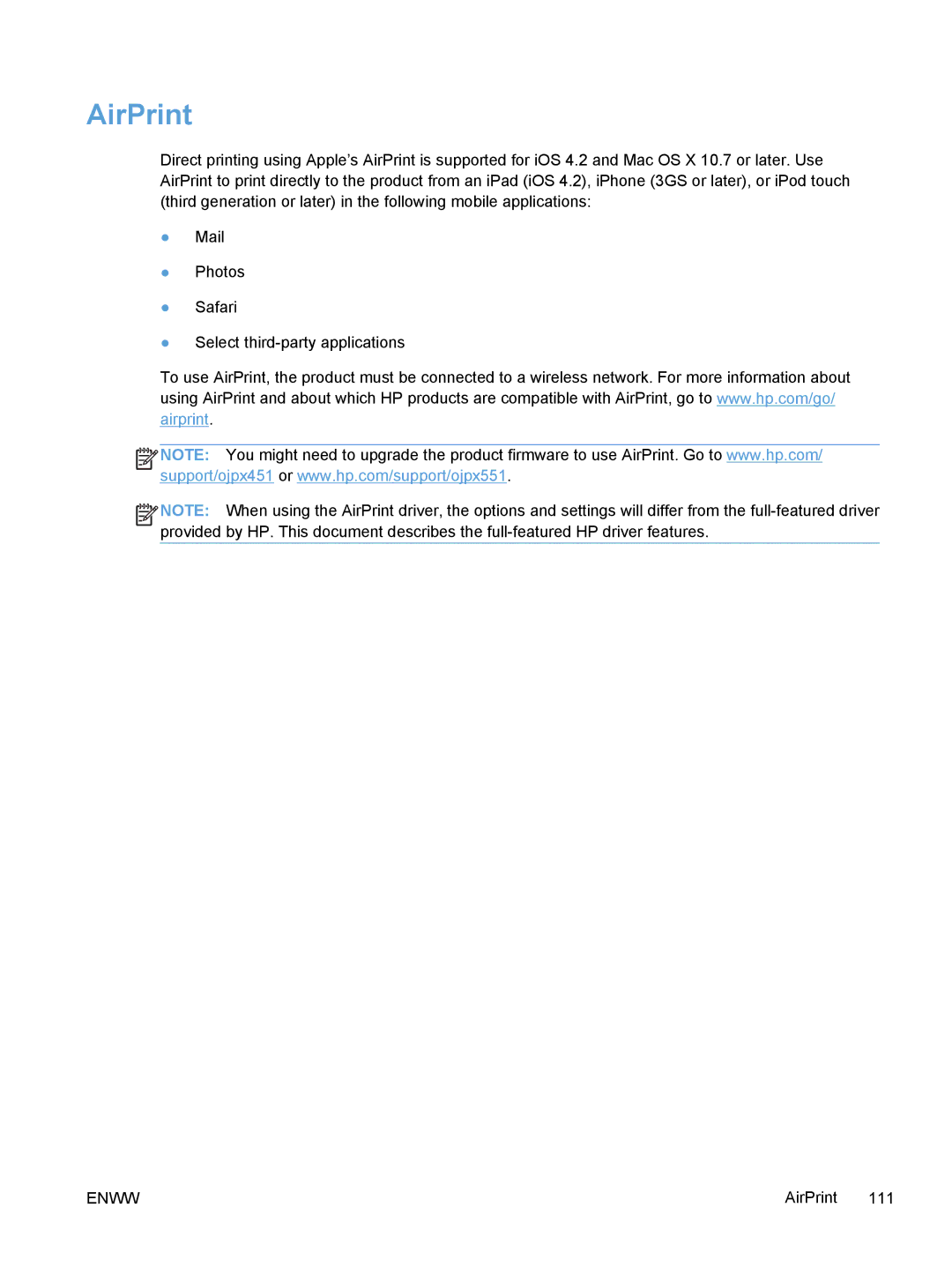AirPrint
Direct printing using Apple’s AirPrint is supported for iOS 4.2 and Mac OS X 10.7 or later. Use AirPrint to print directly to the product from an iPad (iOS 4.2), iPhone (3GS or later), or iPod touch (third generation or later) in the following mobile applications:
●Photos
●Safari
●Select
To use AirPrint, the product must be connected to a wireless network. For more information about using AirPrint and about which HP products are compatible with AirPrint, go to www.hp.com/go/ airprint.
![]()
![]()
![]()
![]() NOTE: You might need to upgrade the product firmware to use AirPrint. Go to www.hp.com/ support/ojpx451 or www.hp.com/support/ojpx551.
NOTE: You might need to upgrade the product firmware to use AirPrint. Go to www.hp.com/ support/ojpx451 or www.hp.com/support/ojpx551.
![]()
![]()
![]()
![]() NOTE: When using the AirPrint driver, the options and settings will differ from the
NOTE: When using the AirPrint driver, the options and settings will differ from the
ENWW | AirPrint 111 |