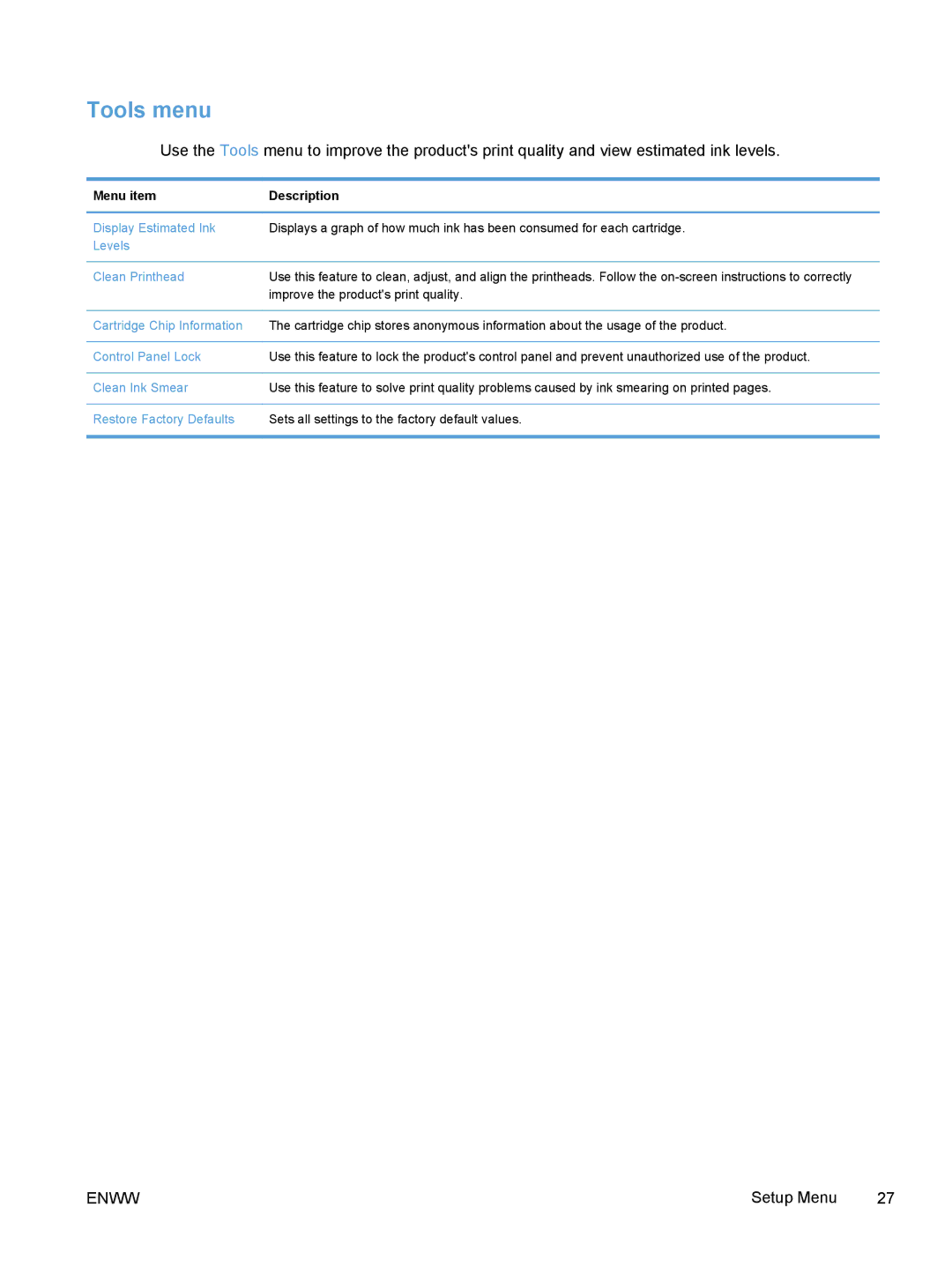Tools menu
Use the Tools menu to improve the product's print quality and view estimated ink levels.
Menu item | Description |
|
|
Display Estimated Ink | Displays a graph of how much ink has been consumed for each cartridge. |
Levels |
|
|
|
Clean Printhead | Use this feature to clean, adjust, and align the printheads. Follow the |
| improve the product's print quality. |
|
|
Cartridge Chip Information | The cartridge chip stores anonymous information about the usage of the product. |
|
|
Control Panel Lock | Use this feature to lock the product's control panel and prevent unauthorized use of the product. |
|
|
Clean Ink Smear | Use this feature to solve print quality problems caused by ink smearing on printed pages. |
|
|
Restore Factory Defaults | Sets all settings to the factory default values. |
|
|
ENWW | Setup Menu | 27 |