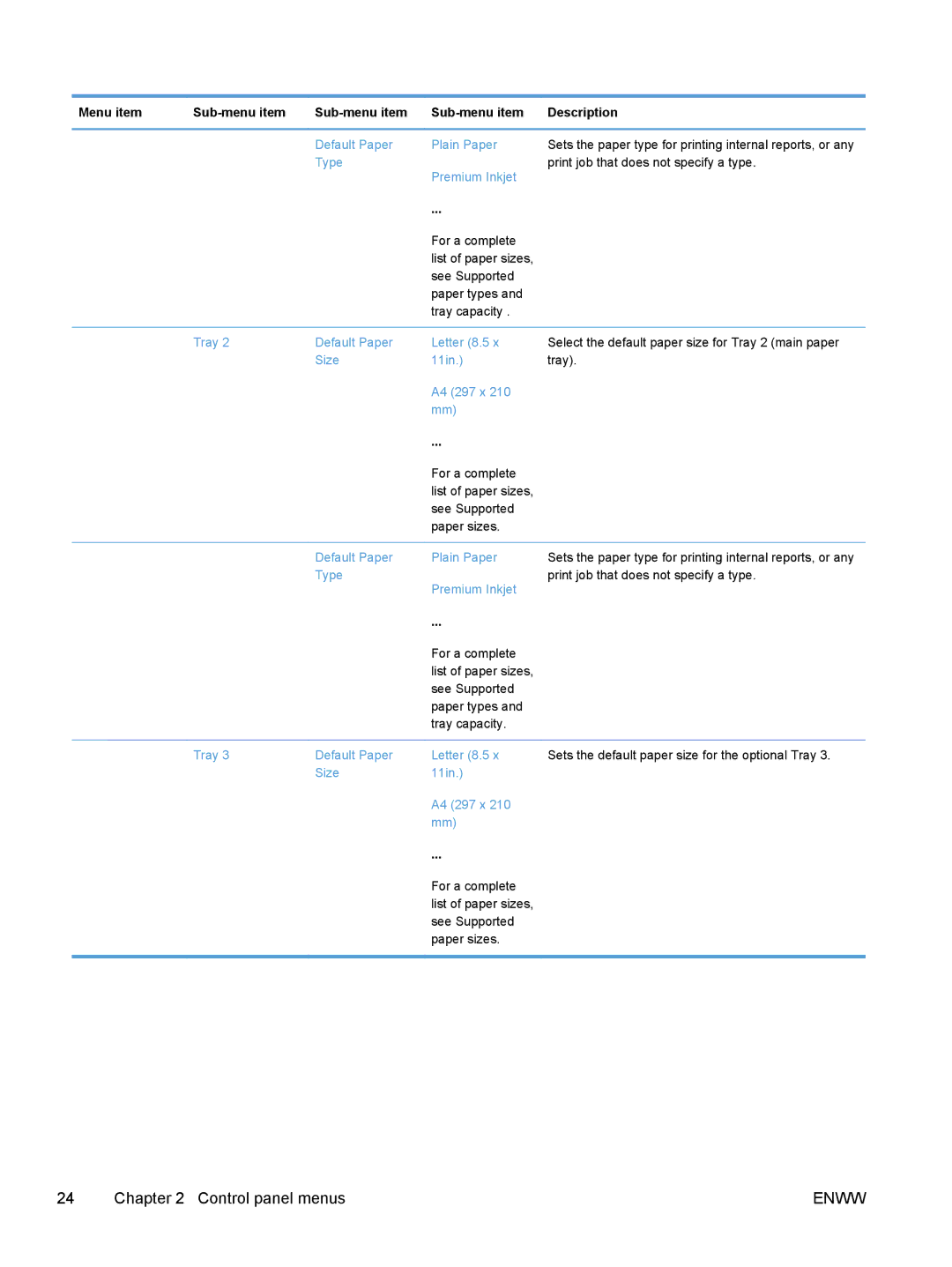Menu item | Description | |||
|
|
|
|
|
|
| Default Paper | Plain Paper | Sets the paper type for printing internal reports, or any |
|
| Type | Premium Inkjet | print job that does not specify a type. |
|
|
|
| |
|
|
| ... |
|
|
|
| For a complete |
|
|
|
| list of paper sizes, |
|
|
|
| see Supported |
|
|
|
| paper types and |
|
|
|
| tray capacity . |
|
|
|
|
|
|
| Tray 2 | Default Paper | Letter (8.5 x | Select the default paper size for Tray 2 (main paper |
|
| Size | 11in.) | tray). |
|
|
| A4 (297 x 210 |
|
|
|
| mm) |
|
|
|
| ... |
|
|
|
| For a complete |
|
|
|
| list of paper sizes, |
|
|
|
| see Supported |
|
|
|
| paper sizes. |
|
|
|
|
|
|
|
| Default Paper | Plain Paper | Sets the paper type for printing internal reports, or any |
|
| Type | Premium Inkjet | print job that does not specify a type. |
|
|
|
| |
|
|
| ... |
|
|
|
| For a complete |
|
|
|
| list of paper sizes, |
|
|
|
| see Supported |
|
|
|
| paper types and |
|
|
|
| tray capacity. |
|
|
|
|
|
|
| Tray 3 | Default Paper | Letter (8.5 x | Sets the default paper size for the optional Tray 3. |
|
| Size | 11in.) |
|
|
|
| A4 (297 x 210 |
|
|
|
| mm) |
|
|
|
| ... |
|
|
|
| For a complete |
|
|
|
| list of paper sizes, |
|
|
|
| see Supported |
|
|
|
| paper sizes. |
|
|
|
|
|
|
24 | Chapter 2 Control panel menus | ENWW |