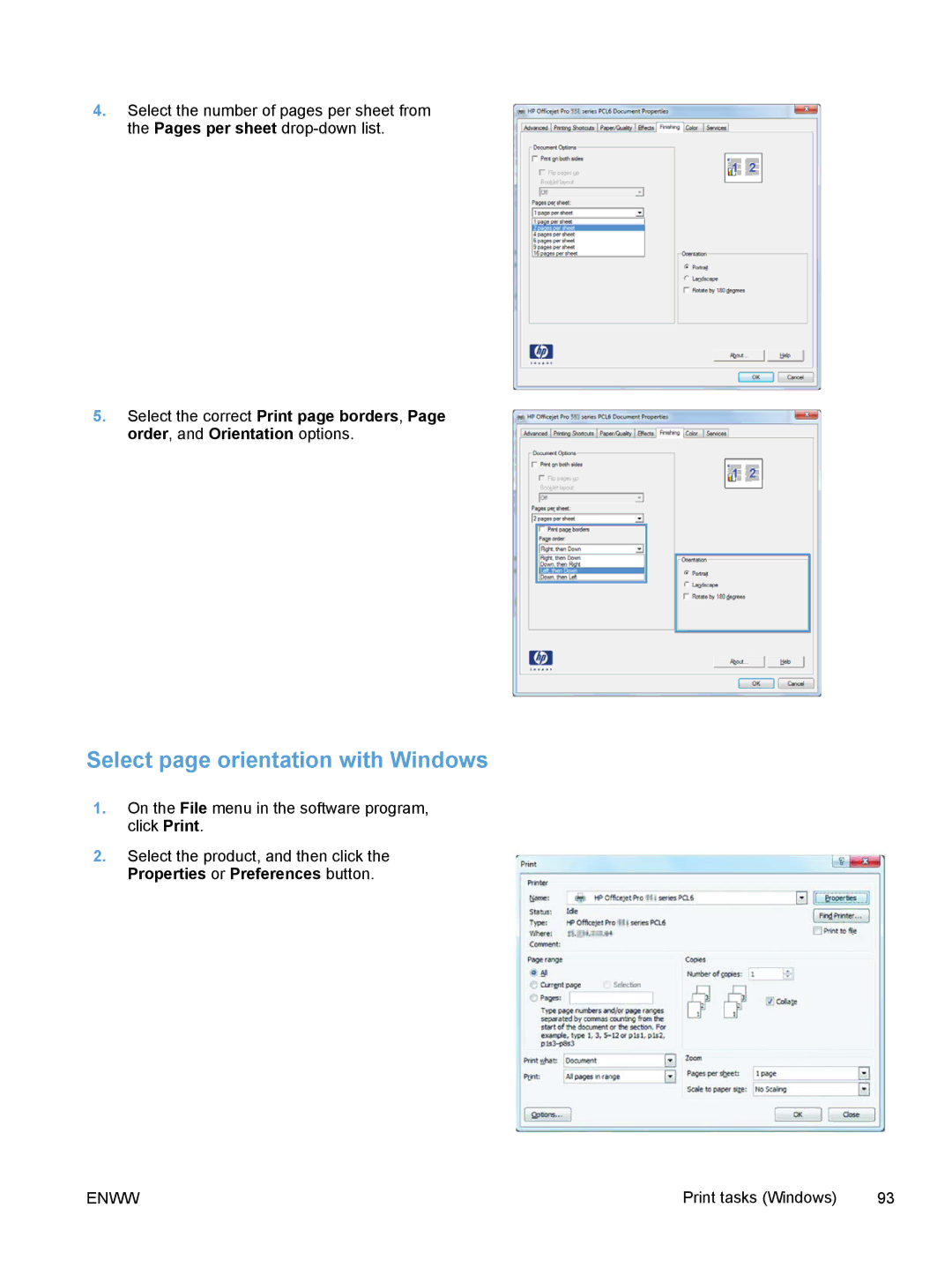4.Select the number of pages per sheet from the Pages per sheet
5.Select the correct Print page borders, Page order, and Orientation options.
Select page orientation with Windows
1.On the File menu in the software program, click Print.
2.Select the product, and then click the Properties or Preferences button.
ENWW | Print tasks (Windows) | 93 |