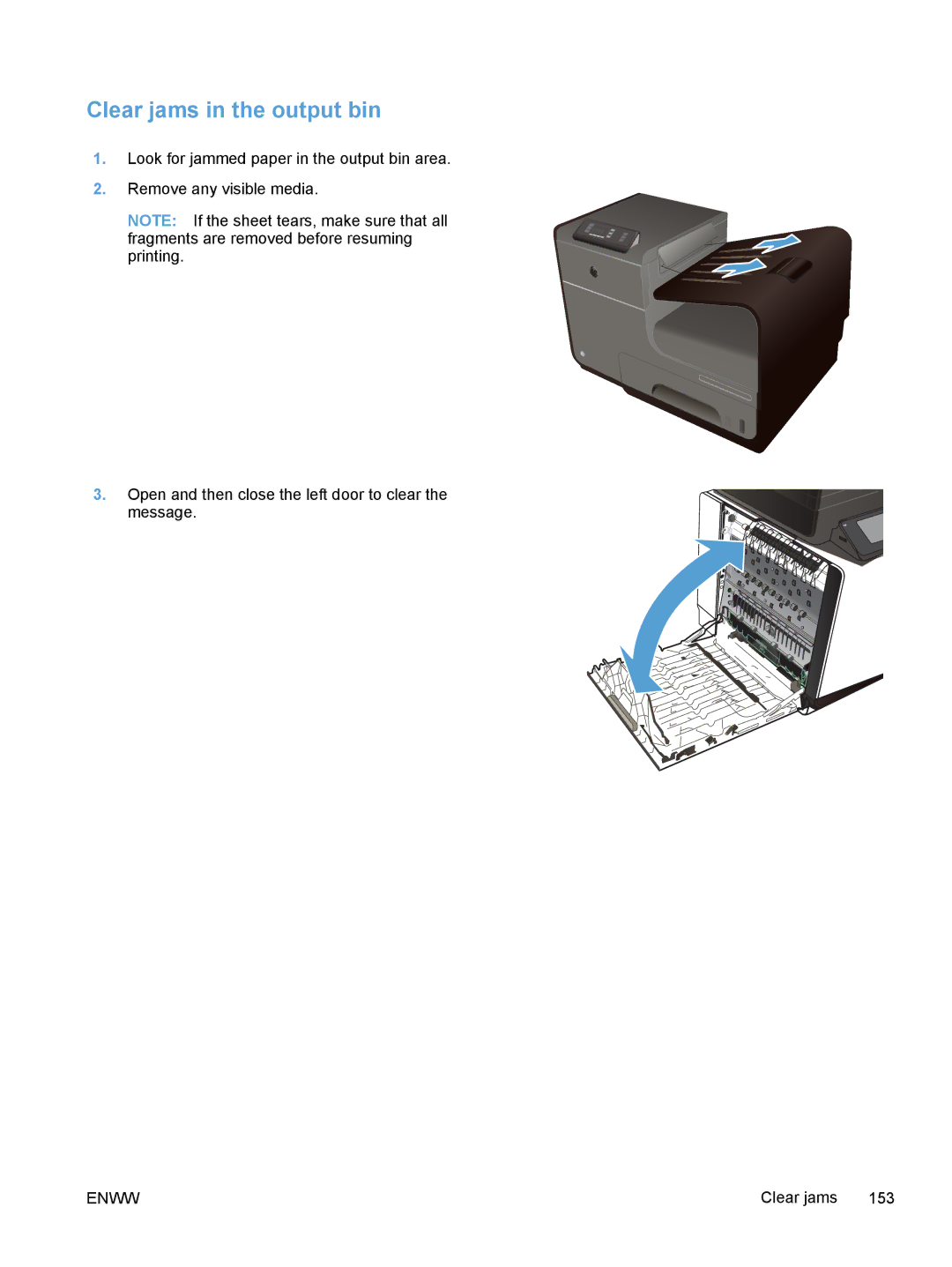Clear jams in the output bin
1.Look for jammed paper in the output bin area.
2.Remove any visible media.
NOTE: If the sheet tears, make sure that all fragments are removed before resuming printing.
3.Open and then close the left door to clear the message.
ENWW | Clear jams 153 |