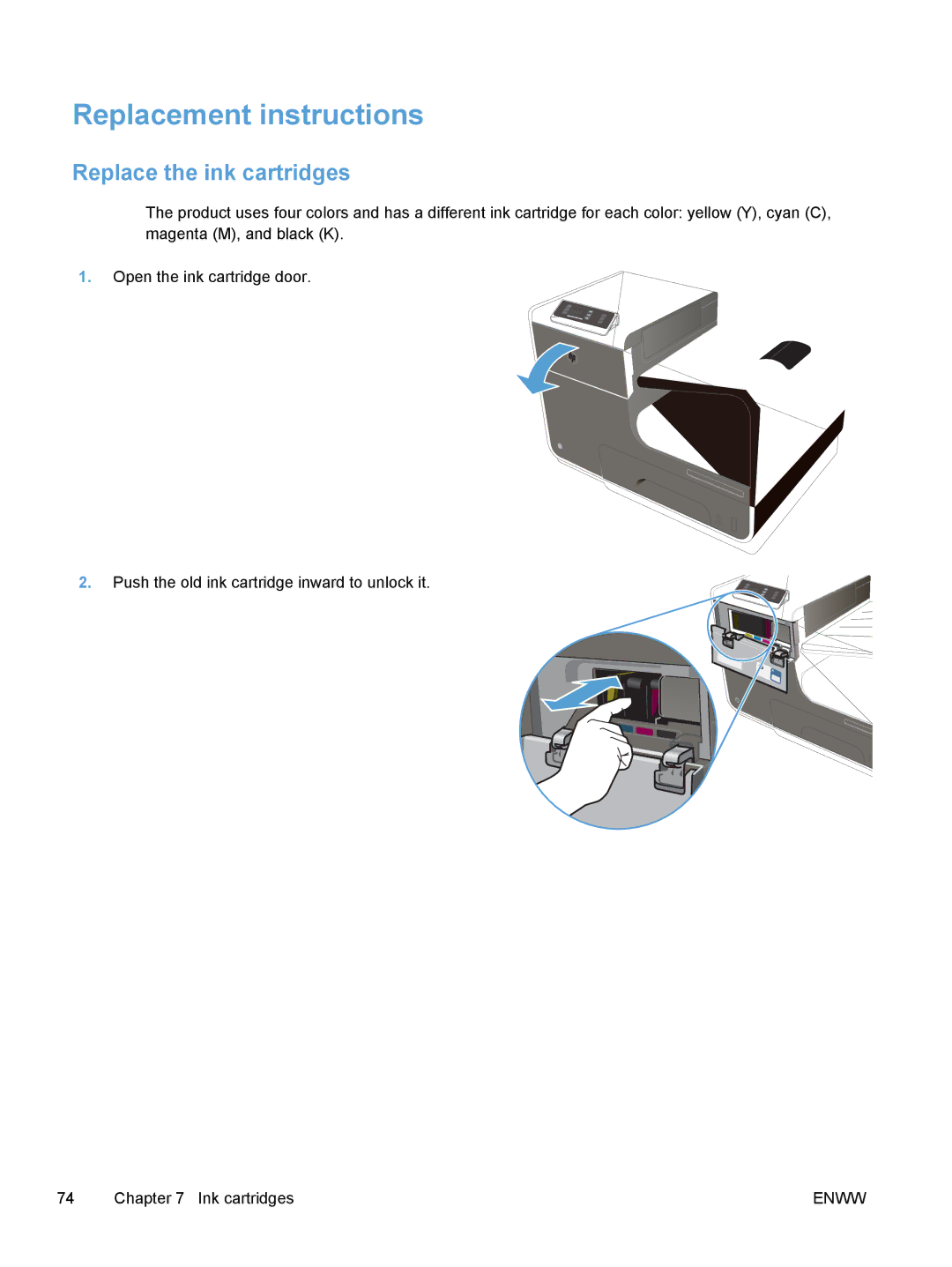Replacement instructions
Replace the ink cartridges
The product uses four colors and has a different ink cartridge for each color: yellow (Y), cyan (C), magenta (M), and black (K).
1.Open the ink cartridge door.
2. Push the old ink cartridge inward to unlock it.
74 | Chapter 7 Ink cartridges | ENWW |