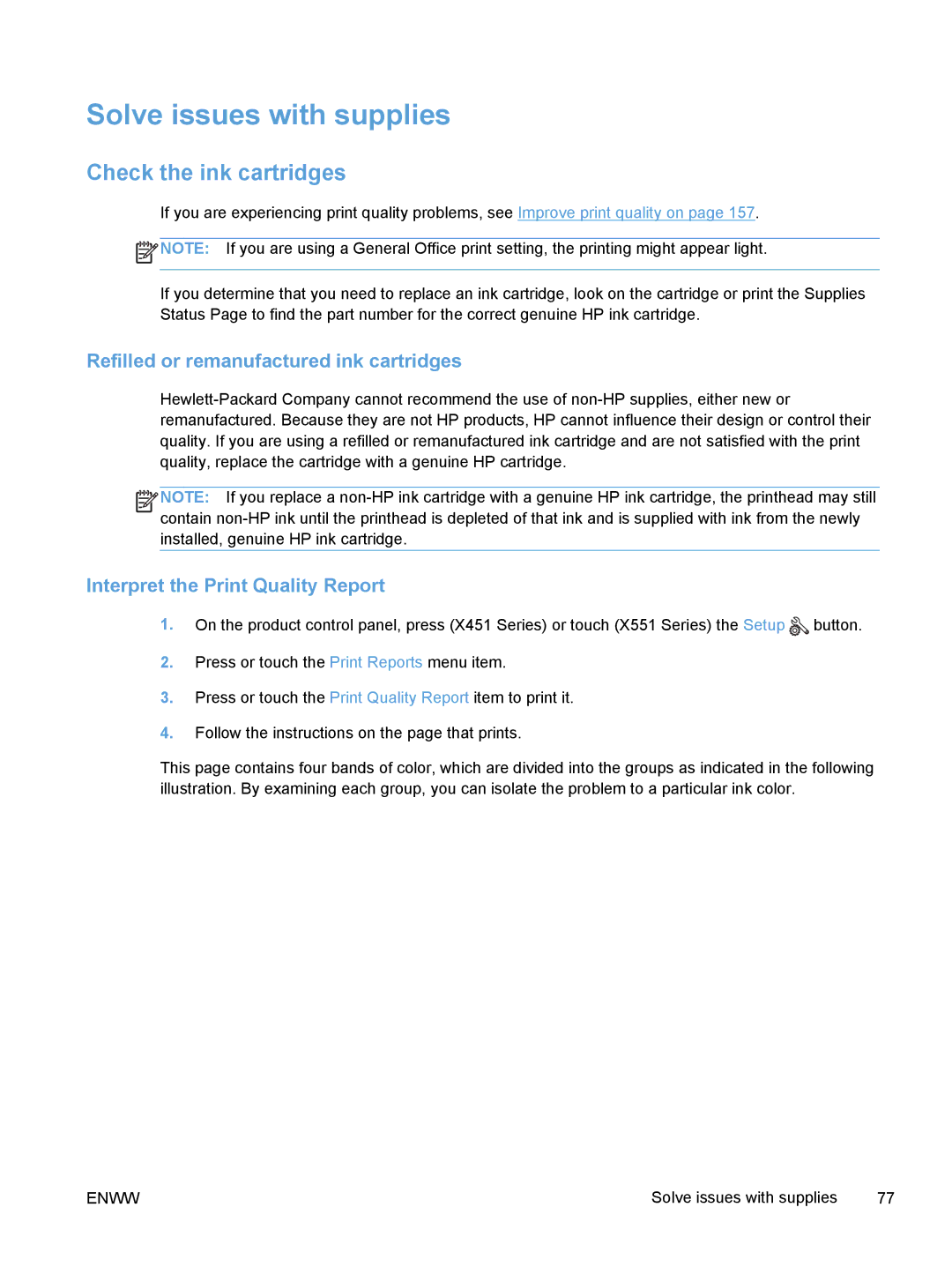Solve issues with supplies
Check the ink cartridges
If you are experiencing print quality problems, see Improve print quality on page 157.
![]() NOTE: If you are using a General Office print setting, the printing might appear light.
NOTE: If you are using a General Office print setting, the printing might appear light.
If you determine that you need to replace an ink cartridge, look on the cartridge or print the Supplies Status Page to find the part number for the correct genuine HP ink cartridge.
Refilled or remanufactured ink cartridges
![]()
![]()
![]()
![]() NOTE: If you replace a
NOTE: If you replace a
Interpret the Print Quality Report
1.On the product control panel, press (X451 Series) or touch (X551 Series) the Setup ![]() button.
button.
2.Press or touch the Print Reports menu item.
3.Press or touch the Print Quality Report item to print it.
4.Follow the instructions on the page that prints.
This page contains four bands of color, which are divided into the groups as indicated in the following illustration. By examining each group, you can isolate the problem to a particular ink color.
ENWW | Solve issues with supplies | 77 |