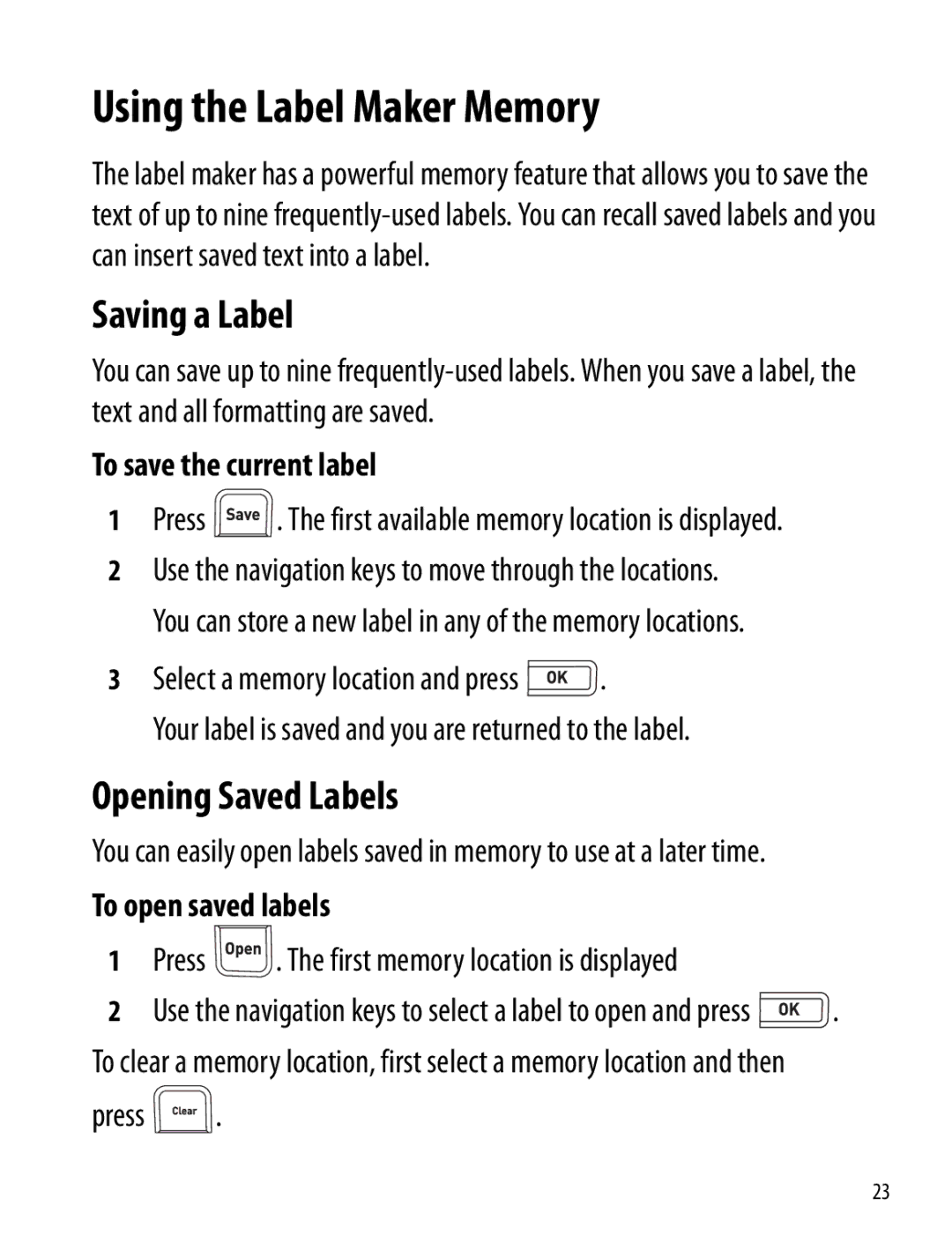Using the Label Maker Memory
The label maker has a powerful memory feature that allows you to save the text of up to nine
Saving a Label
You can save up to nine
To save the current label
1Press  . The first available memory location is displayed.
. The first available memory location is displayed.
2Use the navigation keys to move through the locations. You can store a new label in any of the memory locations.
3Select a memory location and press ![]() .
.
Your label is saved and you are returned to the label.
Opening Saved Labels
You can easily open labels saved in memory to use at a later time.
To open saved labels
1Press  . The first memory location is displayed
. The first memory location is displayed
2Use the navigation keys to select a label to open and press ![]() .
.
To clear a memory location, first select a memory location and then
press ![]() .
.
23