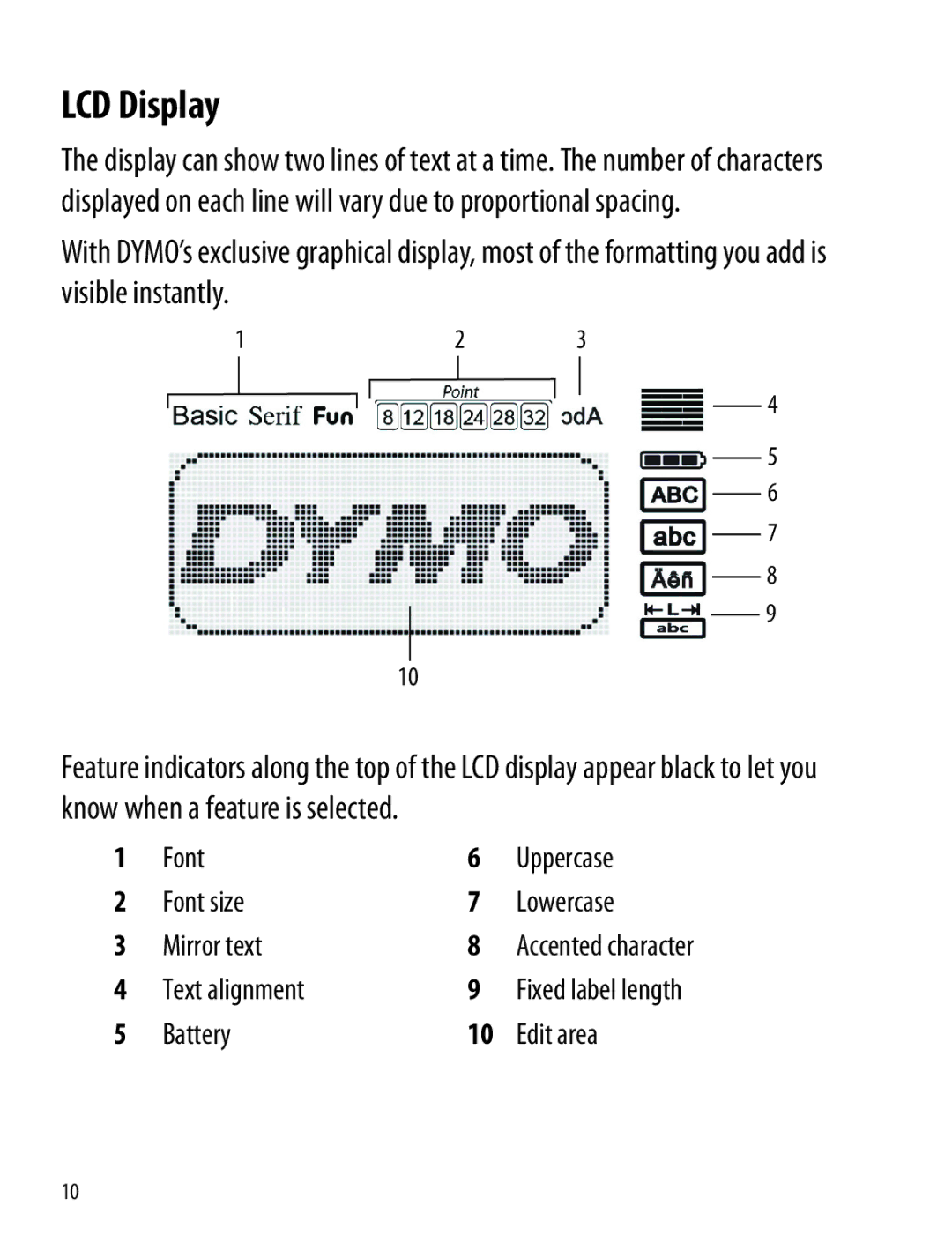LCD Display
The display can show two lines of text at a time. The number of characters displayed on each line will vary due to proportional spacing.
With DYMO’s exclusive graphical display, most of the formatting you add is visible instantly.
1 | 2 | 3 |
4
5
6
7
8
9
10
Feature indicators along the top of the LCD display appear black to let you know when a feature is selected.
1 | Font | 6 | Uppercase |
2 | Font size | 7 | Lowercase |
3 | Mirror text | 8 | Accented character |
4 | Text alignment | 9 | Fixed label length |
5 | Battery | 10 | Edit area |
10