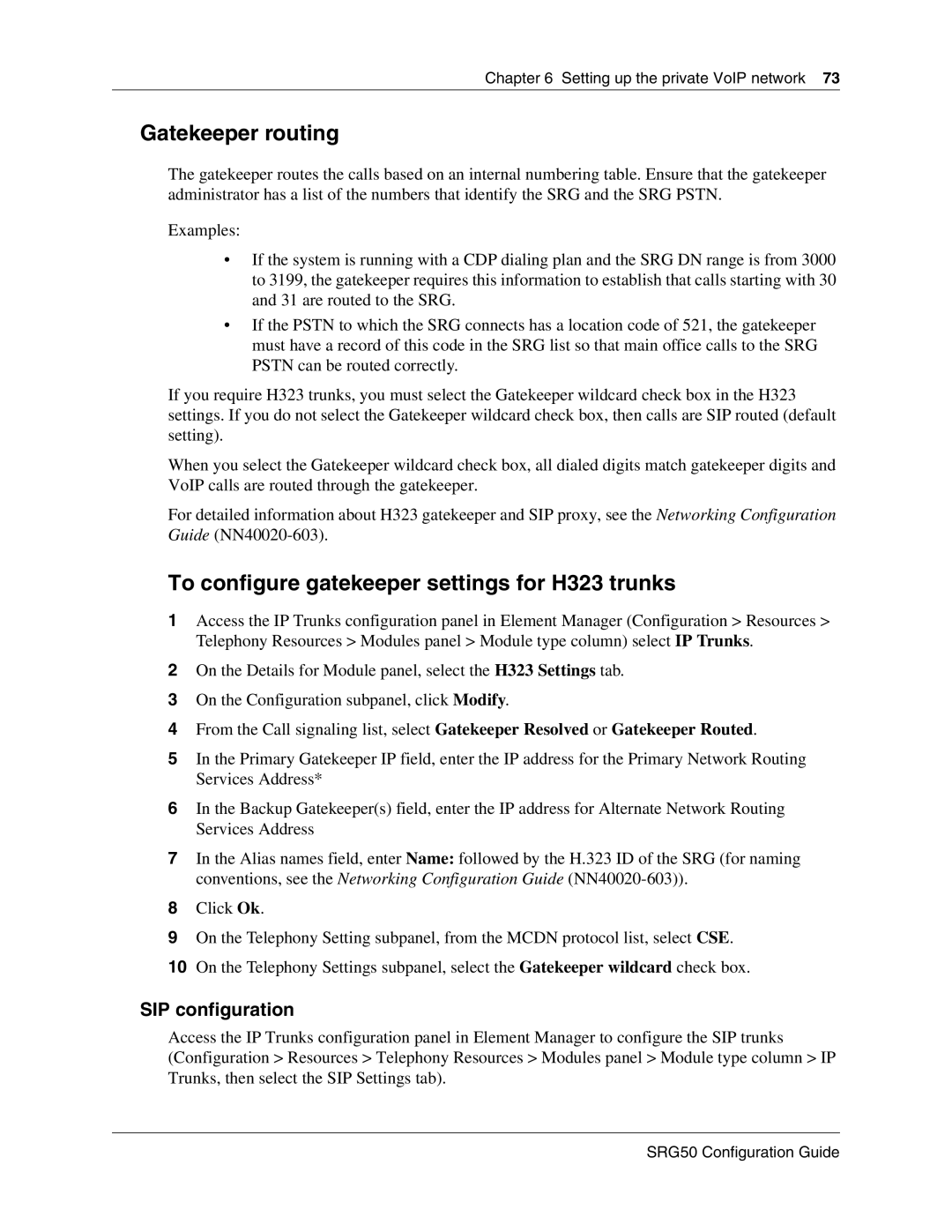Chapter 6 Setting up the private VoIP network 73
Gatekeeper routing
The gatekeeper routes the calls based on an internal numbering table. Ensure that the gatekeeper administrator has a list of the numbers that identify the SRG and the SRG PSTN.
Examples:
•If the system is running with a CDP dialing plan and the SRG DN range is from 3000 to 3199, the gatekeeper requires this information to establish that calls starting with 30 and 31 are routed to the SRG.
•If the PSTN to which the SRG connects has a location code of 521, the gatekeeper must have a record of this code in the SRG list so that main office calls to the SRG PSTN can be routed correctly.
If you require H323 trunks, you must select the Gatekeeper wildcard check box in the H323 settings. If you do not select the Gatekeeper wildcard check box, then calls are SIP routed (default setting).
When you select the Gatekeeper wildcard check box, all dialed digits match gatekeeper digits and VoIP calls are routed through the gatekeeper.
For detailed information about H323 gatekeeper and SIP proxy, see the Networking Configuration Guide
To configure gatekeeper settings for H323 trunks
1Access the IP Trunks configuration panel in Element Manager (Configuration > Resources > Telephony Resources > Modules panel > Module type column) select IP Trunks.
2On the Details for Module panel, select the H323 Settings tab.
3On the Configuration subpanel, click Modify.
4From the Call signaling list, select Gatekeeper Resolved or Gatekeeper Routed.
5In the Primary Gatekeeper IP field, enter the IP address for the Primary Network Routing Services Address*
6In the Backup Gatekeeper(s) field, enter the IP address for Alternate Network Routing Services Address
7In the Alias names field, enter Name: followed by the H.323 ID of the SRG (for naming conventions, see the Networking Configuration Guide
8Click Ok.
9On the Telephony Setting subpanel, from the MCDN protocol list, select CSE.
10On the Telephony Settings subpanel, select the Gatekeeper wildcard check box.
SIP configuration
Access the IP Trunks configuration panel in Element Manager to configure the SIP trunks (Configuration > Resources > Telephony Resources > Modules panel > Module type column > IP Trunks, then select the SIP Settings tab).