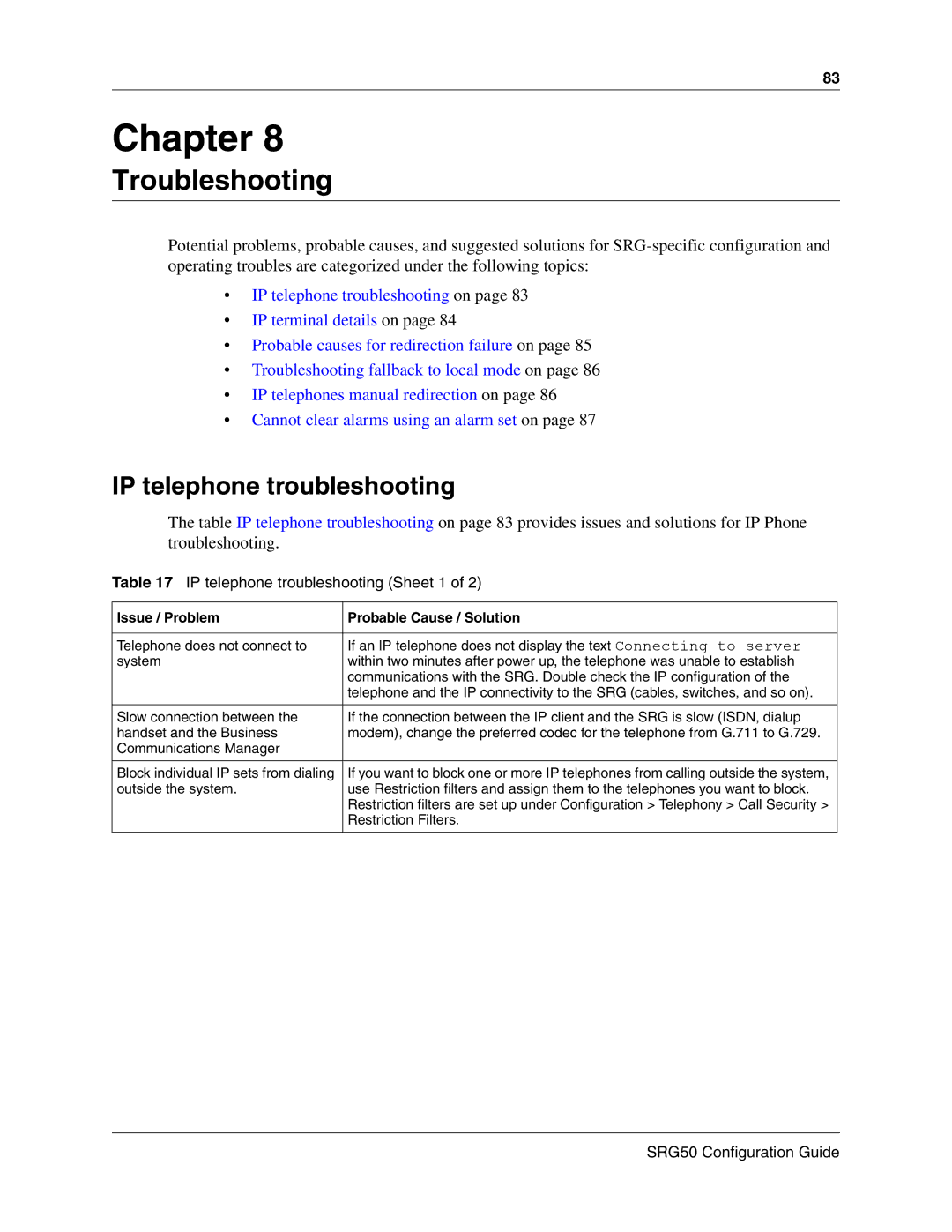83
Chapter 8
Troubleshooting
Potential problems, probable causes, and suggested solutions for
•IP telephone troubleshooting on page 83
•IP terminal details on page 84
•Probable causes for redirection failure on page 85
•Troubleshooting fallback to local mode on page 86
•IP telephones manual redirection on page 86
•Cannot clear alarms using an alarm set on page 87
IP telephone troubleshooting
The table IP telephone troubleshooting on page 83 provides issues and solutions for IP Phone troubleshooting.
Table 17 IP telephone troubleshooting (Sheet 1 of 2)
Issue / Problem | Probable Cause / Solution |
|
|
Telephone does not connect to | If an IP telephone does not display the text Connecting to server |
system | within two minutes after power up, the telephone was unable to establish |
| communications with the SRG. Double check the IP configuration of the |
| telephone and the IP connectivity to the SRG (cables, switches, and so on). |
|
|
Slow connection between the | If the connection between the IP client and the SRG is slow (ISDN, dialup |
handset and the Business | modem), change the preferred codec for the telephone from G.711 to G.729. |
Communications Manager |
|
|
|
Block individual IP sets from dialing | If you want to block one or more IP telephones from calling outside the system, |
outside the system. | use Restriction filters and assign them to the telephones you want to block. |
| Restriction filters are set up under Configuration > Telephony > Call Security > |
| Restriction Filters. |
|
|