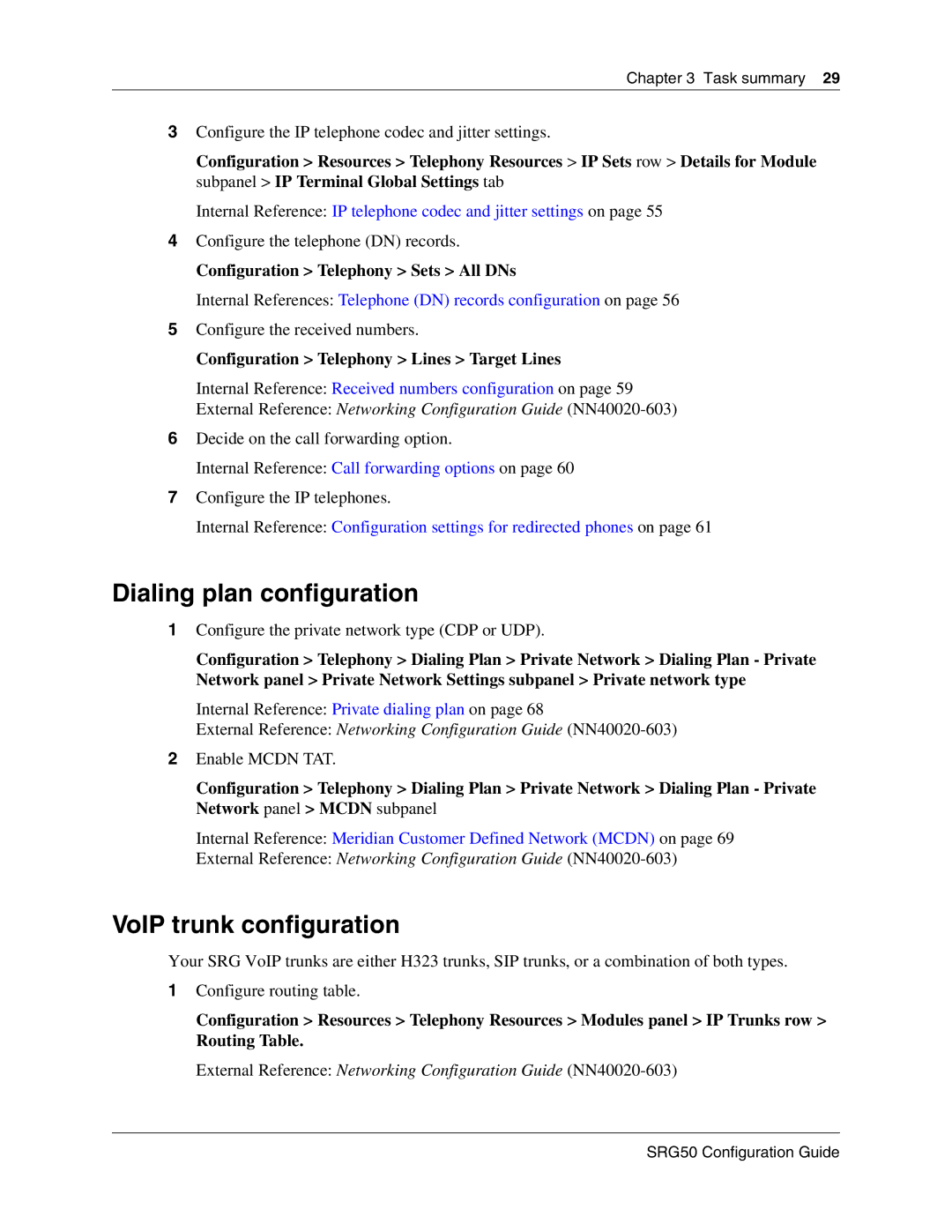Chapter 3 Task summary 29
3Configure the IP telephone codec and jitter settings.
Configuration > Resources > Telephony Resources > IP Sets row > Details for Module subpanel > IP Terminal Global Settings tab
Internal Reference: IP telephone codec and jitter settings on page 55
4Configure the telephone (DN) records.
Configuration > Telephony > Sets > All DNs
Internal References: Telephone (DN) records configuration on page 56
5Configure the received numbers.
Configuration > Telephony > Lines > Target Lines
Internal Reference: Received numbers configuration on page 59
External Reference: Networking Configuration Guide
6Decide on the call forwarding option.
Internal Reference: Call forwarding options on page 60
7Configure the IP telephones.
Internal Reference: Configuration settings for redirected phones on page 61
Dialing plan configuration
1Configure the private network type (CDP or UDP).
Configuration > Telephony > Dialing Plan > Private Network > Dialing Plan - Private Network panel > Private Network Settings subpanel > Private network type
Internal Reference: Private dialing plan on page 68
External Reference: Networking Configuration Guide
2Enable MCDN TAT.
Configuration > Telephony > Dialing Plan > Private Network > Dialing Plan - Private Network panel > MCDN subpanel
Internal Reference: Meridian Customer Defined Network (MCDN) on page 69
External Reference: Networking Configuration Guide
VoIP trunk configuration
Your SRG VoIP trunks are either H323 trunks, SIP trunks, or a combination of both types.
1Configure routing table.
Configuration > Resources > Telephony Resources > Modules panel > IP Trunks row > Routing Table.
External Reference: Networking Configuration Guide