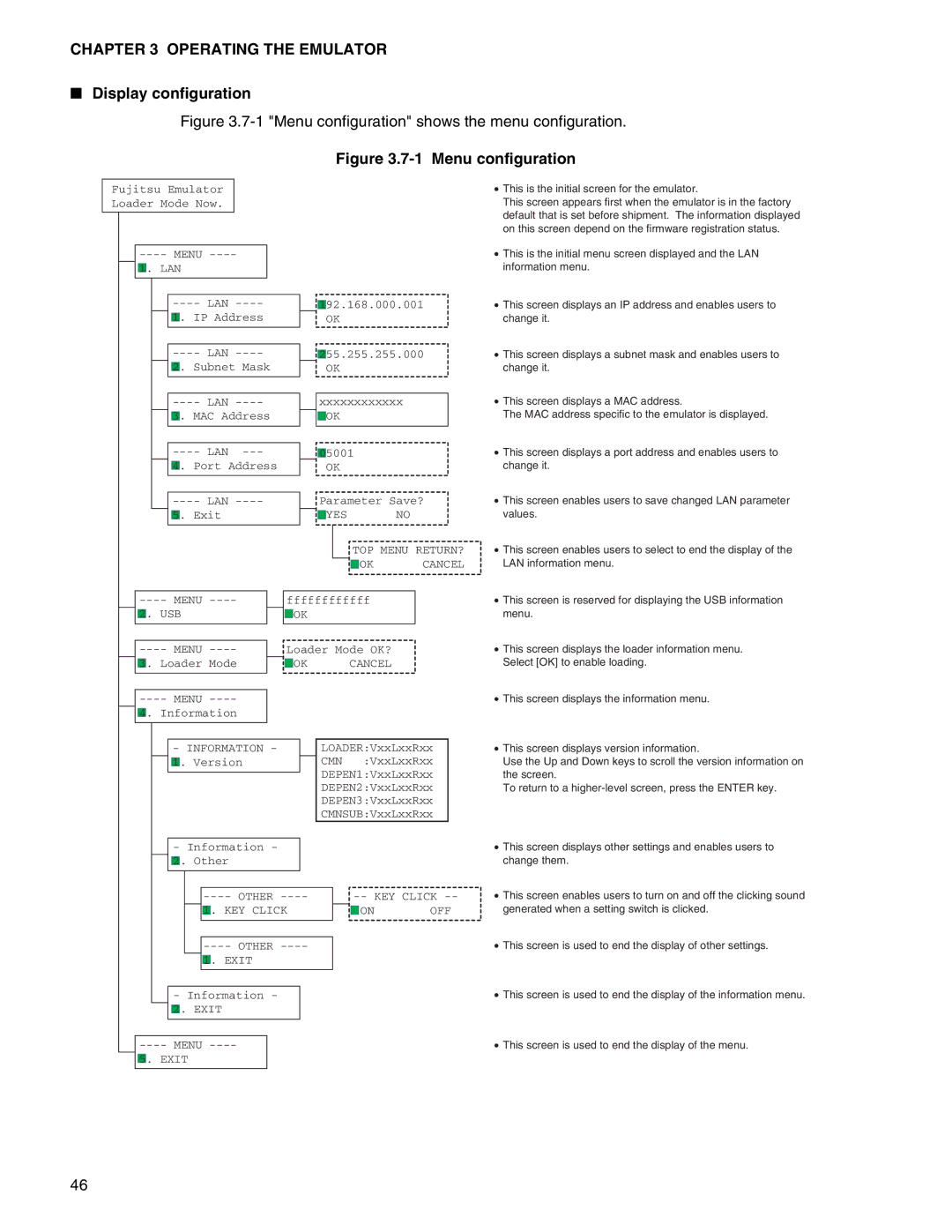CHAPTER 3 OPERATING THE EMULATOR
■Display configuration
Figure 3.7-1 "Menu configuration" shows the menu configuration.
Figure 3.7-1 Menu configuration
Fujitsu Emulator
Loader Mode Now.
1. LAN
|
|
|
|
|
|
|
|
|
|
|
|
|
|
|
|
|
|
|
|
|
|
|
|
|
|
|
|
| 1 | 92.168.000.001 |
| ||||||||
|
|
|
|
| . IP Address |
|
|
|
|
|
| OK |
|
|
| ||||
|
|
|
| 1 |
|
|
|
|
|
|
| ||||||||
|
|
|
|
|
|
|
|
|
|
|
| ||||||||
|
|
|
|
|
|
|
|
|
|
|
|
|
|
|
| ||||
|
|
|
|
|
|
|
|
|
| 55.255.255.000 |
| ||||||||
|
|
|
|
|
|
|
| 2 | |||||||||||
|
|
|
| 2 | . Subnet Mask |
|
|
|
|
|
| OK |
|
|
| ||||
|
|
|
|
|
|
|
|
|
|
|
| ||||||||
|
|
|
|
|
|
|
|
|
|
|
|
|
|
|
| ||||
|
|
|
|
|
|
|
|
|
|
|
|
|
|
|
| ||||
|
|
|
|
|
|
|
|
| xxxxxxxxxxxx |
| |||||||||
|
|
|
|
| . MAC Address |
|
|
|
|
|
| OK |
|
|
| ||||
|
|
|
| 3 |
|
|
|
|
|
|
|
| |||||||
|
|
|
|
|
|
|
|
|
|
|
|
|
|
|
|
| |||
|
|
|
|
|
|
|
|
|
|
|
|
|
|
|
|
| |||
|
|
|
|
|
|
|
|
|
| 5001 |
|
|
|
| |||||
|
|
|
|
|
|
|
| 0 |
|
|
| ||||||||
|
|
|
| 4 | . Port Address |
|
|
|
|
|
| OK |
|
|
| ||||
|
|
|
|
|
|
|
|
|
|
|
| ||||||||
|
|
|
|
|
|
|
|
|
| Parameter Save? | |||||||||
|
|
|
|
|
|
|
|
| |||||||||||
|
|
|
| 5 | . Exit |
|
|
|
|
|
| YES | NO | ||||||
|
|
|
|
|
|
|
|
|
|
|
|
|
|
| TOP MENU RETURN? | ||||
|
|
|
|
|
|
|
|
|
|
|
|
|
|
| |||||
|
|
|
|
|
|
|
|
|
|
|
|
|
|
|
| OK |
| CANCEL | |
|
|
|
|
|
|
|
| ||||||||||||
|
|
| ffffffffffff |
|
|
| |||||||||||||
| 2. USB |
|
|
| OK |
|
|
|
|
|
|
|
|
| |||||
|
|
|
|
|
|
|
|
| |||||||||||
|
|
|
|
|
|
|
| ||||||||||||
|
|
| Loader Mode OK? |
|
|
| |||||||||||||
| 3. Loader Mode |
|
|
| OK |
|
|
| CANCEL |
|
|
| |||||||
|
|
|
|
|
|
|
|
|
|
|
|
|
|
|
| ||||
|
|
|
|
|
|
|
|
|
|
|
|
|
|
| |||||
|
|
|
|
|
|
|
|
|
|
|
|
|
|
|
| ||||
| 4. Information |
|
|
|
|
|
|
|
|
|
|
|
|
|
| ||||
|
|
|
|
|
|
|
|
|
|
|
|
|
|
|
|
|
|
|
|
• This is the initial screen for the emulator. |
This screen appears first when the emulator is in the factory |
default that is set before shipment. The information displayed |
on this screen depend on the firmware registration status. |
• This is the initial menu screen displayed and the LAN |
information menu. |
• This screen displays an IP address and enables users to |
change it. |
• This screen displays a subnet mask and enables users to |
change it. |
• This screen displays a MAC address. |
The MAC address specific to the emulator is displayed. |
• This screen displays a port address and enables users to |
change it. |
• This screen enables users to save changed LAN parameter |
values. |
• This screen enables users to select to end the display of the |
LAN information menu. |
• This screen is reserved for displaying the USB information |
menu. |
• This screen displays the loader information menu. |
Select [OK] to enable loading. |
• This screen displays the information menu. |
- INFORMATION - 1. Version
- Information -
2. Other
LOADER:VxxLxxRxx
CMN :VxxLxxRxx
DEPEN1:VxxLxxRxx
DEPEN2:VxxLxxRxx
DEPEN3:VxxLxxRxx
CMNSUB:VxxLxxRxx
• This screen displays version information. |
Use the Up and Down keys to scroll the version information on |
the screen. |
To return to a |
• This screen displays other settings and enables users to |
change them. |
1. KEY CLICK
1. EXIT
- Information -
2.EXIT
----MENU
5. EXIT

-- KEY CLICK --


 ON OFF
ON OFF
• This screen enables users to turn on and off the clicking sound |
generated when a setting switch is clicked. |
• This screen is used to end the display of other settings. |
• This screen is used to end the display of the information menu. |
• This screen is used to end the display of the menu. |
46