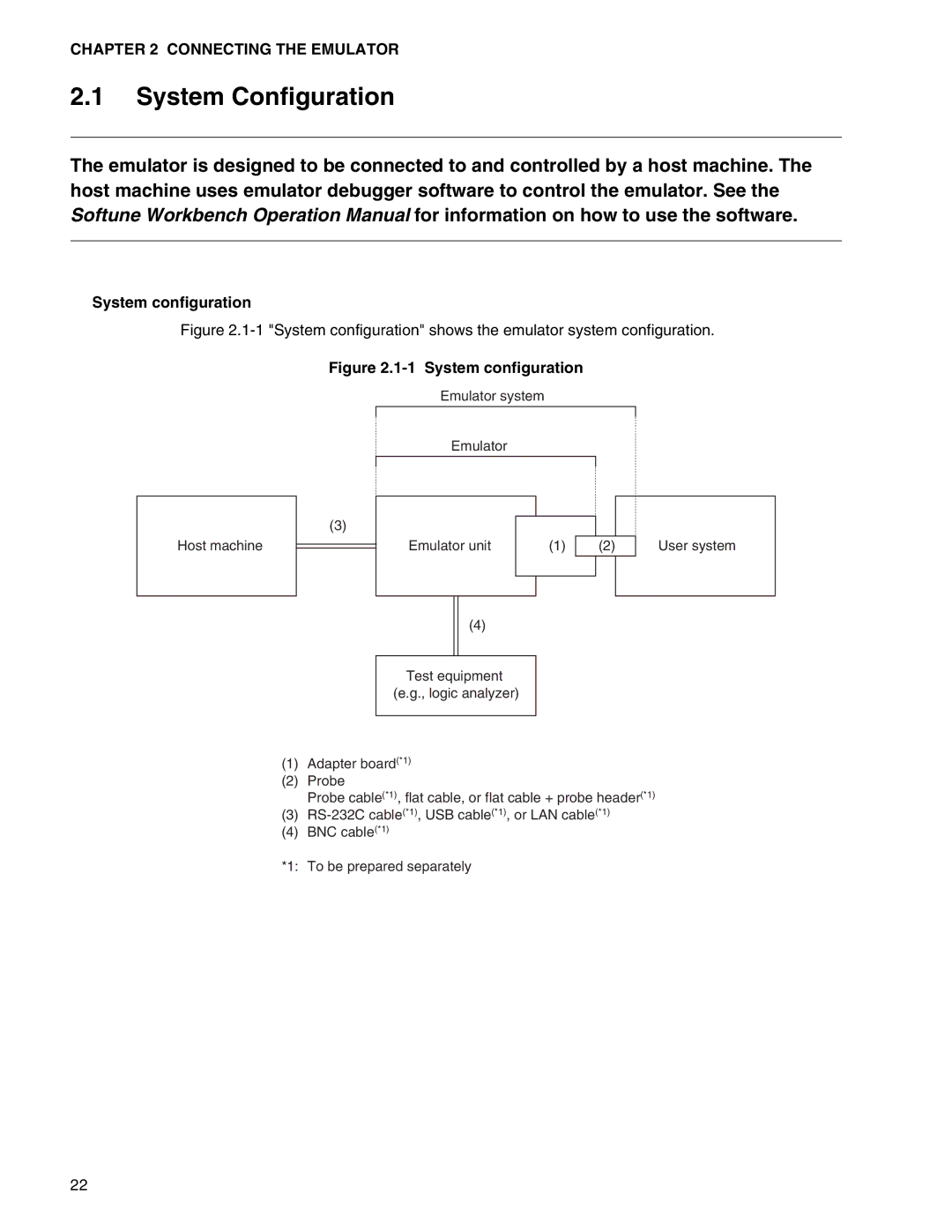CHAPTER 2 CONNECTING THE EMULATOR
2.1System Configuration
The emulator is designed to be connected to and controlled by a host machine. The host machine uses emulator debugger software to control the emulator. See the Softune Workbench Operation Manual for information on how to use the software.
■System configuration
Figure 2.1-1 "System configuration" shows the emulator system configuration.
Figure 2.1-1 System configuration
Emulator system
Emulator
(3)
Host machine
Emulator unit | (1) |
(4)
Test equipment (e.g., logic analyzer)
(2)
User system
(1)Adapter board(*1)
(2)Probe
Probe cable(*1), flat cable, or flat cable + probe header(*1)
(3)
(4)BNC cable(*1)
*1: To be prepared separately
22