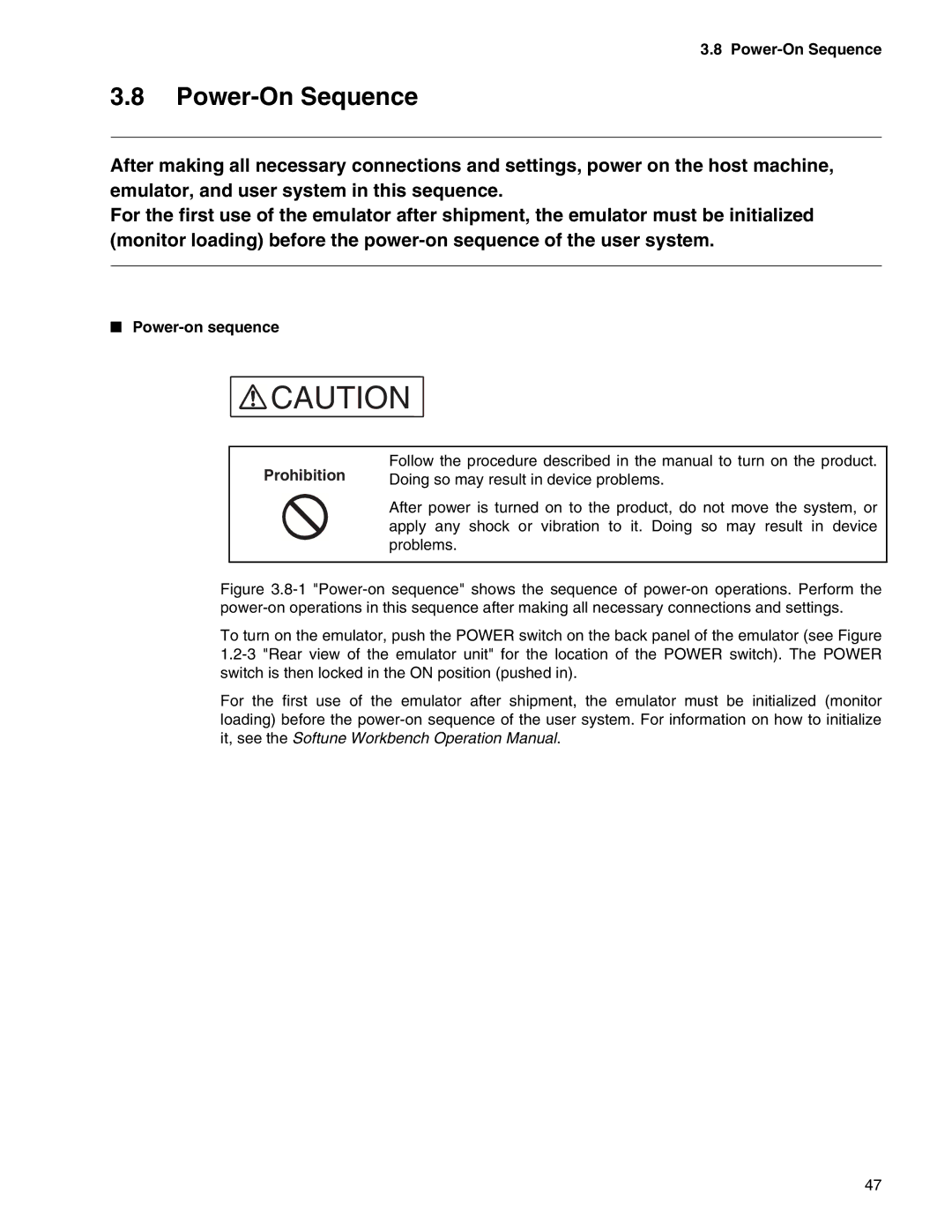3.8 Power-On Sequence
3.8Power-On Sequence
After making all necessary connections and settings, power on the host machine, emulator, and user system in this sequence.
For the first use of the emulator after shipment, the emulator must be initialized (monitor loading) before the
■Power-on sequence
![]()
![]()
![]() CAUTION
CAUTION
Prohibition | Follow the procedure described in the manual to turn on the product. |
Doing so may result in device problems. | |
| After power is turned on to the product, do not move the system, or |
| apply any shock or vibration to it. Doing so may result in device |
| problems. |
Figure 3.8-1 "Power-on sequence" shows the sequence of power-on operations. Perform the power-on operations in this sequence after making all necessary connections and settings.
To turn on the emulator, push the POWER switch on the back panel of the emulator (see Figure 1.2-3 "Rear view of the emulator unit" for the location of the POWER switch). The POWER switch is then locked in the ON position (pushed in).
For the first use of the emulator after shipment, the emulator must be initialized (monitor loading) before the
47