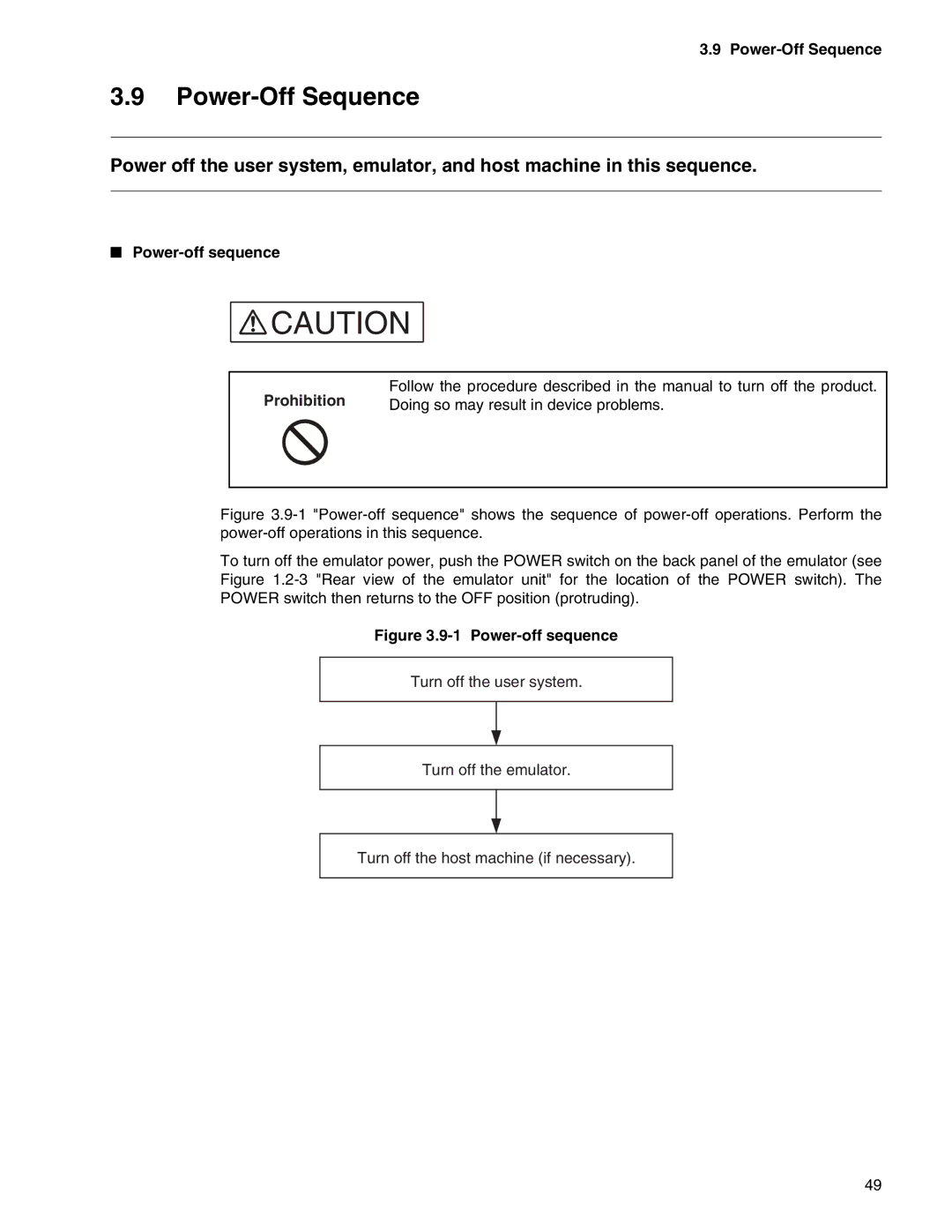3.9 Power-Off Sequence
3.9Power-Off Sequence
Power off the user system, emulator, and host machine in this sequence.
■Power-off sequence
![]()
![]()
![]() CAUTION
CAUTION
Prohibition | Follow the procedure described in the manual to turn off the product. | ||
Doing so may result in device problems. | |||
|
|
|
|
|
|
|
|
|
|
|
|
Figure 3.9-1 "Power-off sequence" shows the sequence of power-off operations. Perform the power-off operations in this sequence.
To turn off the emulator power, push the POWER switch on the back panel of the emulator (see Figure 1.2-3 "Rear view of the emulator unit" for the location of the POWER switch). The POWER switch then returns to the OFF position (protruding).
Figure 3.9-1 Power-off sequence
Turn off the user system.
Turn off the emulator.
Turn off the host machine (if necessary).
49