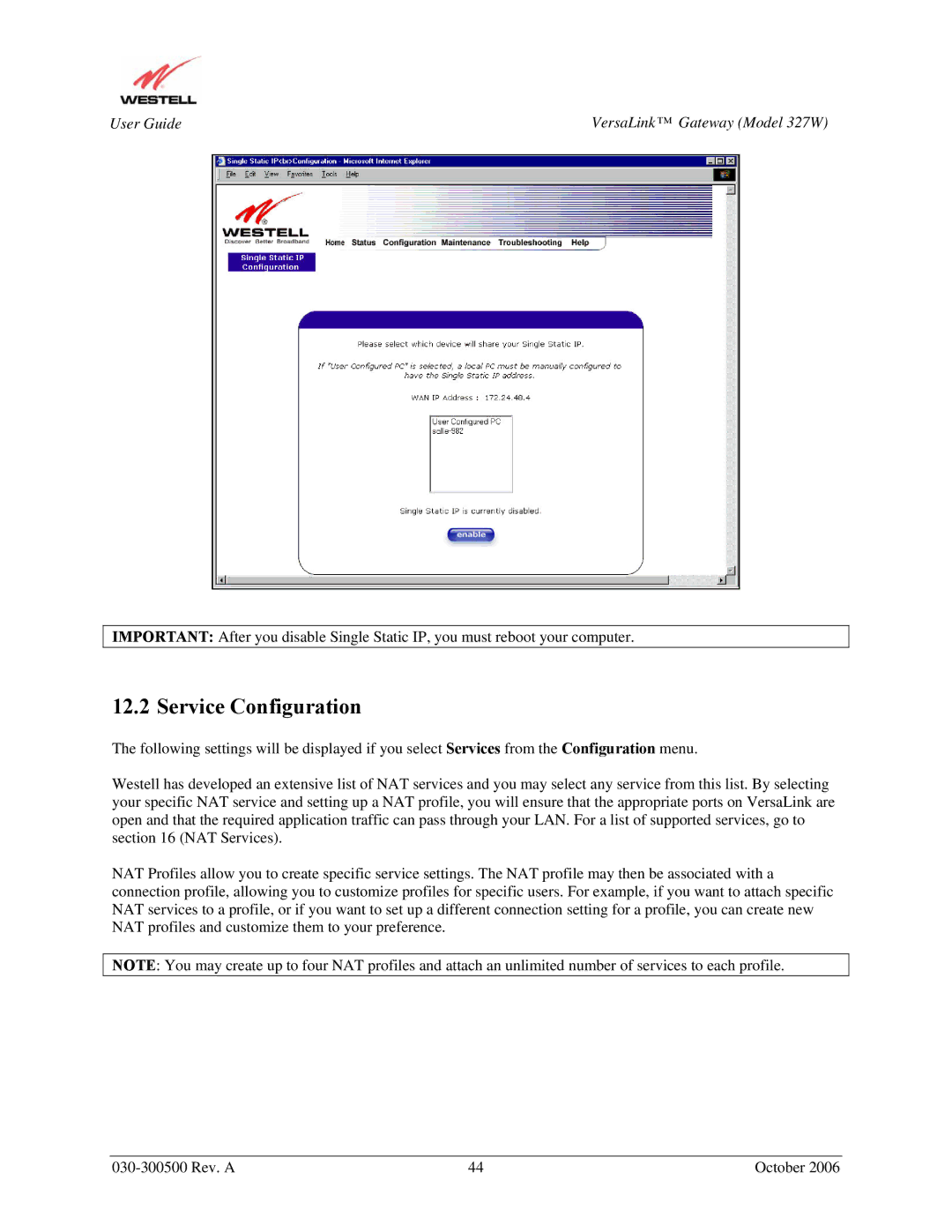User Guide | VersaLink™ Gateway (Model 327W) |
IMPORTANT: After you disable Single Static IP, you must reboot your computer.
12.2 Service Configuration
The following settings will be displayed if you select Services from the Configuration menu.
Westell has developed an extensive list of NAT services and you may select any service from this list. By selecting your specific NAT service and setting up a NAT profile, you will ensure that the appropriate ports on VersaLink are open and that the required application traffic can pass through your LAN. For a list of supported services, go to section 16 (NAT Services).
NAT Profiles allow you to create specific service settings. The NAT profile may then be associated with a connection profile, allowing you to customize profiles for specific users. For example, if you want to attach specific NAT services to a profile, or if you want to set up a different connection setting for a profile, you can create new NAT profiles and customize them to your preference.
NOTE: You may create up to four NAT profiles and attach an unlimited number of services to each profile.
44 | October 2006 |