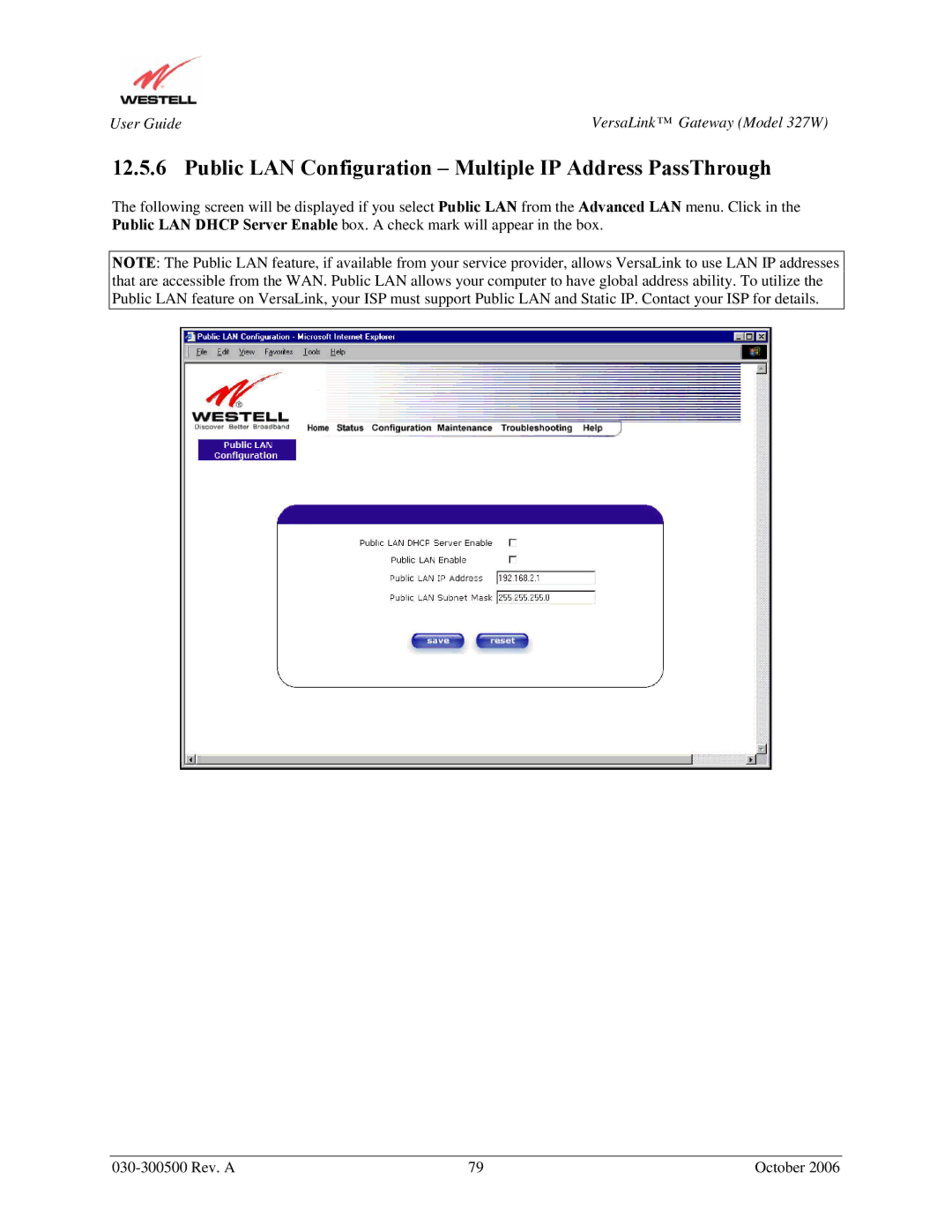User Guide | VersaLink™ Gateway (Model 327W) |
12.5.6 Public LAN Configuration – Multiple IP Address PassThrough
The following screen will be displayed if you select Public LAN from the Advanced LAN menu. Click in the Public LAN DHCP Server Enable box. A check mark will appear in the box.
NOTE: The Public LAN feature, if available from your service provider, allows VersaLink to use LAN IP addresses that are accessible from the WAN. Public LAN allows your computer to have global address ability. To utilize the Public LAN feature on VersaLink, your ISP must support Public LAN and Static IP. Contact your ISP for details.
79 | October 2006 |