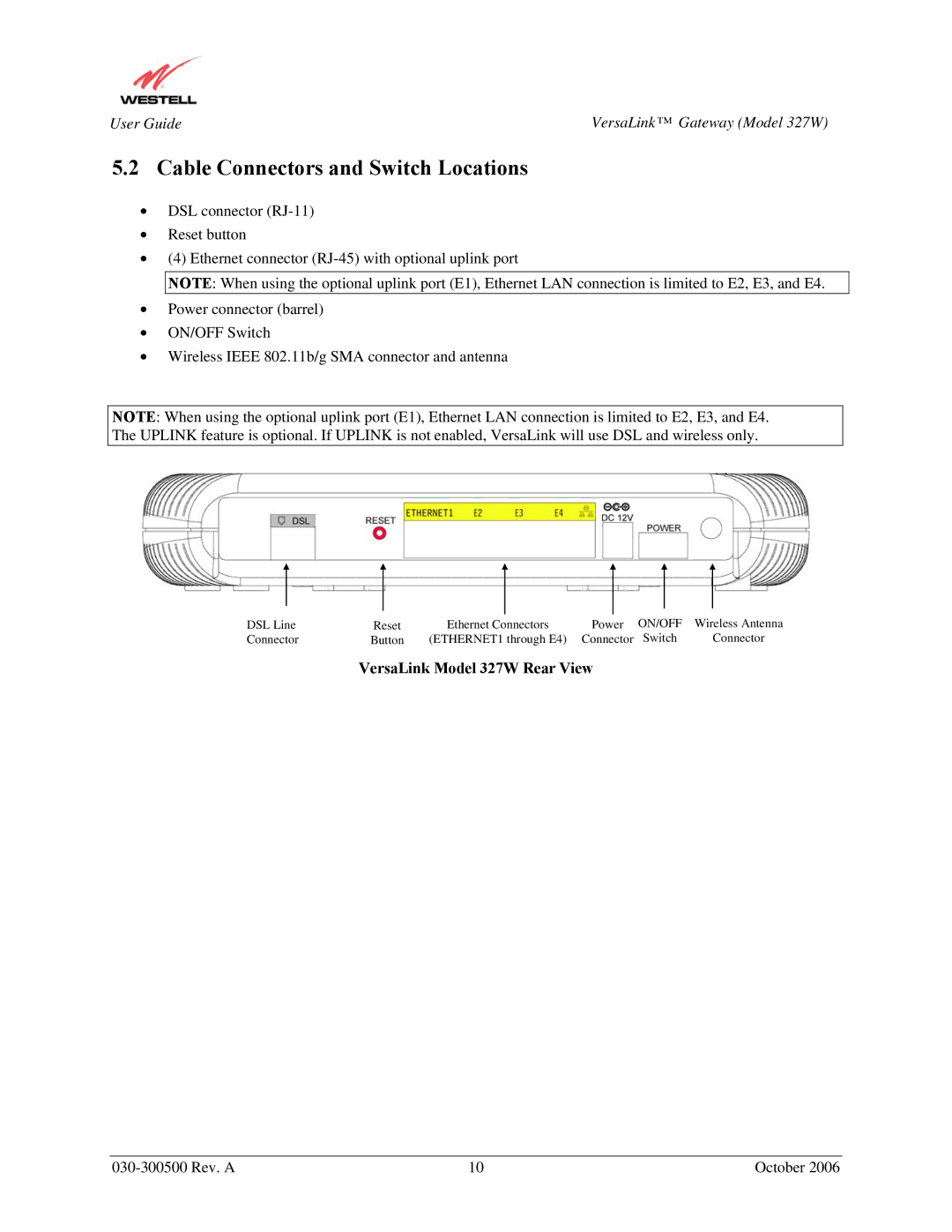User Guide | VersaLink™ Gateway (Model 327W) |
5.2Cable Connectors and Switch Locations
•DSL connector
•Reset button
•(4) Ethernet connector
NOTE: When using the optional uplink port (E1), Ethernet LAN connection is limited to E2, E3, and E4.
•Power connector (barrel)
•ON/OFF Switch
•Wireless IEEE 802.11b/g SMA connector and antenna
NOTE: When using the optional uplink port (E1), Ethernet LAN connection is limited to E2, E3, and E4. The UPLINK feature is optional. If UPLINK is not enabled, VersaLink will use DSL and wireless only.
DSL Line | Reset | Ethernet Connectors | Power | ON/OFF | Wireless Antenna |
Connector | Button | (ETHERNET1 through E4) | Connector | Switch | Connector |
VersaLink Model 327W Rear View
| 10 | October 2006 |