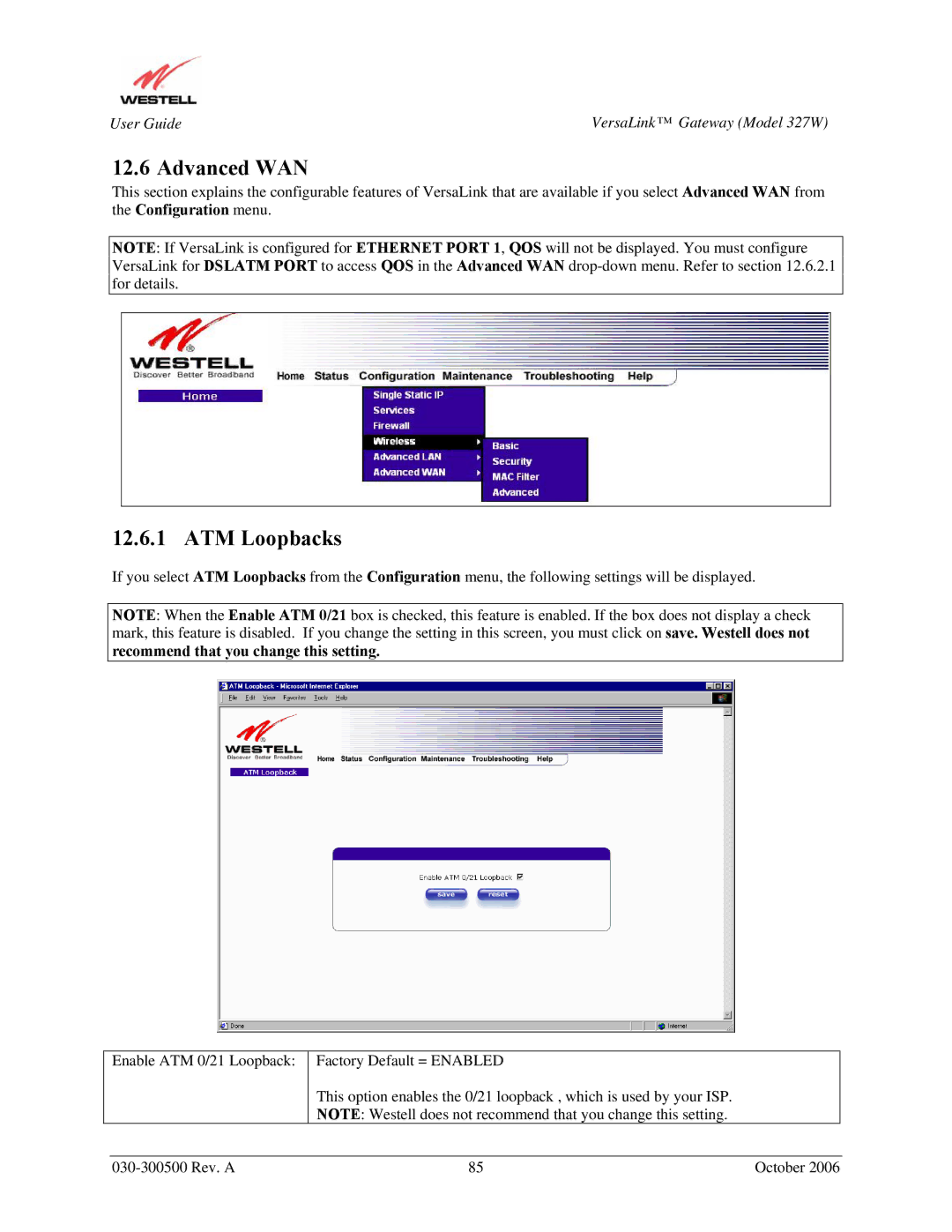User Guide | VersaLink™ Gateway (Model 327W) |
12.6 Advanced WAN
This section explains the configurable features of VersaLink that are available if you select Advanced WAN from the Configuration menu.
NOTE: If VersaLink is configured for ETHERNET PORT 1, QOS will not be displayed. You must configure VersaLink for DSLATM PORT to access QOS in the Advanced WAN
12.6.1 ATM Loopbacks
If you select ATM Loopbacks from the Configuration menu, the following settings will be displayed.
NOTE: When the Enable ATM 0/21 box is checked, this feature is enabled. If the box does not display a check mark, this feature is disabled. If you change the setting in this screen, you must click on save. Westell does not
recommend that you change this setting.
Enable ATM 0/21 Loopback:
Factory Default = ENABLED
This option enables the 0/21 loopback , which is used by your ISP. NOTE: Westell does not recommend that you change this setting.
85 | October 2006 |