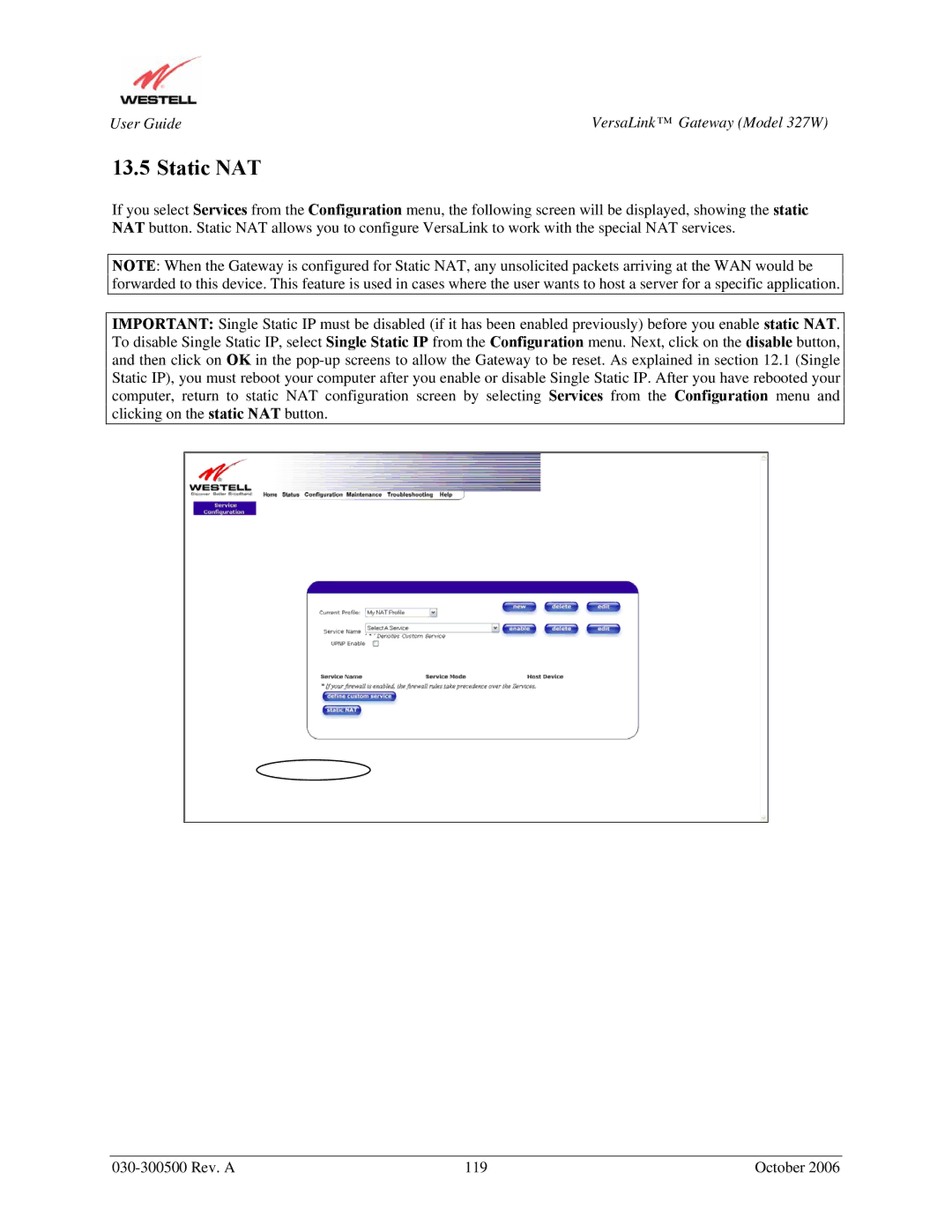User Guide | VersaLink™ Gateway (Model 327W) |
13.5 Static NAT
If you select Services from the Configuration menu, the following screen will be displayed, showing the static NAT button. Static NAT allows you to configure VersaLink to work with the special NAT services.
NOTE: When the Gateway is configured for Static NAT, any unsolicited packets arriving at the WAN would be forwarded to this device. This feature is used in cases where the user wants to host a server for a specific application.
IMPORTANT: Single Static IP must be disabled (if it has been enabled previously) before you enable static NAT. To disable Single Static IP, select Single Static IP from the Configuration menu. Next, click on the disable button, and then click on OK in the
119 | October 2006 |