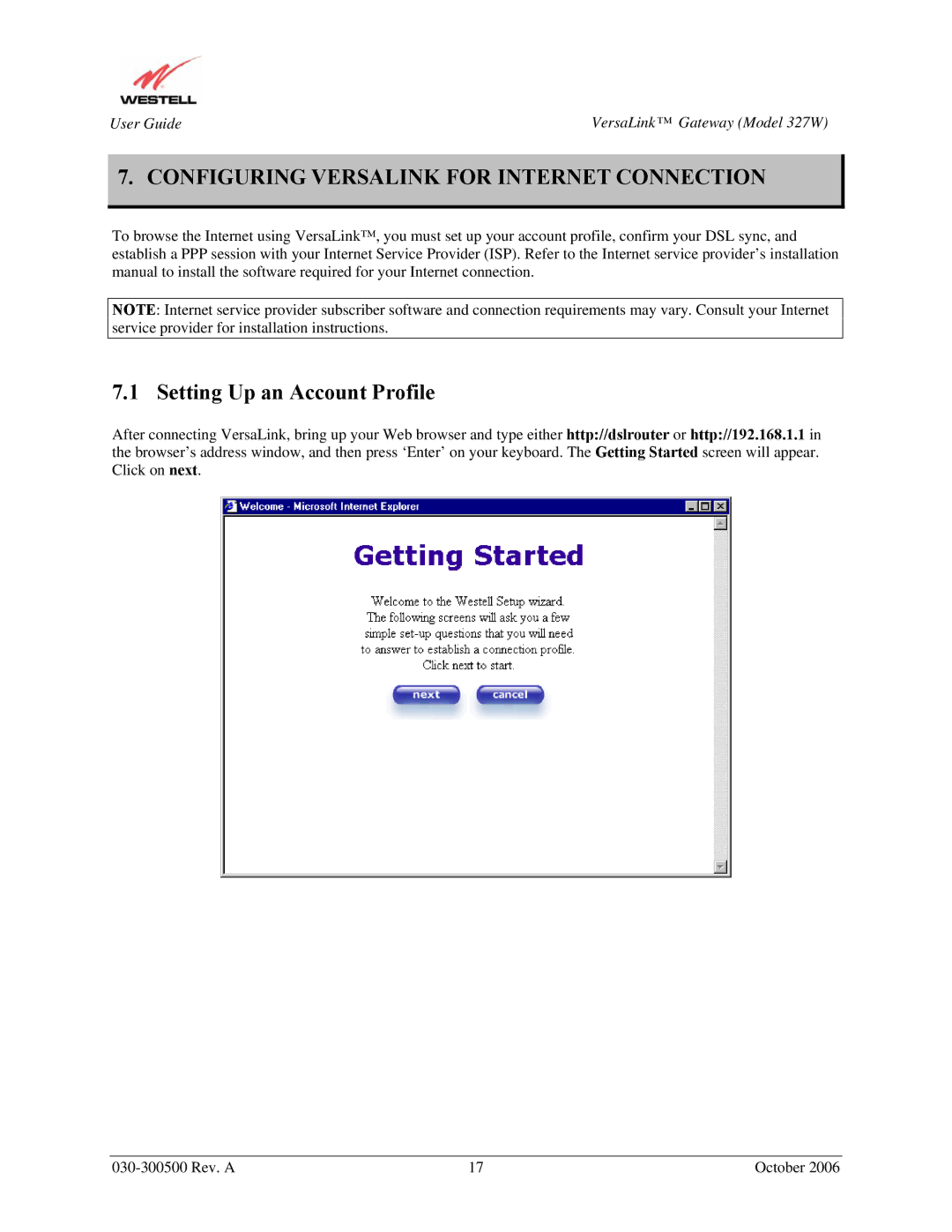User Guide | VersaLink™ Gateway (Model 327W) |
7. CONFIGURING VERSALINK FOR INTERNET CONNECTION
To browse the Internet using VersaLink™, you must set up your account profile, confirm your DSL sync, and establish a PPP session with your Internet Service Provider (ISP). Refer to the Internet service provider’s installation manual to install the software required for your Internet connection.
NOTE: Internet service provider subscriber software and connection requirements may vary. Consult your Internet service provider for installation instructions.
7.1 Setting Up an Account Profile
After connecting VersaLink, bring up your Web browser and type either http://dslrouter or http://192.168.1.1 in the browser’s address window, and then press ‘Enter’ on your keyboard. The Getting Started screen will appear. Click on next.
17 | October 2006 |