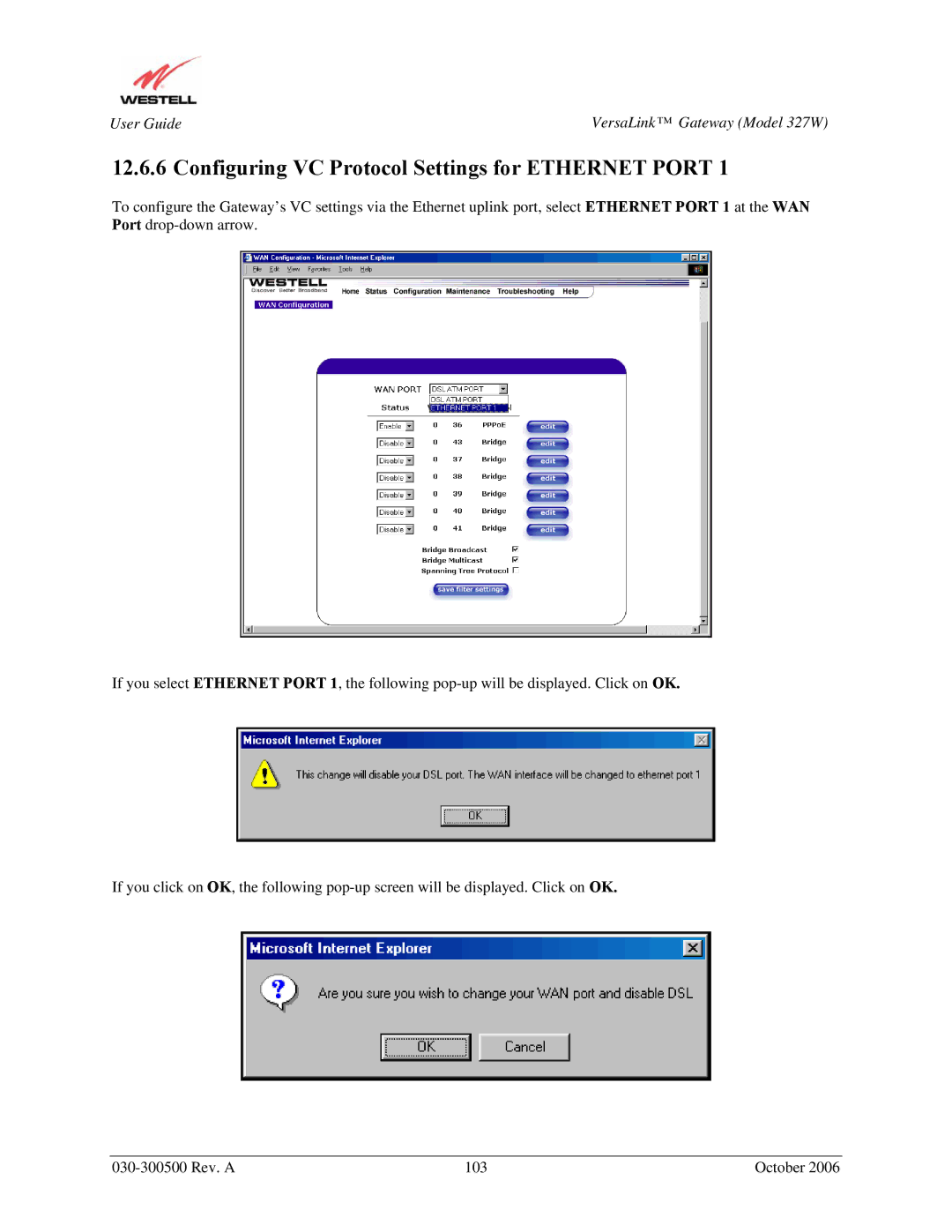User Guide | VersaLink™ Gateway (Model 327W) |
12.6.6 Configuring VC Protocol Settings for ETHERNET PORT 1
To configure the Gateway’s VC settings via the Ethernet uplink port, select ETHERNET PORT 1 at the WAN Port
If you select ETHERNET PORT 1, the following
If you click on OK, the following
103 | October 2006 |