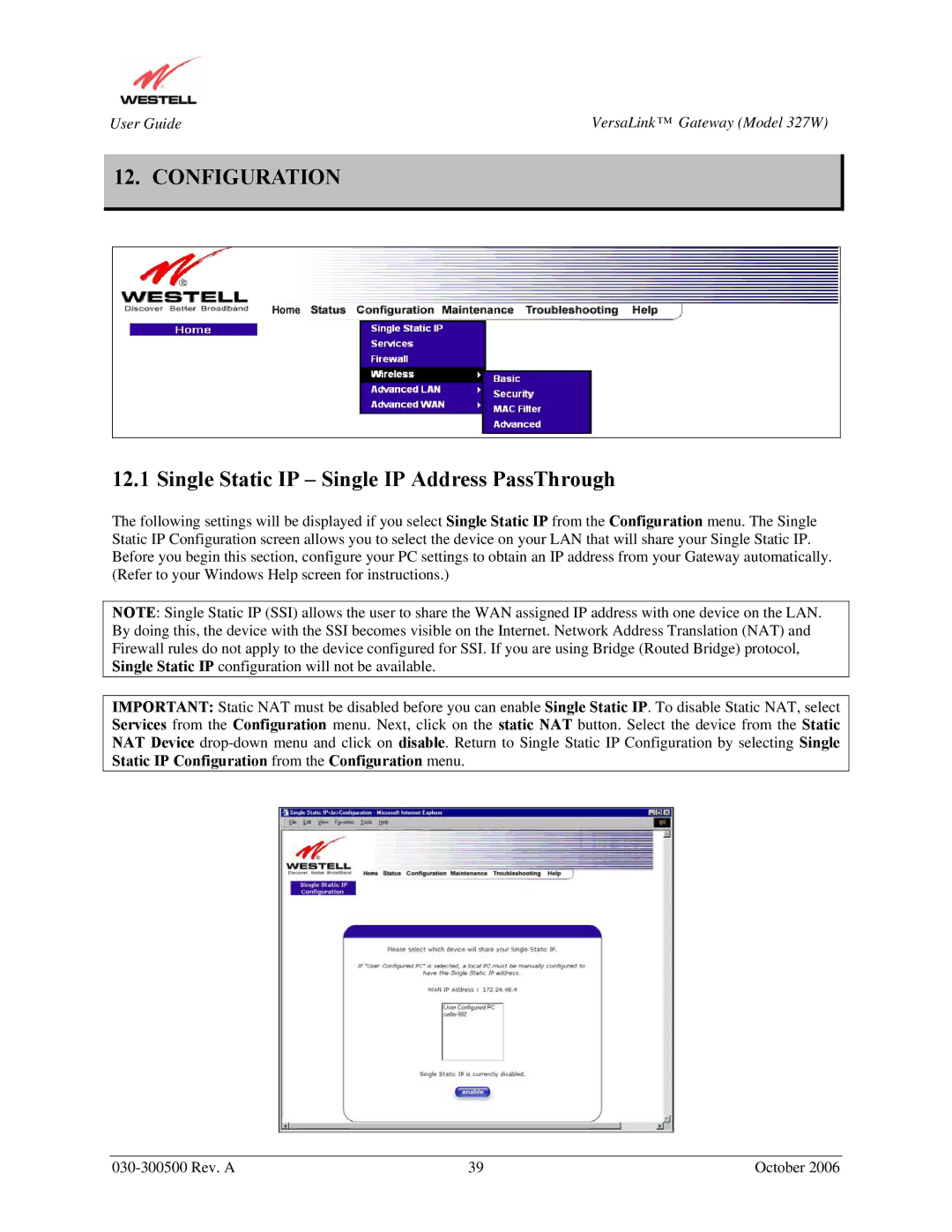User Guide | VersaLink™ Gateway (Model 327W) |
12. CONFIGURATION
12.1 Single Static IP – Single IP Address PassThrough
The following settings will be displayed if you select Single Static IP from the Configuration menu. The Single Static IP Configuration screen allows you to select the device on your LAN that will share your Single Static IP. Before you begin this section, configure your PC settings to obtain an IP address from your Gateway automatically. (Refer to your Windows Help screen for instructions.)
NOTE: Single Static IP (SSI) allows the user to share the WAN assigned IP address with one device on the LAN. By doing this, the device with the SSI becomes visible on the Internet. Network Address Translation (NAT) and Firewall rules do not apply to the device configured for SSI. If you are using Bridge (Routed Bridge) protocol, Single Static IP configuration will not be available.
IMPORTANT: Static NAT must be disabled before you can enable Single Static IP. To disable Static NAT, select Services from the Configuration menu. Next, click on the static NAT button. Select the device from the Static NAT Device
39 | October 2006 |