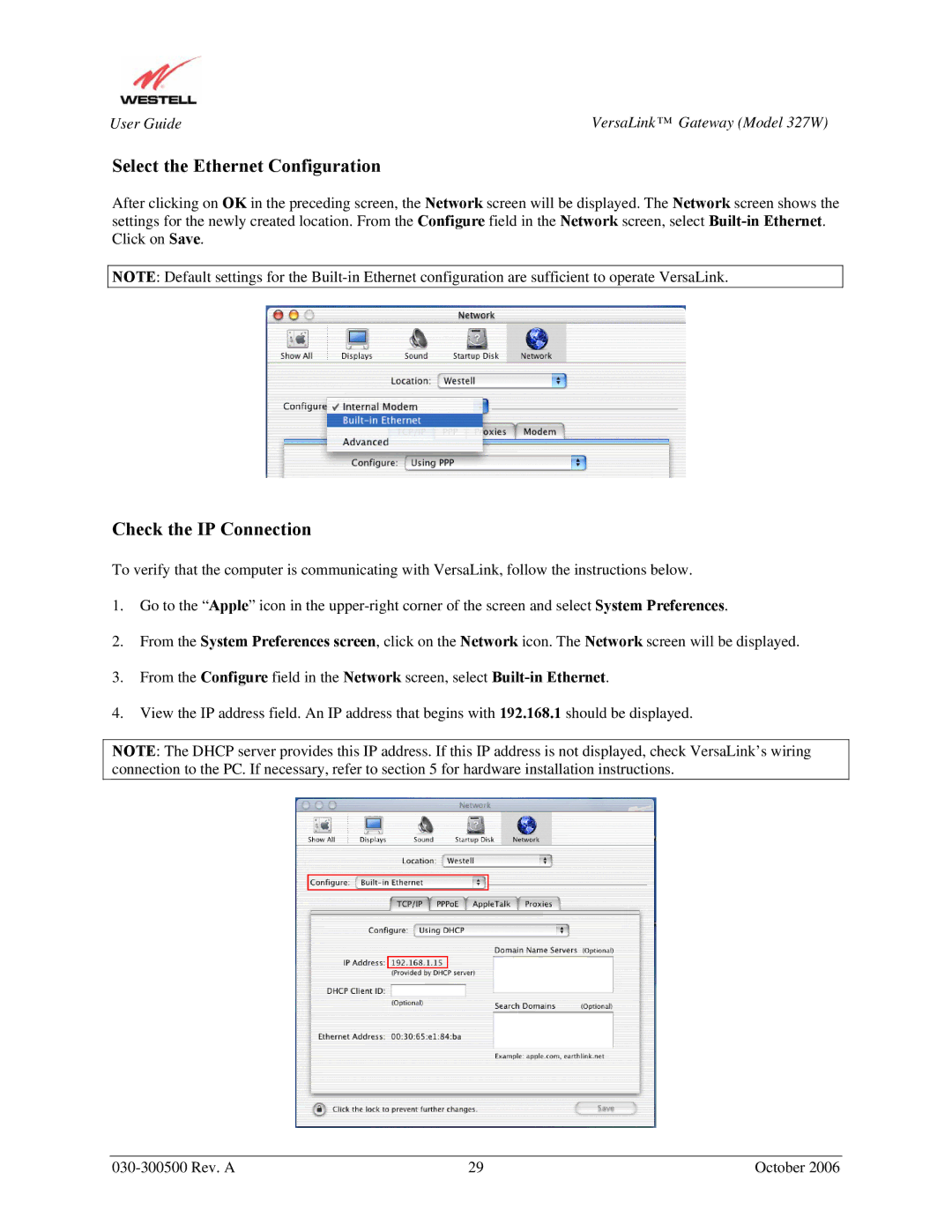User Guide | VersaLink™ Gateway (Model 327W) |
Select the Ethernet Configuration
After clicking on OK in the preceding screen, the Network screen will be displayed. The Network screen shows the settings for the newly created location. From the Configure field in the Network screen, select
NOTE: Default settings for the
Check the IP Connection
To verify that the computer is communicating with VersaLink, follow the instructions below.
1.Go to the “Apple” icon in the
2.From the System Preferences screen, click on the Network icon. The Network screen will be displayed.
3.From the Configure field in the Network screen, select
4.View the IP address field. An IP address that begins with 192.168.1 should be displayed.
NOTE: The DHCP server provides this IP address. If this IP address is not displayed, check VersaLink’s wiring connection to the PC. If necessary, refer to section 5 for hardware installation instructions.
29 | October 2006 |