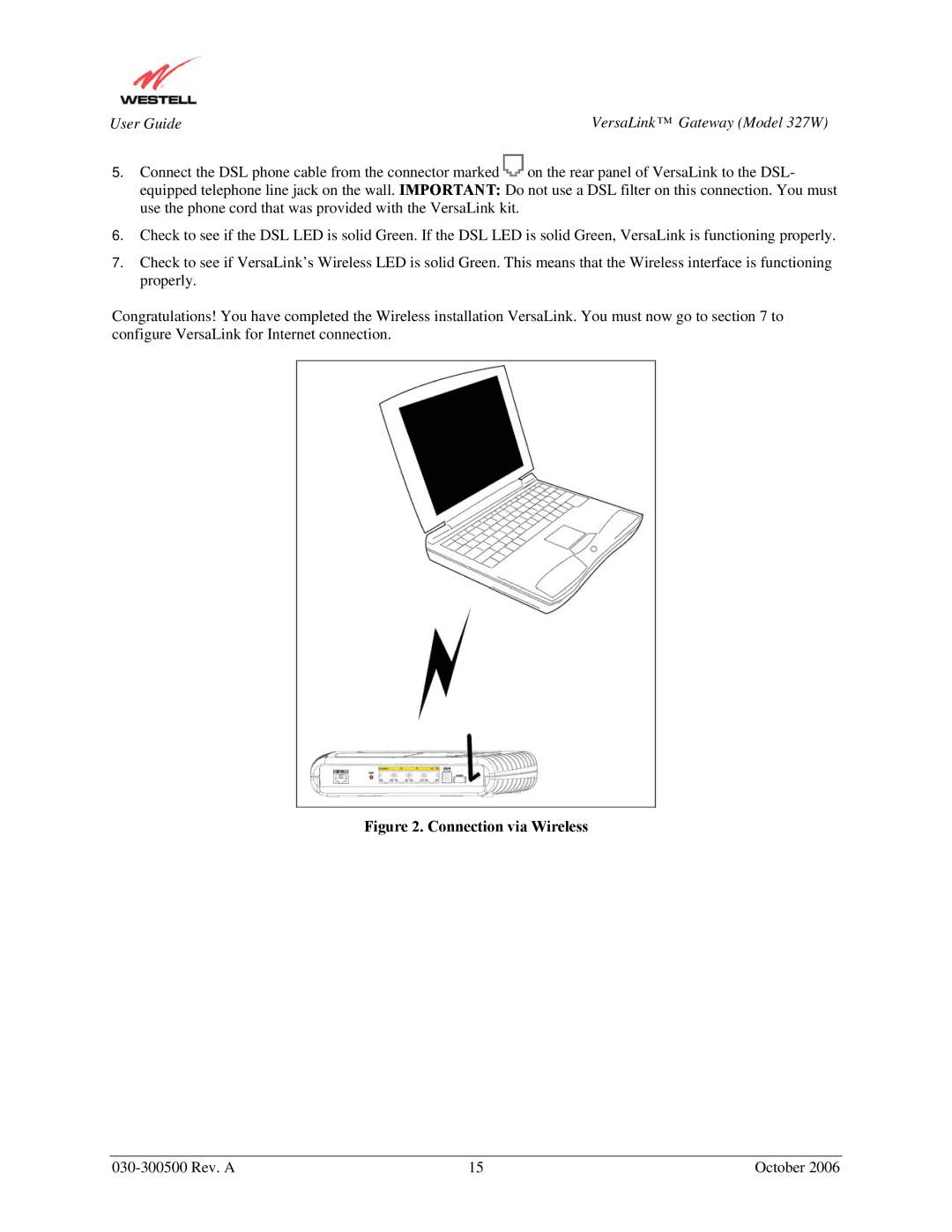User Guide | VersaLink™ Gateway (Model 327W) |
5.Connect the DSL phone cable from the connector marked ![]() on the rear panel of VersaLink to the DSL- equipped telephone line jack on the wall. IMPORTANT: Do not use a DSL filter on this connection. You must use the phone cord that was provided with the VersaLink kit.
on the rear panel of VersaLink to the DSL- equipped telephone line jack on the wall. IMPORTANT: Do not use a DSL filter on this connection. You must use the phone cord that was provided with the VersaLink kit.
6.Check to see if the DSL LED is solid Green. If the DSL LED is solid Green, VersaLink is functioning properly.
7.Check to see if VersaLink’s Wireless LED is solid Green. This means that the Wireless interface is functioning properly.
Congratulations! You have completed the Wireless installation VersaLink. You must now go to section 7 to configure VersaLink for Internet connection.
Figure 2. Connection via Wireless
| 15 | October 2006 |