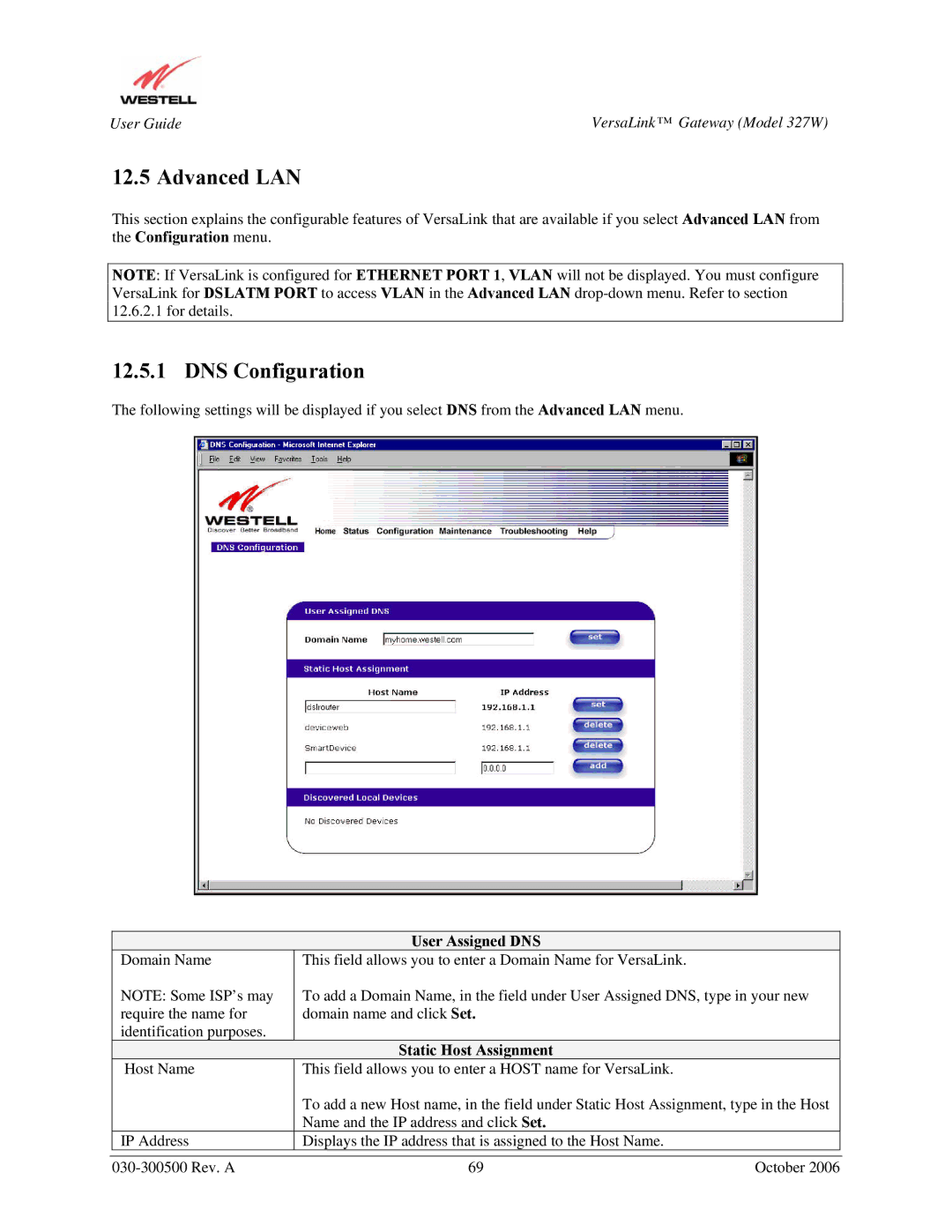User Guide | VersaLink™ Gateway (Model 327W) |
12.5 Advanced LAN
This section explains the configurable features of VersaLink that are available if you select Advanced LAN from the Configuration menu.
NOTE: If VersaLink is configured for ETHERNET PORT 1, VLAN will not be displayed. You must configure VersaLink for DSLATM PORT to access VLAN in the Advanced LAN
12.5.1 DNS Configuration
The following settings will be displayed if you select DNS from the Advanced LAN menu.
|
| User Assigned DNS |
|
| Domain Name | This field allows you to enter a Domain Name for VersaLink. |
|
| NOTE: Some ISP’s may | To add a Domain Name, in the field under User Assigned DNS, type in your new | |
| require the name for | domain name and click Set. |
|
| identification purposes. |
|
|
|
| Static Host Assignment |
|
| Host Name | This field allows you to enter a HOST name for VersaLink. |
|
|
| To add a new Host name, in the field under Static Host Assignment, type in the Host | |
|
| Name and the IP address and click Set. |
|
| IP Address | Displays the IP address that is assigned to the Host Name. |
|
|
|
|
|
| 69 | October 2006 | |