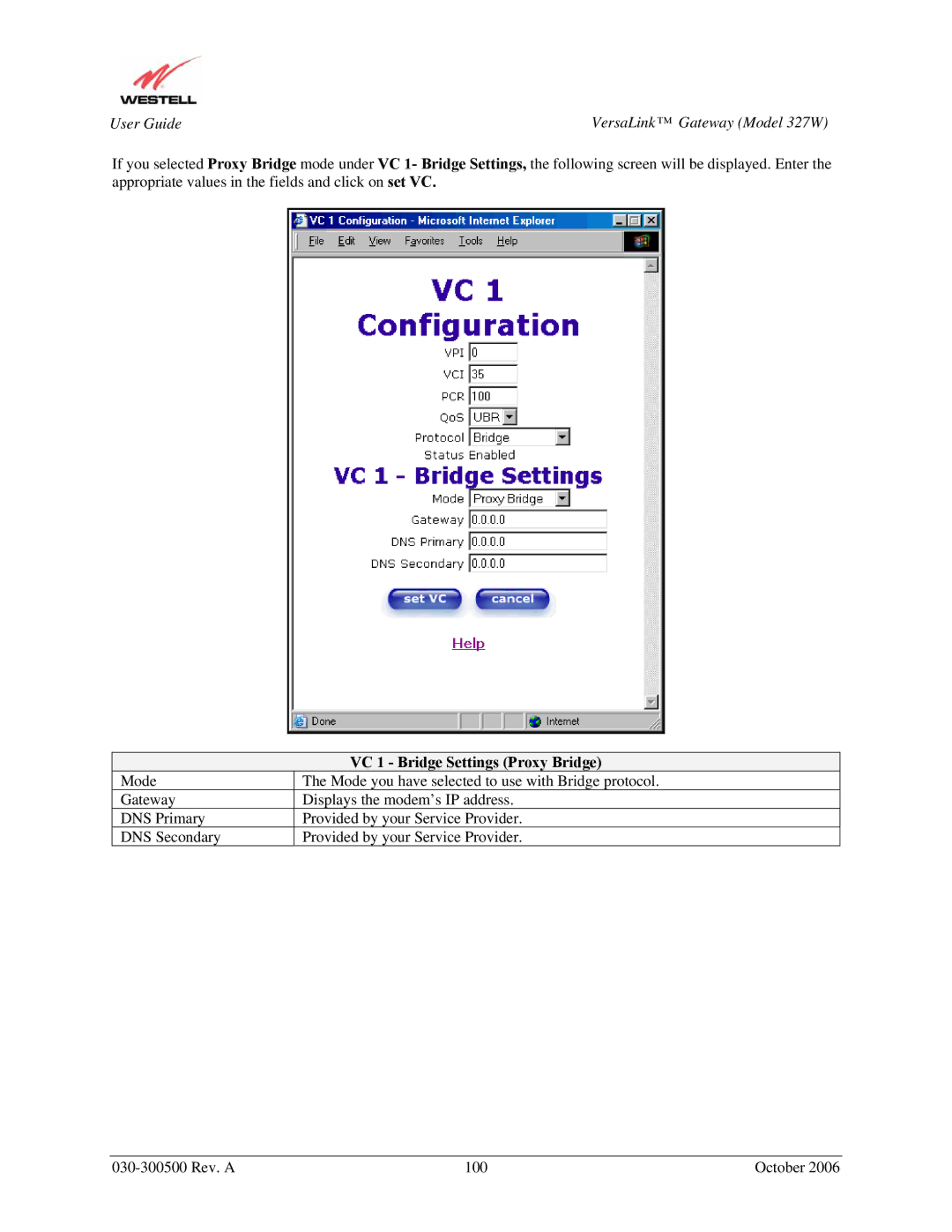User Guide | VersaLink™ Gateway (Model 327W) |
If you selected Proxy Bridge mode under VC 1- Bridge Settings, the following screen will be displayed. Enter the appropriate values in the fields and click on set VC.
| VC 1 - Bridge Settings (Proxy Bridge) |
Mode | The Mode you have selected to use with Bridge protocol. |
Gateway | Displays the modem’s IP address. |
DNS Primary | Provided by your Service Provider. |
DNS Secondary | Provided by your Service Provider. |
100 | October 2006 |