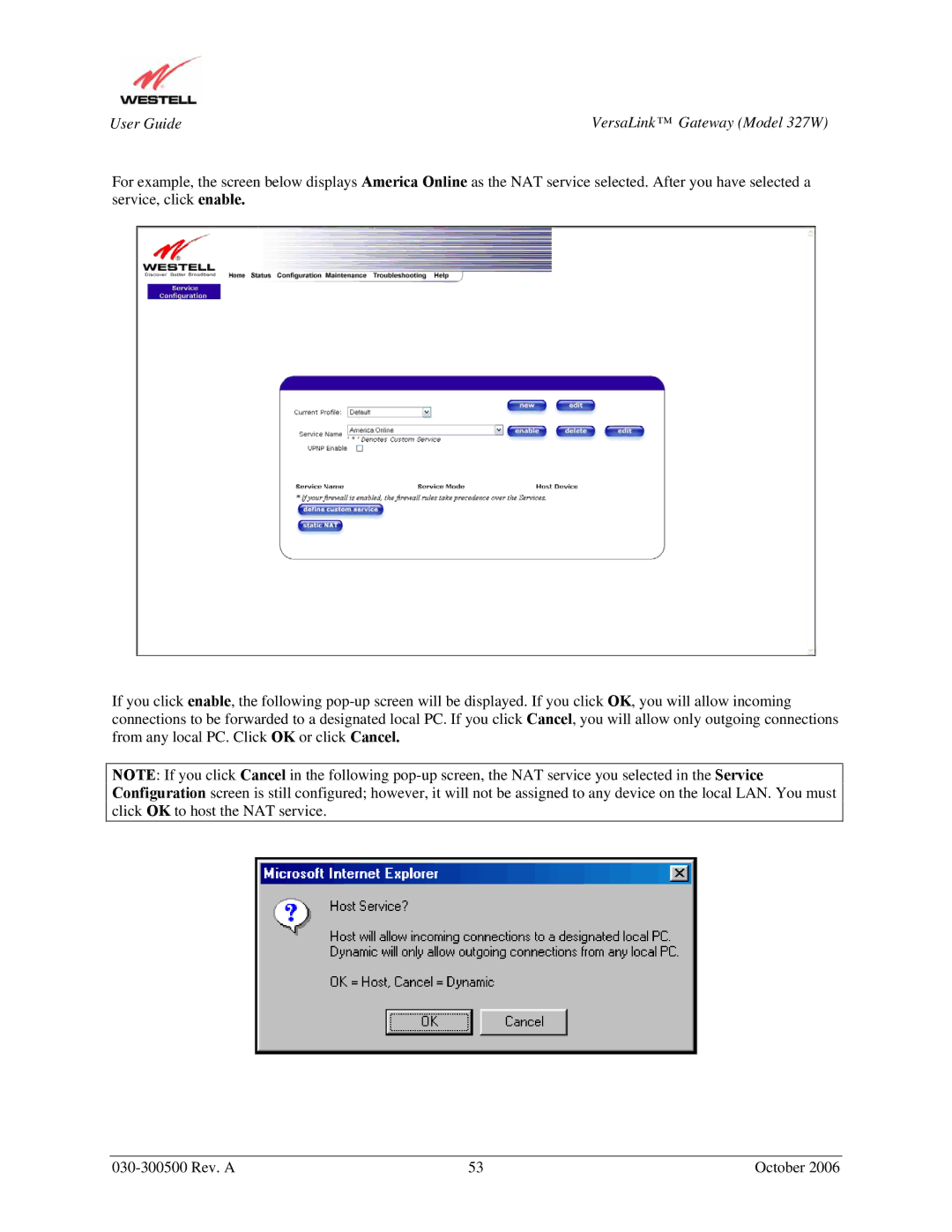User Guide | VersaLink™ Gateway (Model 327W) |
For example, the screen below displays America Online as the NAT service selected. After you have selected a service, click enable.
If you click enable, the following pop-up screen will be displayed. If you click OK, you will allow incoming connections to be forwarded to a designated local PC. If you click Cancel, you will allow only outgoing connections from any local PC. Click OK or click Cancel.
NOTE: If you click Cancel in the following pop-up screen, the NAT service you selected in the Service Configuration screen is still configured; however, it will not be assigned to any device on the local LAN. You must click OK to host the NAT service.
030-300500 Rev. A | 53 | October 2006 |