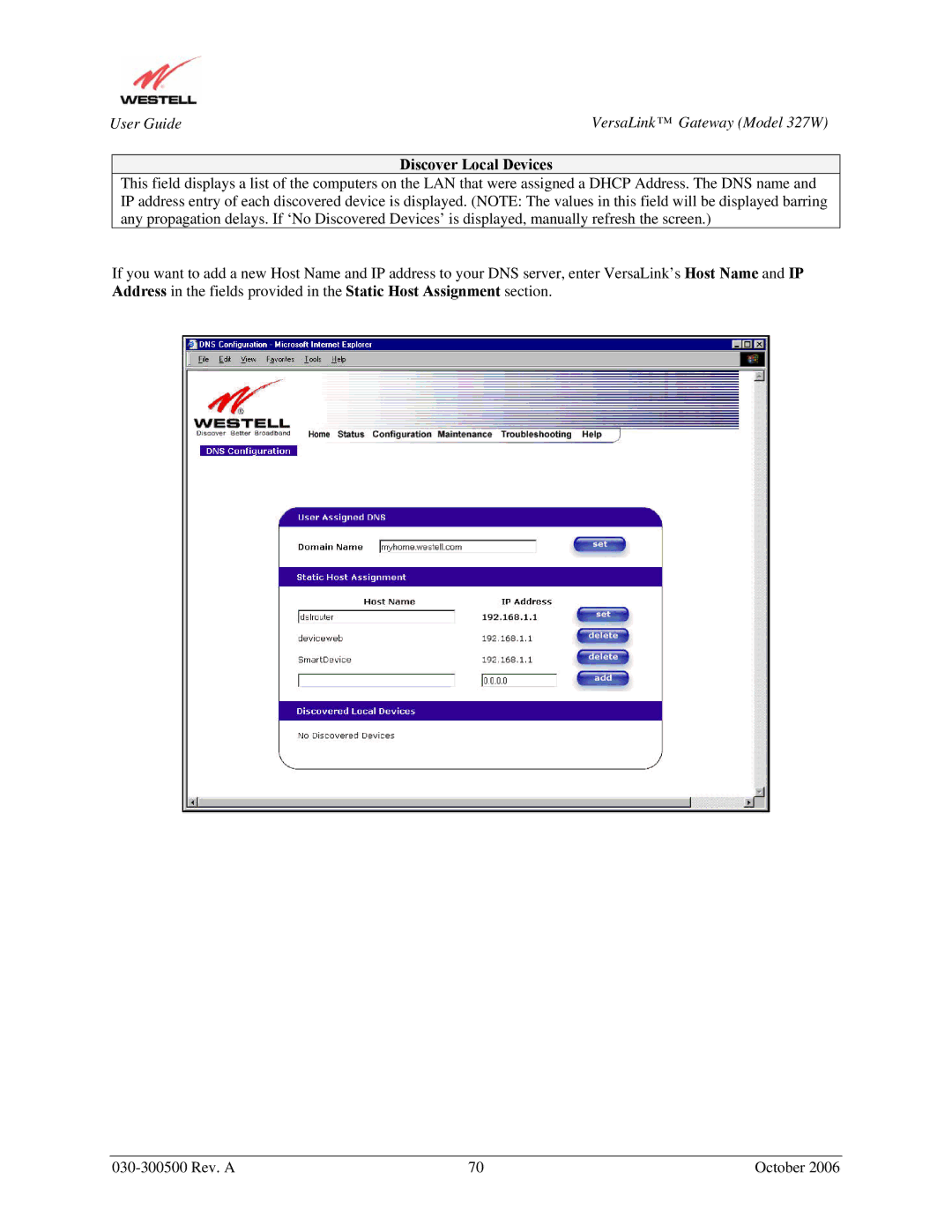User Guide | VersaLink™ Gateway (Model 327W) |
Discover Local Devices
This field displays a list of the computers on the LAN that were assigned a DHCP Address. The DNS name and IP address entry of each discovered device is displayed. (NOTE: The values in this field will be displayed barring any propagation delays. If ‘No Discovered Devices’ is displayed, manually refresh the screen.)
If you want to add a new Host Name and IP address to your DNS server, enter VersaLink’s Host Name and IP Address in the fields provided in the Static Host Assignment section.
70 | October 2006 |