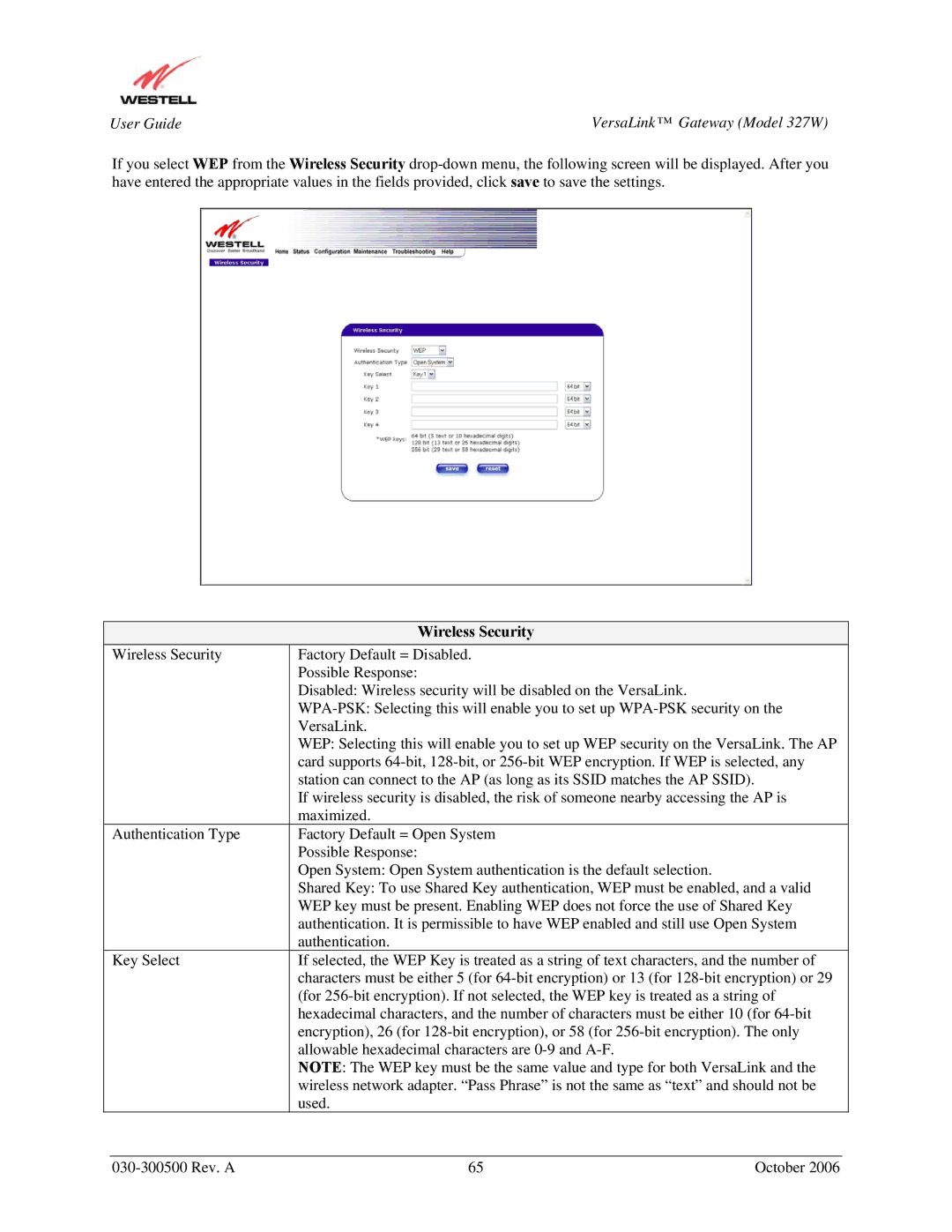User Guide | VersaLink™ Gateway (Model 327W) |
If you select WEP from the Wireless Security
|
| Wireless Security |
|
|
| Wireless Security | Factory Default = Disabled. |
|
|
|
| Possible Response: |
|
|
|
| Disabled: Wireless security will be disabled on the VersaLink. |
|
|
|
|
| ||
|
| VersaLink. |
|
|
|
| WEP: Selecting this will enable you to set up WEP security on the VersaLink. The AP |
| |
|
| card supports |
| |
|
| station can connect to the AP (as long as its SSID matches the AP SSID). |
|
|
|
| If wireless security is disabled, the risk of someone nearby accessing the AP is |
| |
|
| maximized. |
|
|
| Authentication Type | Factory Default = Open System |
|
|
|
| Possible Response: |
|
|
|
| Open System: Open System authentication is the default selection. |
|
|
|
| Shared Key: To use Shared Key authentication, WEP must be enabled, and a valid |
| |
|
| WEP key must be present. Enabling WEP does not force the use of Shared Key |
| |
|
| authentication. It is permissible to have WEP enabled and still use Open System |
| |
|
| authentication. |
|
|
| Key Select | If selected, the WEP Key is treated as a string of text characters, and the number of |
| |
|
| characters must be either 5 (for |
| |
|
| (for |
| |
|
| hexadecimal characters, and the number of characters must be either 10 (for |
| |
|
| encryption), 26 (for |
| |
|
| allowable hexadecimal characters are |
|
|
|
| NOTE: The WEP key must be the same value and type for both VersaLink and the |
| |
|
| wireless network adapter. “Pass Phrase” is not the same as “text” and should not be |
| |
|
| used. |
|
|
|
|
|
|
|
| 65 | October 2006 |
| |