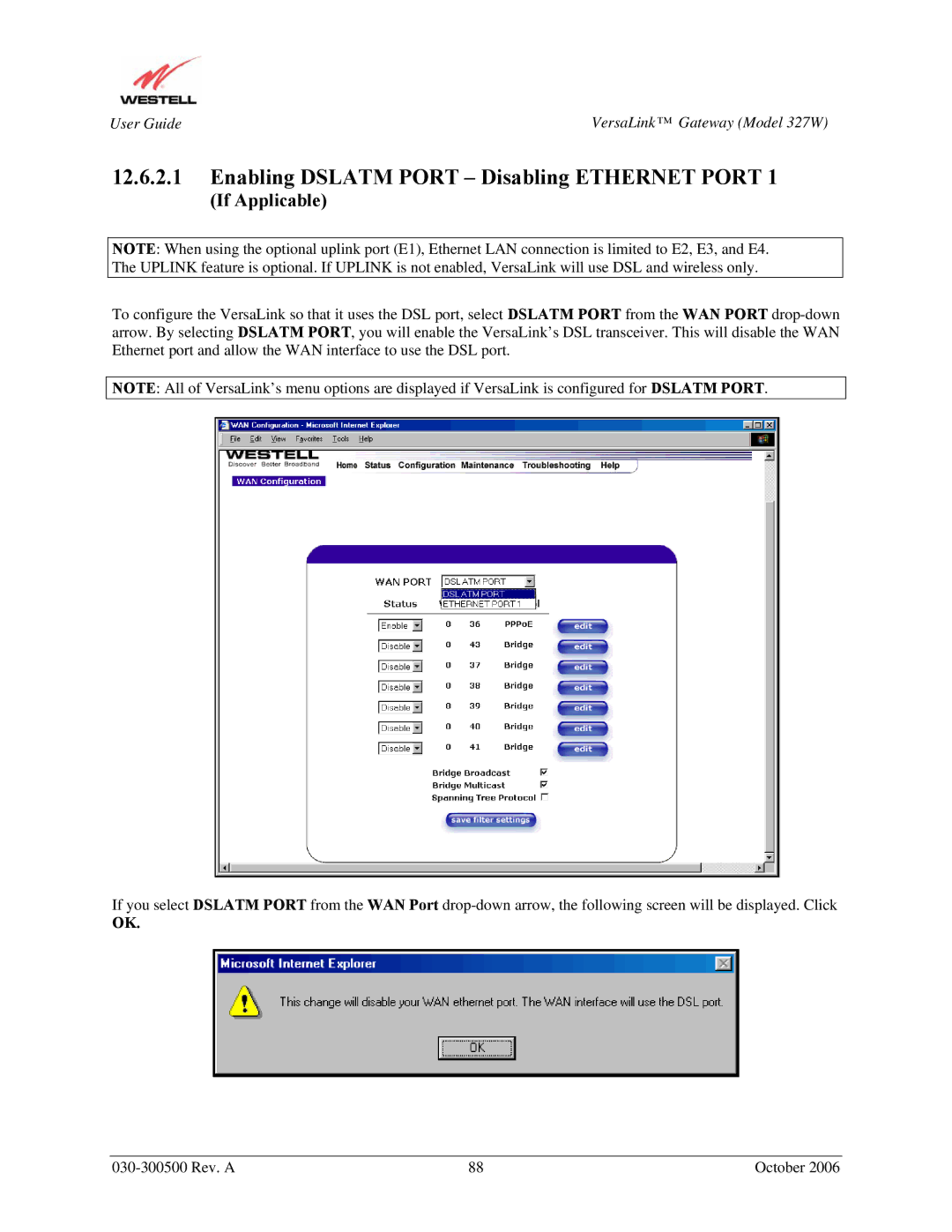User Guide | VersaLink™ Gateway (Model 327W) |
12.6.2.1Enabling DSLATM PORT – Disabling ETHERNET PORT 1
(If Applicable)
NOTE: When using the optional uplink port (E1), Ethernet LAN connection is limited to E2, E3, and E4. The UPLINK feature is optional. If UPLINK is not enabled, VersaLink will use DSL and wireless only.
To configure the VersaLink so that it uses the DSL port, select DSLATM PORT from the WAN PORT
NOTE: All of VersaLink’s menu options are displayed if VersaLink is configured for DSLATM PORT.
If you select DSLATM PORT from the WAN Port
OK.
88 | October 2006 |