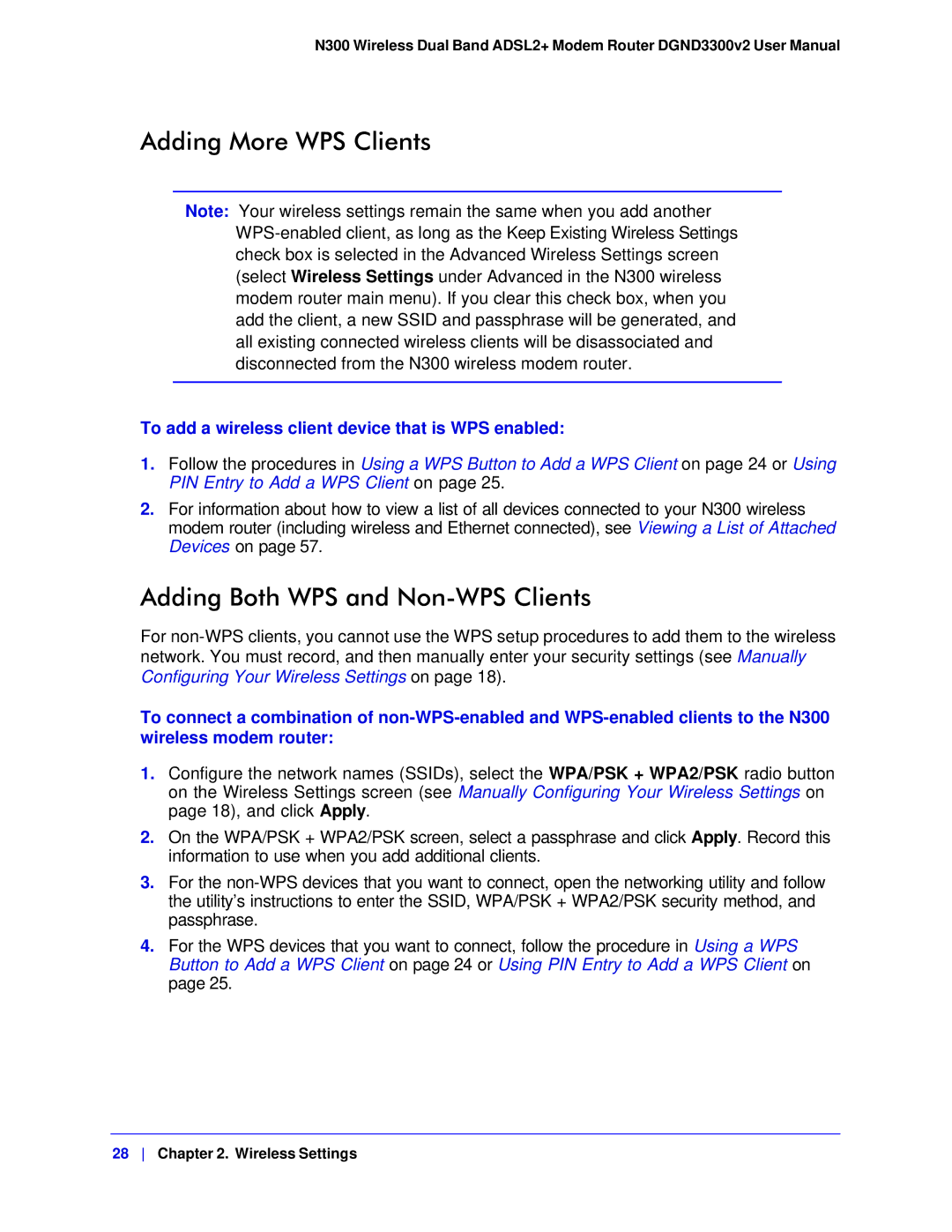N300 Wireless Dual Band ADSL2+ Modem Router DGND3300v2 User Manual
Adding More WPS Clients
Note: Your wireless settings remain the same when you add another
To add a wireless client device that is WPS enabled:
1.Follow the procedures in Using a WPS Button to Add a WPS Client on page 24 or Using PIN Entry to Add a WPS Client on page 25.
2.For information about how to view a list of all devices connected to your N300 wireless modem router (including wireless and Ethernet connected), see Viewing a List of Attached Devices on page 57.
Adding Both WPS and Non-WPS Clients
For
Configuring Your Wireless Settings on page 18).
To connect a combination of
1.Configure the network names (SSIDs), select the WPA/PSK + WPA2/PSK radio button on the Wireless Settings screen (see Manually Configuring Your Wireless Settings on page 18), and click Apply.
2.On the WPA/PSK + WPA2/PSK screen, select a passphrase and click Apply. Record this information to use when you add additional clients.
3.For the
4.For the WPS devices that you want to connect, follow the procedure in Using a WPS Button to Add a WPS Client on page 24 or Using PIN Entry to Add a WPS Client on page 25.
28 Chapter 2. Wireless Settings