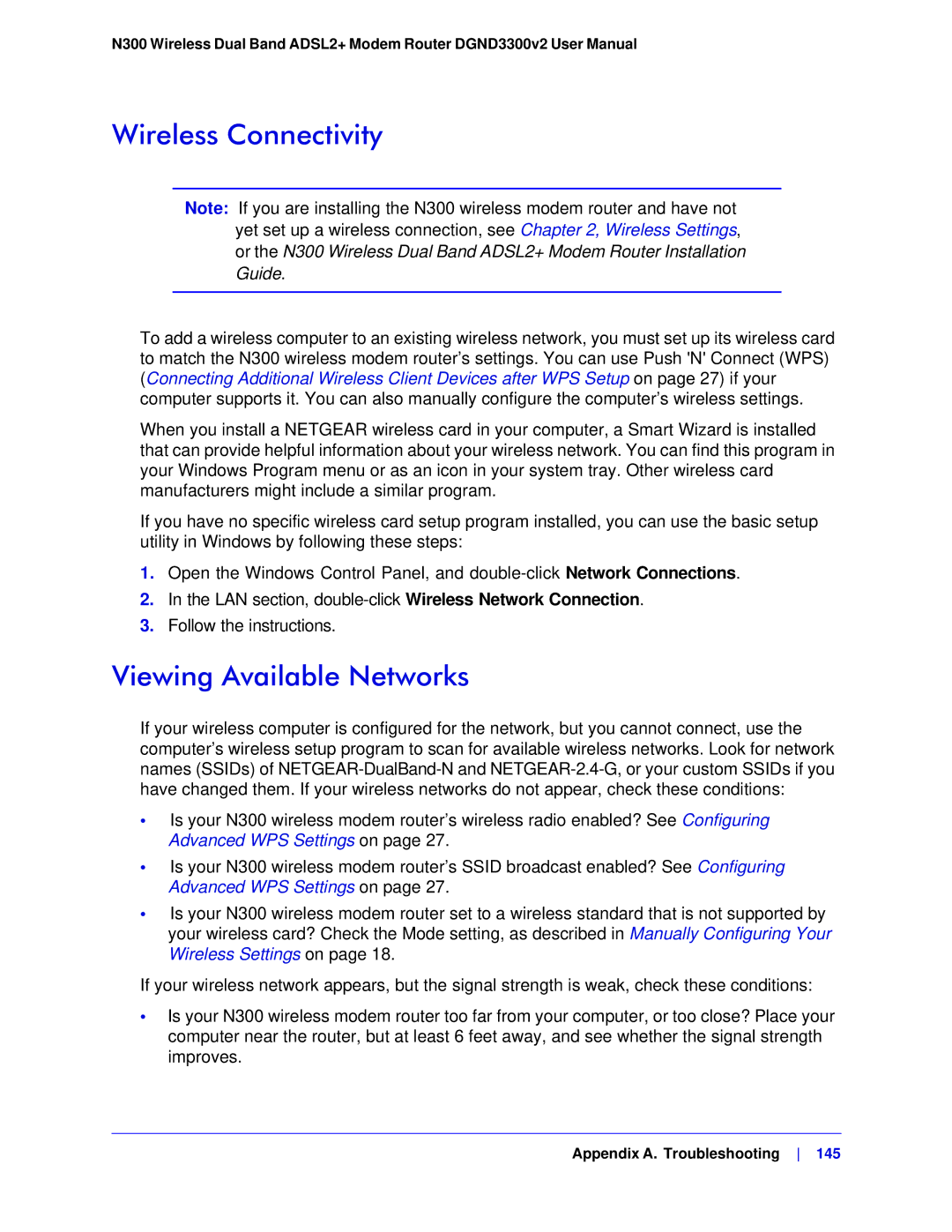N300 Wireless Dual Band ADSL2+ Modem Router DGND3300v2 User Manual
Wireless Connectivity
Note: If you are installing the N300 wireless modem router and have not yet set up a wireless connection, see Chapter 2, Wireless Settings,
or the N300 Wireless Dual Band ADSL2+ Modem Router Installation Guide.
To add a wireless computer to an existing wireless network, you must set up its wireless card to match the N300 wireless modem router’s settings. You can use Push 'N' Connect (WPS) (Connecting Additional Wireless Client Devices after WPS Setup on page 27) if your computer supports it. You can also manually configure the computer’s wireless settings.
When you install a NETGEAR wireless card in your computer, a Smart Wizard is installed that can provide helpful information about your wireless network. You can find this program in your Windows Program menu or as an icon in your system tray. Other wireless card manufacturers might include a similar program.
If you have no specific wireless card setup program installed, you can use the basic setup utility in Windows by following these steps:
1.Open the Windows Control Panel, and
2.In the LAN section,
3.Follow the instructions.
Viewing Available Networks
If your wireless computer is configured for the network, but you cannot connect, use the computer’s wireless setup program to scan for available wireless networks. Look for network names (SSIDs) of
•Is your N300 wireless modem router’s wireless radio enabled? See Configuring Advanced WPS Settings on page 27.
•Is your N300 wireless modem router’s SSID broadcast enabled? See Configuring Advanced WPS Settings on page 27.
•Is your N300 wireless modem router set to a wireless standard that is not supported by your wireless card? Check the Mode setting, as described in Manually Configuring Your Wireless Settings on page 18.
If your wireless network appears, but the signal strength is weak, check these conditions:
•Is your N300 wireless modem router too far from your computer, or too close? Place your computer near the router, but at least 6 feet away, and see whether the signal strength improves.