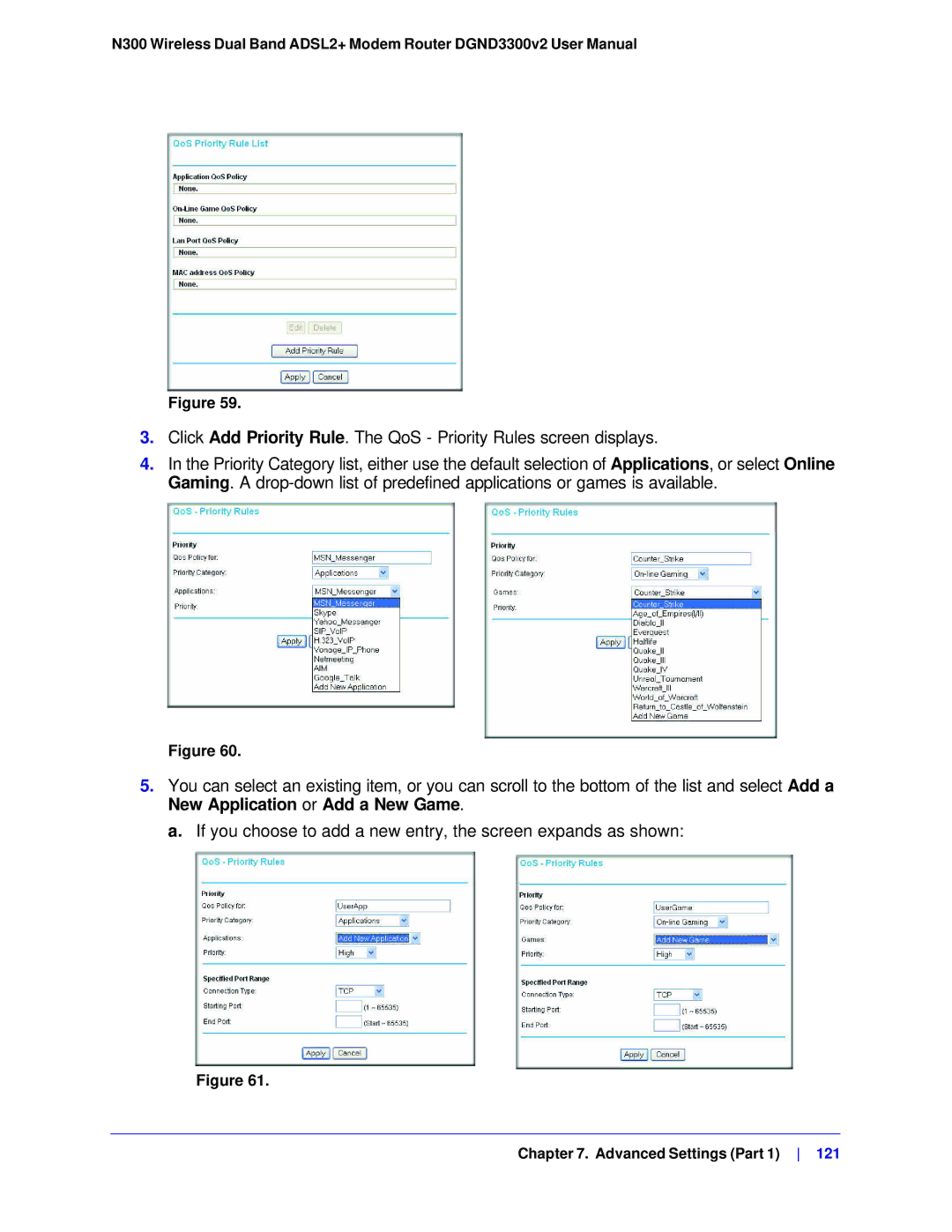N300 Wireless Dual Band ADSL2+ Modem Router DGND3300v2 User Manual
Figure 59.
3.Click Add Priority Rule. The QoS - Priority Rules screen displays.
4.In the Priority Category list, either use the default selection of Applications, or select Online Gaming. A
Figure 60.
5.You can select an existing item, or you can scroll to the bottom of the list and select Add a New Application or Add a New Game.
a. If you choose to add a new entry, the screen expands as shown:
Figure 61.